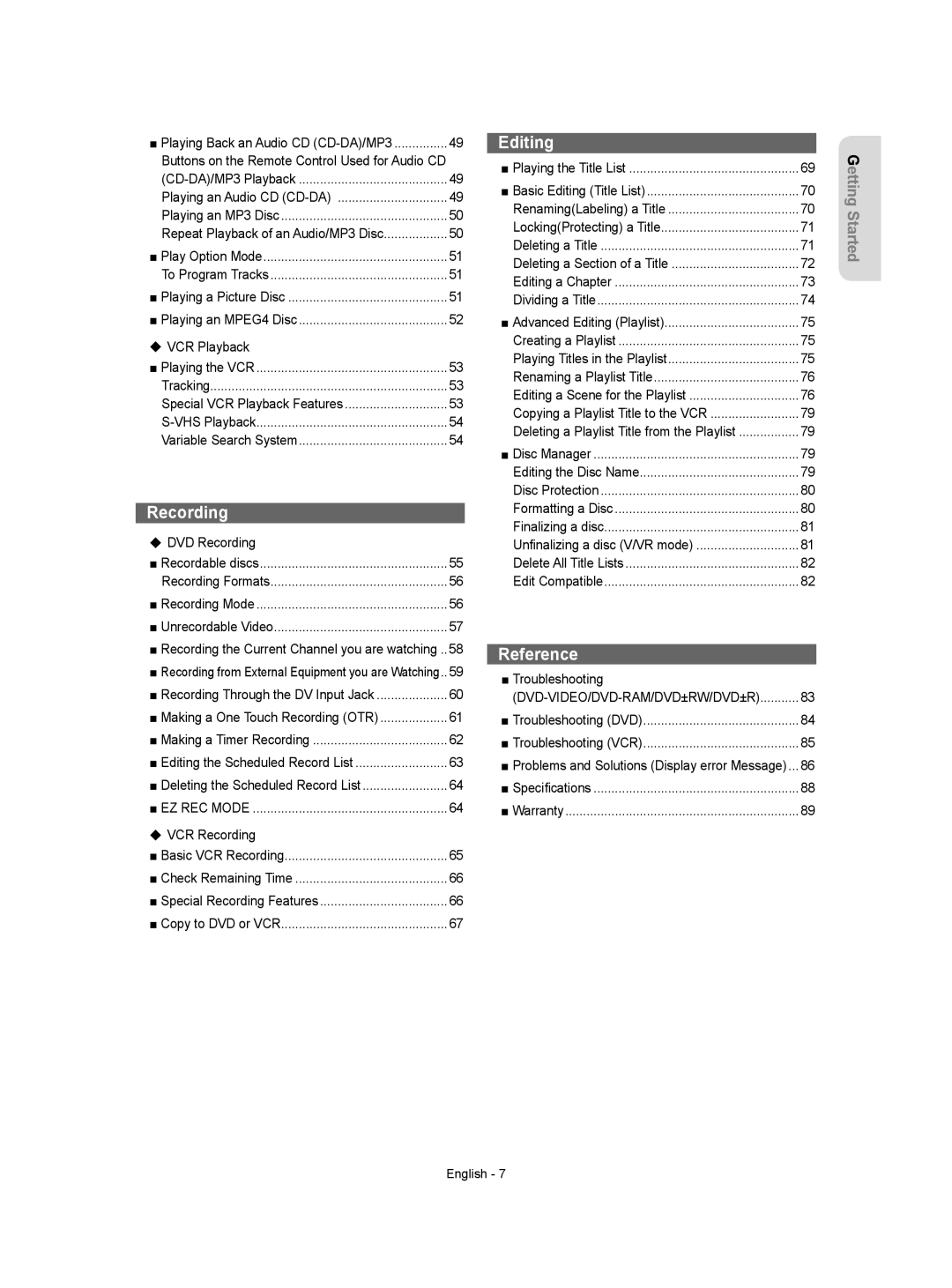■ Playing Back an Audio CD | 49 |
Buttons on the Remote Control Used for Audio CD |
|
49 | |
Playing an Audio CD | 49 |
Playing an MP3 Disc | 50 |
Repeat Playback of an Audio/MP3 Disc | 50 |
■ Play Option Mode | 51 |
To Program Tracks | 51 |
■ Playing a Picture Disc | 51 |
■ Playing an MPEG4 Disc | 52 |
VCR Playback |
|
■ Playing the VCR | 53 |
Tracking | 53 |
Special VCR Playback Features | 53 |
54 | |
Variable Search System | 54 |
Recording |
|
DVD Recording |
|
■ Recordable discs | 55 |
Recording Formats | 56 |
■ Recording Mode | 56 |
■ Unrecordable Video | 57 |
■ Recording the Current Channel you are watching .. 58
■Recording from External Equipment you are Watching.. 59
■ Recording Through the DV Input Jack | 60 |
■ Making a One Touch Recording (OTR) | 61 |
■ Making a Timer Recording | 62 |
■ Editing the Scheduled Record List | 63 |
■ Deleting the Scheduled Record List | 64 |
■ EZ REC MODE | 64 |
VCR Recording |
|
■ Basic VCR Recording | 65 |
■ Check Remaining Time | 66 |
■ Special Recording Features | 66 |
■ Copy to DVD or VCR | 67 |
Editing |
|
■ Playing the Title List | 69 |
■ Basic Editing (Title List) | 70 |
Renaming(Labeling) a Title | 70 |
Locking(Protecting) a Title | 71 |
Deleting a Title | 71 |
Deleting a Section of a Title | 72 |
Editing a Chapter | 73 |
Dividing a Title | 74 |
■ Advanced Editing (Playlist) | 75 |
Creating a Playlist | 75 |
Playing Titles in the Playlist | 75 |
Renaming a Playlist Title | 76 |
Editing a Scene for the Playlist | 76 |
Copying a Playlist Title to the VCR | 79 |
Deleting a Playlist Title from the Playlist | 79 |
■ Disc Manager | 79 |
Editing the Disc Name | 79 |
Disc Protection | 80 |
Formatting a Disc | 80 |
Finalizing a disc | 81 |
Unfinalizing a disc (V/VR mode) | 81 |
Delete All Title Lists | 82 |
Edit Compatible | 82 |
Reference |
|
■ Troubleshooting |
|
| 83 |
■ Troubleshooting (DVD) | 84 |
■ Troubleshooting (VCR) | 85 |
■ Problems and Solutions (Display error Message) ... | 86 |
■ Specifications | 88 |
■ Warranty | 89 |
Getting Started
English - 7