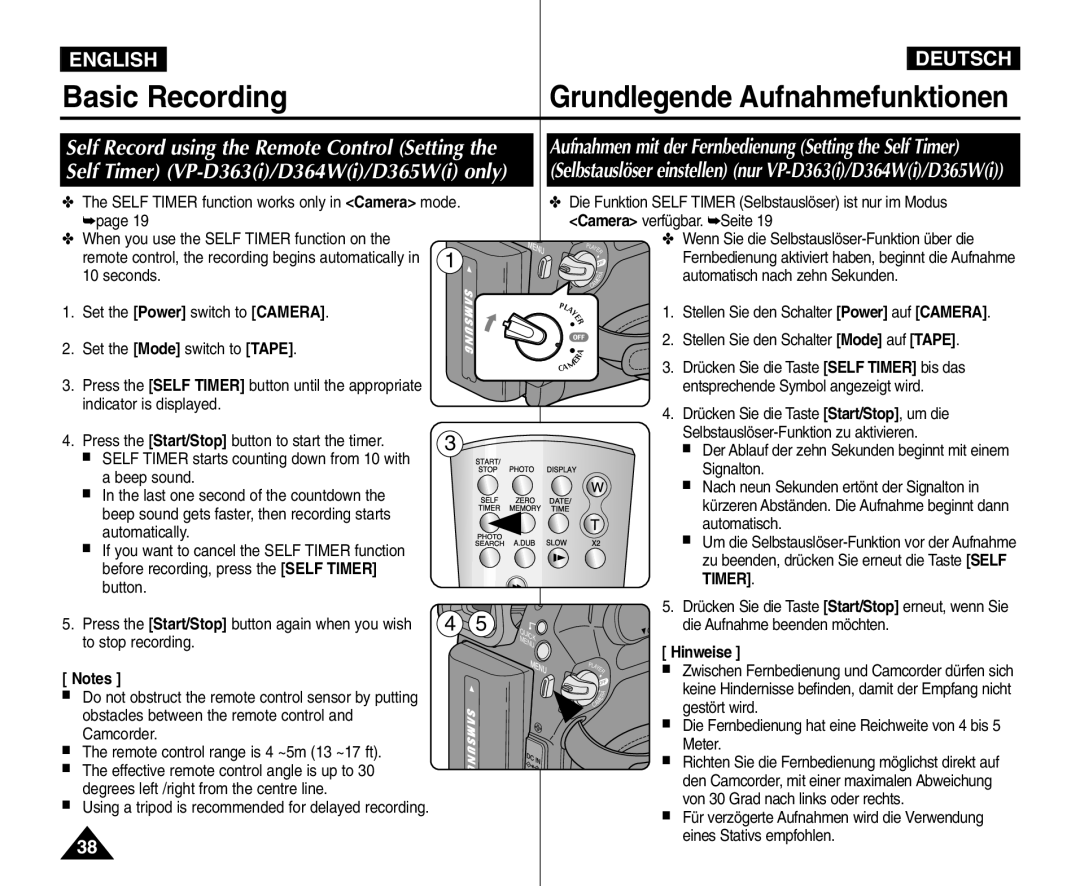Verwendung von ungeeignetem Zubehoer zurueckzufuehren sind
AD68-00970H
Contents Inhalt
Advanced Recording
Transferring IEEE1394 i.LINK-DV Standard Data Connections
101
Hinweise zur Reinigung der Videoköpfe
Hinweise zum Drehen des Displays
Hinweise zu Display, Sucher und Objektiv
Hinweis
Hinweise zum Urheberrecht
Servicing & Replacement Parts
Hinweise zum Camcorder
Wartung und Ersatzteile
Features Leistungsmerkmale
Getting to Know Your Camcorder Überblick über den Camcorder
Mitgeliefertes Zubehör für den Camcorder
Accessories Supplied with Camcorder
Basic Accessories
Standardzubehör
Front & Left View Ansicht Vorderseite und linke Seite
Viewfinder
Left Side View Ansicht Linke Seite
Speaker
Display MACRO/PB Zoom page 39 / Speaker
Right & Top View Ansicht Rechte Seite und Oberseite
Getting to Know Your Camcorder
Rear & Bottom View Ansicht Rückseite und Unterseite
√√ FF
START/STOP Button Self Timer Button
DUB
Œœ REW
PreparationVorbereitung
Lithium Battery Installation
Lithiumbatterie einsetzen
Lithium-Ionen-Akku verwenden
Using the Lithium Ion Battery Pack
Preparation Vorbereitung
Akkuladestandanzeige
Battery Level Display
Battery Pack Management
Handhabung des Akkus
Make sure that the Battery Pack is fitted firmly into place
Über die Betriebsmodi
Connecting a Power Source Stromversorgung herstellen
About the Operating Modes
Using the Quick Menu Quick Menu Quick-Menü verwenden
For example Setting the White Balance
OSD On Screen Display in Camera/Player Modes
Turning the OSD On Screen Display On/Off
Bildschirmanzeigen ein-/ausschalten
Hinweise
Setting the Clock Clock Set
Uhrzeit einstellen Clock Set Uhr einstell
Camera/Player/M.Cam/M.Player modes.
Set the Power switch to Camera or Player
Remote function works
System, then press the OK button
Beep Sound function works
Setting the Beep Sound Beep Sound
Beep Sound Signalton einstellen
Nur VP-D363i/D364Wi/D365Wi
Stellen Sie den Schalter Power auf Camera oder Player
Available language options are listed
Selecting the OSD Language Language
Language function works
Eine Liste der verfügbaren Sprachen wird angezeigt
Demo-Funktion verwenden Demonstration
Stellen Sie den Schalter Power auf Camera
Viewing the Demonstration Demonstration
Press the Menu button Demonstration will begin
LCD Bright
Adjusting the LCD Screen LCD Bright/ LCD Colour
Voreinstellungen
LCD Colour
Displaying the Date/Time Date/Time
Datum/Zeit anzeigen Date/Time
Cam und M.Player M.Play möglich. Seite
Setting the TV Display TV Display
TV Display function works
Sucher verwenden
Tape Eject switch
Grundlegende Aufnahmefunktionen
Kassette einlegen / entnehmen
Various Recording Techniques Verschiedene Aufnahmetechniken
Making your First Recording Ihre erste Aufnahme
Protection! will be
Words EASY.Q and DIS are displayed at the same time
Aufnahmen im Modus Easy.Q für Anfänger EASY.Q Mode
Basic Recording
Record Search REC Search
Aufnahmesuchlauf REC Search
Reviewing and Searching a Recording REC Search
Aufnahmesuchlauf REC Search
00000
Zu beenden, drücken Sie erneut die Taste Self Timer
Using the Tele Macro
Zooming In and Out Zoomfunktion verwenden
Using the Fade In and Out
Die Funktion Fade In and Out Ein-/Ausblenden verwenden
Die Funktion BLC ist im Modus EASY.Q nicht verfügbar
Press the Quick Menu button Quick menu list will appear
BLC Off
Subject is against a snowy background
Wirkt das Bild ähnlich wie in Zeitlupe
Using the Color Nite Colour Nite
Color Nite verwenden Colour Nite
Die Modi DIS Digitale Bildstabilisierung
Press the Light button until Color N /13 appears
Using the Light VP-D364Wi/D365Wi only
Licht verwenden nur VP-D364Wi/D365Wi
Vorsicht
Selecting the Record Mode & Audio Mode
Advanced Recording Erweiterte Aufnahmefunktionen
Oder Auto
Cutting Off Wind Noise WindCut Plus
Or Auto
Unten, und wählen Sie Real Stereo Real-Stereo
Real Stereo function works only in Camera
Aktivieren
4000 or 1/10000
Recommended Shutter Speeds when Recording
250, 1/500, 1/1000, 1/2000
4000
Auto Focus / Manual Focus
Autofokus / Manueller Fokus
Portrait mode
Auto a mode Auto balance between the subject
Sports mode
Spotlight mode
Program AE, then press the OK button
Program AE function will not operate in EASY.Q mode
Camera, then press the OK button
Available options are listed
Indoor
Setting the White Balance
Weißabgleich einstellen
Outdoor
Applying Visual Effects
Visuelle Effekte anwenden
Selecting the Visual Effects Visuelle Effekte auswählen
Wide 169 Breit zu deaktivieren
DIS menu to Off
Digitalen Zoom wählen
Zooming In and Out with Digital Zoom Digital Zoom
Selecting the Digital Zoom
Foto suchen
Still Image Recording Fotoaufnahmen
Searching for a still image
PlaybackWiedergabe
Adjusting the LCD Bright/LCD Colour during Playback
Adjusting the Volume
Videoaufzeichnung auf dem Display wiedergeben
Slow Playback Forward/Reverse VP-D363i/D364Wi/D365Wi only
Playback Pause
Picture Search Forward/Reverse
Wiedergabe anhalten Pause
Reverse frame advance
√/ PLAY/STILL button
Forward frame advance
X2 Playback Forward/Reverse VP-D363i/D364Wi/D365Wi only
Zooming during Playback PB Zoom
Press the √/ PLAY/STILL button to start dubbing
Nachvertonung nur VP-D363i/D364Wi/D365Wi
Audio Dubbing VP-D363i/D364Wi/D365Wi only
Sound1 Ton1 Der Originalton wird
Playback Wiedergabe
Dubbed Audio Playback
Sound2 Ton2 Der nachträglich
Audio/Video Input Jacks
Connecting to a TV which has
Tape Playback
Anschluss an ein Fernsehgerät mit
Anschluss an ein Fernsehgerät ohne AV-Eingang
Connecting to a TV which has no Audio/Video Input Jacks
Playback
Wiedergabe
Audio Effect
Unten, und wählen Sie Audio Effect Klangeffekt
AV In/Out function works only in Player mode.
Tape
Digital Still Camera Mode
Ordner- und Dateistruktur auf der Speicherkarte
Structure of Folders and Files on the Memory Card
Speichertyp einstellen nur VP-D365Wi
Cam Mode
Selecting the Memory Type VP-D365Wi only
Memory Type
Select the Image Quality Bildqualität einstellen
Bildqualität auswählen
Selecting the Photo Quality
Number of Images on the Memory Card
Setting the File Number Dateinummer festlegen
Taking a Photo Image Jpeg on the Memory Card
√√√ indicator appears during
Fotos Jpeg auf der Speicherkarte aufnehmen
Time it takes to save the image
Viewing Photo Images Jpeg Fotos Jpeg ansehen
Bilder vor versehentlichem Löschen schützen
Protection from accidental Erasure
Die Meldung Do you want to delete?
Bilder und Videoclips löschen
Deleting Photo Images and Moving Images
Möchten Sie löschen? wird angezeigt
Alle gespeicherten Bilder löschen
Deleting All Images at Once
Message Do you want to delete all? is displayed
Memory Type Play Select Delete
Message All files will be deleted
Formatting the Memory Card Speicherkarte formatieren
Achtung
Do you want to format? is displayed
Saving Moving Images onto a Memory Card
English Digital Still Camera Mode
Recording Moving Images Mpeg on the Memory Card
On the screen. To start recording, press the Menu
Quick Menu button
PLAY/STILL button
REV/FWD , and Stop buttons
Moving image playback
Videoclips von einer Kassette als Bilder speichern
Now copying
Photo Copy function works only
Player mode.
Um den Kopiervorgang anzuhalten, drücken Sie die Taste Stop
Zur Auswahl des vorherigen Modus wählen Sie Back Zurück
Sie können ausgewählte oder alle auf der
Back
Copy to function works only in M.Player mode.
This File to
Marking Images for Printing Print Mark
Removing the Print Mark
PictBridgeTM
Printing Your Pictures Using the PictBridgeTM
Connecting To a Printer
Bilder unter Verwendung von PictBridgeTM drucken
Canceling the Printing
Setting the Number of Prints
Setting the Date/Time Imprint Option
Selecting Images
Ieee 1394 Data Transfer
Datenübertragung über
Start/Stop button again
System Requirements
Transferring a Digital Image through a USB Connection
USB Connection Speed depending on the System
It is not available for Macintosh systems
Printer Drucker aus. Drücken Sie
Pictbridge feature.
USB Interface USB-Schnittstelle
Wählen Sie Printer Drucker, um die
Programminstallation
Installing DV Media PRO Program
Program Installation
Anschluss an einen PC
Connecting to a PC
Disconnecting the USB Cable
Connect a USB cable to the USB jack on the PC
Using the PC Camera Function
PC-Kamerafunktion verwenden
Using the USB Streaming Function
USB-Streaming-Funktion verwenden
Usable Cassette Tapes Verwendbare Kassettentypen
MaintenanceWartung
After Finishing a Recording Nach Beenden einer Aufzeichnung
Camcorder reinigen und warten
Cleaning and Maintaining the Camcorder
Cleaning the Video Heads
Videoköpfe reinigen
Using Your Camcorder Abroad
Fehlerbehebung
TroubleshootingFehlerbehebung
Troubleshooting
Keine Speicherk
Display Blinking Informs that Action No Memory
Eject and re-insert
Speicherkarte im Ein Camcorder Memory full
Symptom Explanation/Solution
Symptom Erklärung/Abhilfe
# nur VP-D365Wi
Setting menu items
Menüoptionen einstellen
Menü Untermenü Funktionen
Main Available Mode Menu Sub Menu Functions
Haupt
Allgemein
System
General
Index
Deutschland
Customer Care Centre Web Site
Contact Samsung World Wide
Kontakt zu Samsung
Customer Care Center Web Site
English Deutsch

![]()
![]()
![]()