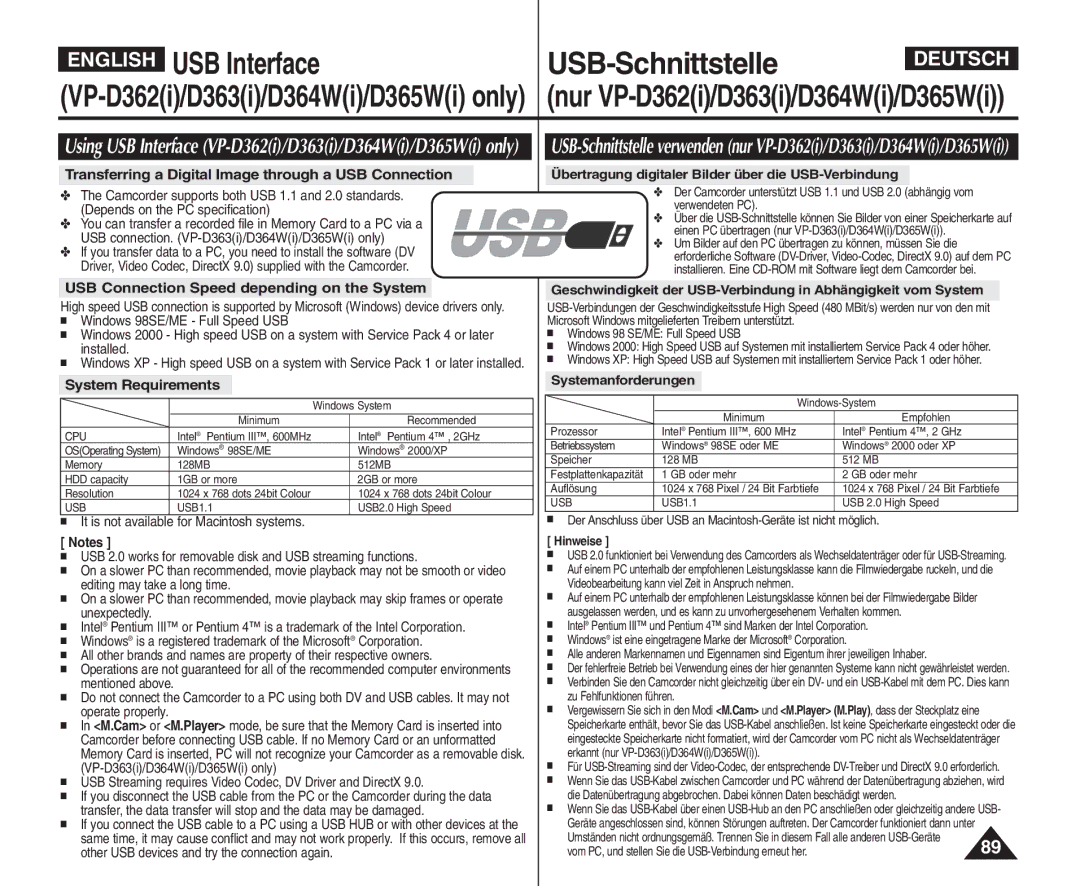ENGLISH | USB Interface |
|
| DEUTSCH |
| ||||
| (nur | |||
|
|
| ||
Using USB Interface |
| |||
Transferring a Digital Image through a USB Connection
✤The Camcorder supports both USB 1.1 and 2.0 standards. (Depends on the PC specification)
✤You can transfer a recorded file in Memory Card to a PC via a USB connection.
✤If you transfer data to a PC, you need to install the software (DV Driver, Video Codec, DirectX 9.0) supplied with the Camcorder.
Übertragung digitaler Bilder über die USB-Verbindung
✤Der Camcorder unterstützt USB 1.1 und USB 2.0 (abhängig vom verwendeten PC).
✤Über die
✤Um Bilder auf den PC übertragen zu können, müssen Sie die erforderliche Software
USB Connection Speed depending on the System
High speed USB connection is supported by Microsoft (Windows) device drivers only.
■Windows 98SE/ME - Full Speed USB
■Windows 2000 - High speed USB on a system with Service Pack 4 or later installed.
■Windows XP - High speed USB on a system with Service Pack 1 or later installed.
System Requirements
|
| Windows System | |
| Minimum |
| Recommended |
CPU | Intel® Pentium III™, 600MHz |
| Intel® Pentium 4™ , 2GHz |
OS(Operating System) | Windows® 98SE/ME |
| Windows® 2000/XP |
Memory | 128MB |
| 512MB |
HDD capacity | 1GB or more |
| 2GB or more |
Resolution | 1024 x 768 dots 24bit Colour |
| 1024 x 768 dots 24bit Colour |
USB | USB1.1 |
| USB2.0 High Speed |
■It is not available for Macintosh systems.
Geschwindigkeit der
■Windows 98 SE/ME: Full Speed USB
■Windows 2000: High Speed USB auf Systemen mit installiertem Service Pack 4 oder höher.
■Windows XP: High Speed USB auf Systemen mit installiertem Service Pack 1 oder höher.
Systemanforderungen
| ||
| Minimum | Empfohlen |
Prozessor | Intel® Pentium III™, 600 MHz | Intel® Pentium 4™, 2 GHz |
Betriebssystem | Windows® 98SE oder ME | Windows® 2000 oder XP |
Speicher | 128 MB | 512 MB |
Festplattenkapazität | 1 GB oder mehr | 2 GB oder mehr |
Auflösung | 1024 x 768 Pixel / 24 Bit Farbtiefe | 1024 x 768 Pixel / 24 Bit Farbtiefe |
USB | USB1.1 | USB 2.0 High Speed |
■Der Anschluss über USB an
[ Notes ]
■USB 2.0 works for removable disk and USB streaming functions.
■On a slower PC than recommended, movie playback may not be smooth or video editing may take a long time.
■On a slower PC than recommended, movie playback may skip frames or operate unexpectedly.
■Intel® Pentium III™ or Pentium 4™ is a trademark of the Intel Corporation.
■Windows® is a registered trademark of the Microsoft® Corporation.
■All other brands and names are property of their respective owners.
■Operations are not guaranteed for all of the recommended computer environments mentioned above.
■Do not connect the Camcorder to a PC using both DV and USB cables. It may not operate properly.
■In <M.Cam> or <M.Player> mode, be sure that the Memory Card is inserted into Camcorder before connecting USB cable. If no Memory Card or an unformatted Memory Card is inserted, PC will not recognize your Camcorder as a removable disk.
■USB Streaming requires Video Codec, DV Driver and DirectX 9.0.
■If you disconnect the USB cable from the PC or the Camcorder during the data transfer, the data transfer will stop and the data may be damaged.
■If you connect the USB cable to a PC using a USB HUB or with other devices at the same time, it may cause conflict and may not work properly. If this occurs, remove all other USB devices and try the connection again.
[ Hinweise ] |
| |
■ | USB 2.0 funktioniert bei Verwendung des Camcorders als Wechseldatenträger oder für | |
■ | Auf einem PC unterhalb der empfohlenen Leistungsklasse kann die Filmwiedergabe ruckeln, und die | |
| Videobearbeitung kann viel Zeit in Anspruch nehmen. |
|
■ | Auf einem PC unterhalb der empfohlenen Leistungsklasse können bei der Filmwiedergabe Bilder |
|
| ausgelassen werden, und es kann zu unvorhergesehenem Verhalten kommen. |
|
■ | Intel® Pentium III™ und Pentium 4™ sind Marken der Intel Corporation. |
|
■ | Windows® ist eine eingetragene Marke der Microsoft® Corporation. |
|
■ | Alle anderen Markennamen und Eigennamen sind Eigentum ihrer jeweiligen Inhaber. |
|
■ | Der fehlerfreie Betrieb bei Verwendung eines der hier genannten Systeme kann nicht gewährleistet werden. | |
■ | Verbinden Sie den Camcorder nicht gleichzeitig über ein DV- und ein | |
| zu Fehlfunktionen führen. |
|
■ | Vergewissern Sie sich in den Modi <M.Cam> und <M.Player> (M.Play), dass der Steckplatz eine |
|
| Speicherkarte enthält, bevor Sie das | |
| eingesteckte Speicherkarte nicht formatiert, wird der Camcorder vom PC nicht als Wechseldatenträger | |
| erkannt (nur |
|
■ | Für | |
■ | Wenn Sie das | |
| die Datenübertragung abgebrochen. Dabei können Daten beschädigt werden. |
|
■ | Wenn Sie das | |
| Geräte angeschlossen sind, können Störungen auftreten. Der Camcorder funktioniert dann unter |
|
| Umständen nicht ordnungsgemäß. Trennen Sie in diesem Fall alle anderen | 89 |
| vom PC, und stellen Sie die | |