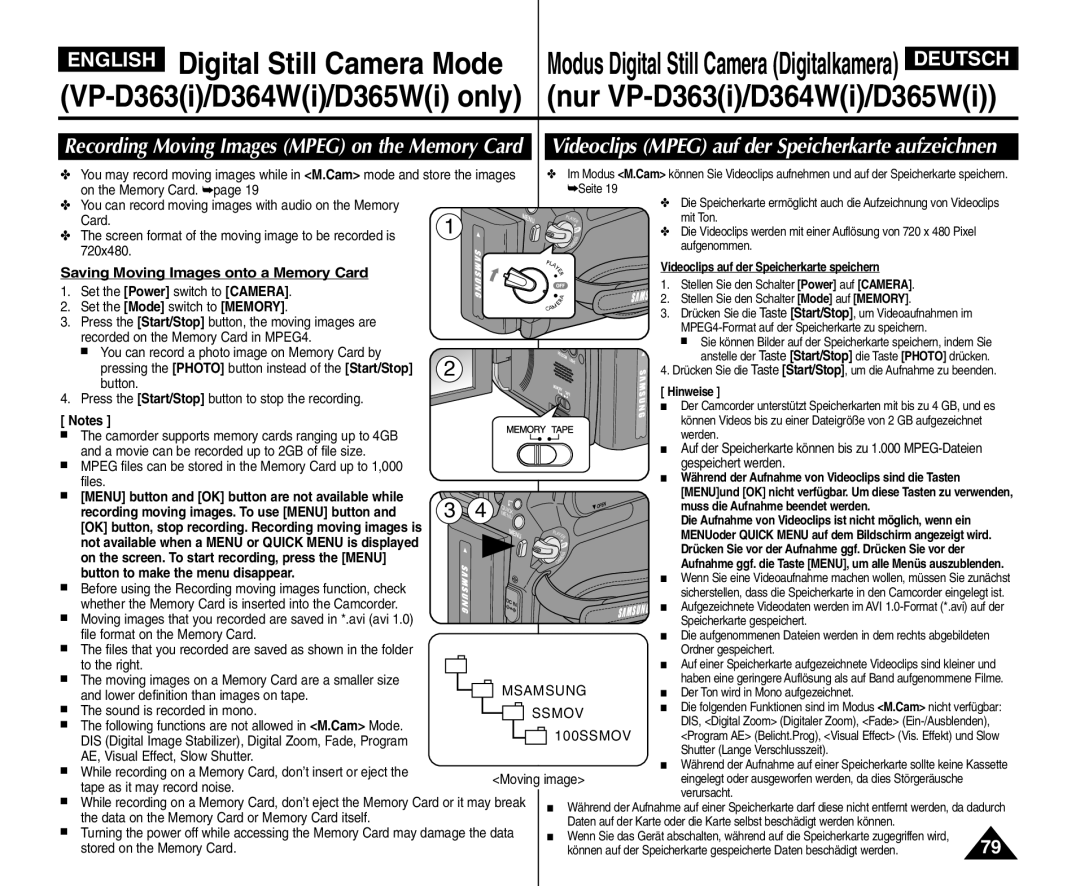ENGLISH Digital Still Camera Mode | Modus Digital Still Camera (Digitalkamera) DEUTSCH | |||
| (nur | |||
Recording Moving Images (MPEG) on the Memory Card | Videoclips (MPEG) auf der Speicherkarte aufzeichnen | |||
✤ You may record moving images while in <M.Cam> mode and store the images | ✤ Im Modus <M.Cam> können Sie Videoclips aufnehmen und auf der Speicherkarte speichern. | |||
on the Memory Card. ➥page 19 |
| ➥Seite 19 | ✤ Die Speicherkarte ermöglicht auch die Aufzeichnung von Videoclips | |
✤ You can record moving images with audio on the Memory |
|
|
| |
Card. | 1 | ER | mit Ton. | |
| PLAY |
|
| |
✤ The screen format of the moving image to be recorded is |
| E RA | ✤ Die Videoclips werden mit einer Auflösung von 720 x 480 Pixel | |
| CAM | aufgenommen. | ||
720x480. |
|
| ||
|
|
|
| |
Saving Moving Images onto a Memory Card
PLA Y E
R
Videoclips auf der Speicherkarte speichern
1. | Set the [Power] switch to [CAMERA]. |
|
|
|
|
| 1. | Stellen Sie den Schalter [Power] auf [CAMERA]. |
| |
|
|
| A |
| 2. | Stellen Sie den Schalter [Mode] auf [MEMORY]. |
| |||
2. | Set the [Mode] switch to [MEMORY]. |
|
|
| MER |
|
| |||
|
|
| CA |
| 3. | Drücken Sie die Taste [Start/Stop], um Videoaufnahmen im |
| |||
3. | Press the [Start/Stop] button, the moving images are |
|
|
|
|
|
| |||
|
|
|
|
|
|
| ||||
| recorded on the Memory Card in MPEG4. |
|
|
|
|
|
|
| ||
|
|
|
|
|
|
| ■ Sie können Bilder auf der Speicherkarte speichern, indem Sie | |||
| ■ You can record a photo image on Memory Card by | 2 |
|
|
|
|
| anstelle der Taste [Start/Stop] die Taste [PHOTO] drücken. | ||
| pressing the [PHOTO] button instead of the [Start/Stop] |
|
|
|
| 4. Drücken Sie die Taste [Start/Stop], um die Aufnahme zu beenden. | ||||
| button. |
|
|
|
|
| [ Hinweise ] |
| ||
4. | Press the [Start/Stop] button to stop the recording. |
|
|
|
|
|
| |||
|
|
|
|
| ■ | Der Camcorder unterstützt Speicherkarten mit bis zu 4 GB, und es | ||||
[ Notes ] |
|
|
|
|
| |||||
|
|
|
|
|
| können Videos bis zu einer Dateigröße von 2 GB aufgezeichnet | ||||
■ | The camorder supports memory cards ranging up to 4GB |
|
|
|
|
|
| werden. |
| |
| and a movie can be recorded up to 2GB of file size. |
|
|
|
|
| ■ | Auf der Speicherkarte können bis zu 1.000 | ||
■ | MPEG files can be stored in the Memory Card up to 1,000 |
|
|
|
|
|
| gespeichert werden. |
| |
| files. |
|
|
|
|
| ■ | Während der Aufnahme von Videoclips sind die Tasten |
| |
■ | [MENU] button and [OK] button are not available while | 3 | 4 | QUICK |
|
|
| [MENU]und [OK] nicht verfügbar. Um diese Tasten zu verwenden, | ||
| recording moving images. To use [MENU] button and |
|
|
| muss die Aufnahme beendet werden. |
| ||||
| MENU |
|
|
| Die Aufnahme von Videoclips ist nicht möglich, wenn ein |
| ||||
| [OK] button, stop recording. Recording moving images is |
|
|
|
|
|
|
| ||
|
| √ | PLA |
|
| MENUoder QUICK MENU auf dem Bildschirm angezeigt wird. | ||||
| not available when a MENU or QUICK MENU is displayed |
| YER |
| ||||||
|
|
|
|
| Drücken Sie vor der Aufnahme ggf. Drücken Sie vor der |
| ||||
| on the screen. To start recording, press the [MENU] |
|
| A |
|
| ||||
|
| CAM E | R |
| Aufnahme ggf. die Taste [MENU], um alle Menüs auszublenden. | |||||
| button to make the menu disappear. |
|
|
|
|
|
| |||
|
|
|
|
|
| ■ | Wenn Sie eine Videoaufnahme machen wollen, müssen Sie zunächst | |||
■ | Before using the Recording moving images function, check |
|
|
|
|
| ||||
|
|
|
|
|
| sicherstellen, dass die Speicherkarte in den Camcorder eingelegt ist. | ||||
| whether the Memory Card is inserted into the Camcorder. |
|
|
|
|
| ■ | Aufgezeichnete Videodaten werden im AVI | ||
■ | Moving images that you recorded are saved in *.avi (avi 1.0) |
|
|
|
|
|
| Speicherkarte gespeichert. |
| |
| file format on the Memory Card. |
|
|
|
|
| ■ | Die aufgenommenen Dateien werden in dem rechts abgebildeten | ||
■ | The files that you recorded are saved as shown in the folder |
|
|
|
|
|
| Ordner gespeichert. |
| |
| to the right. |
|
|
|
|
| ■ | Auf einer Speicherkarte aufgezeichnete Videoclips sind kleiner und | ||
■ | The moving images on a Memory Card are a smaller size |
|
| MSAMSUNG |
| haben eine geringere Auflösung als auf Band aufgenommene Filme. | ||||
| and lower definition than images on tape. |
|
| ■ | Der Ton wird in Mono aufgezeichnet. |
| ||||
■ | The sound is recorded in mono. |
|
|
| SSMOV | ■ | Die folgenden Funktionen sind im Modus <M.Cam> nicht verfügbar: | |||
■ | The following functions are not allowed in <M.Cam> Mode. |
|
|
| 100SSMOV |
| DIS, <Digital Zoom> (Digitaler Zoom), <Fade> | |||
| DIS (Digital Image Stabilizer), Digital Zoom, Fade, Program |
|
|
|
| <Program AE> (Belicht.Prog), <Visual Effect> (Vis. Effekt) und Slow | ||||
|
|
|
|
|
|
| Shutter (Lange Verschlusszeit). |
| ||
| AE, Visual Effect, Slow Shutter. |
|
|
|
|
|
|
| ||
|
|
|
|
|
| ■ | Während der Aufnahme auf einer Speicherkarte sollte keine Kassette | |||
■ | While recording on a Memory Card, don’t insert or eject the |
|
| <Moving image> | ||||||
|
|
| eingelegt oder ausgeworfen werden, da dies Störgeräusche |
| ||||||
| tape as it may record noise. |
|
|
|
| |||||
|
|
|
|
|
|
| verursacht. |
| ||
■ | While recording on a Memory Card, don’t eject the Memory Card or it may break |
|
|
|
| |||||
■ | Während der Aufnahme auf einer Speicherkarte darf diese nicht entfernt werden, da dadurch | |||||||||
| the data on the Memory Card or Memory Card itself. |
|
|
| ||||||
|
|
|
|
| Daten auf der Karte oder die Karte selbst beschädigt werden können. |
| ||||
■ | Turning the power off while accessing the Memory Card may damage the data | ■ | Wenn Sie das Gerät abschalten, während auf die Speicherkarte zugegriffen wird, | 79 | ||||||
| stored on the Memory Card. |
|
|
|
| können auf der Speicherkarte gespeicherte Daten beschädigt werden. | ||||