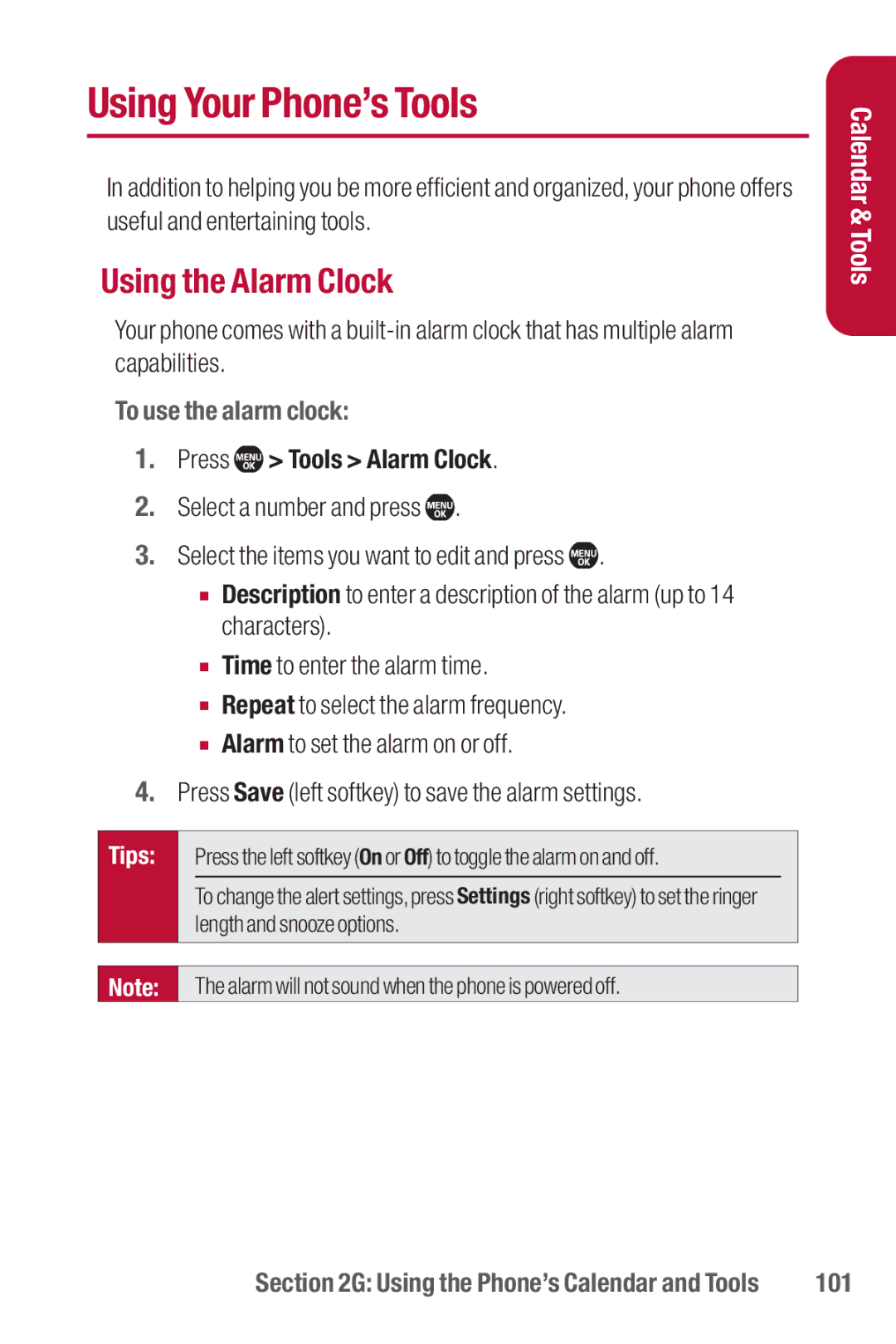Using Your Phone’s Tools
In addition to helping you be more efficient and organized, your phone offers useful and entertaining tools.
Using the Alarm Clock
Your phone comes with a
To use the alarm clock:
1.Press  > Tools > Alarm Clock.
> Tools > Alarm Clock.
2.Select a number and press ![]() .
.
3.Select the items you want to edit and press ![]() .
.
■Description to enter a description of the alarm (up to 14 characters).
■Time to enter the alarm time.
■Repeat to select the alarm frequency.
■Alarm to set the alarm on or off.
4.Press Save (left softkey) to save the alarm settings.
Tips: |
| Press the left softkey (On or Off) to toggle the alarm on and off. | |
|
| To change the alert settings,press Settings (right softkey) to set the ringer |
|
|
| length and snooze options. | |
|
|
|
|
Note: |
| The alarm will not sound when the phone is powered off. | |
Calendar & Tools
Section 2G: Using the Phone’s Calendar and Tools | 101 |