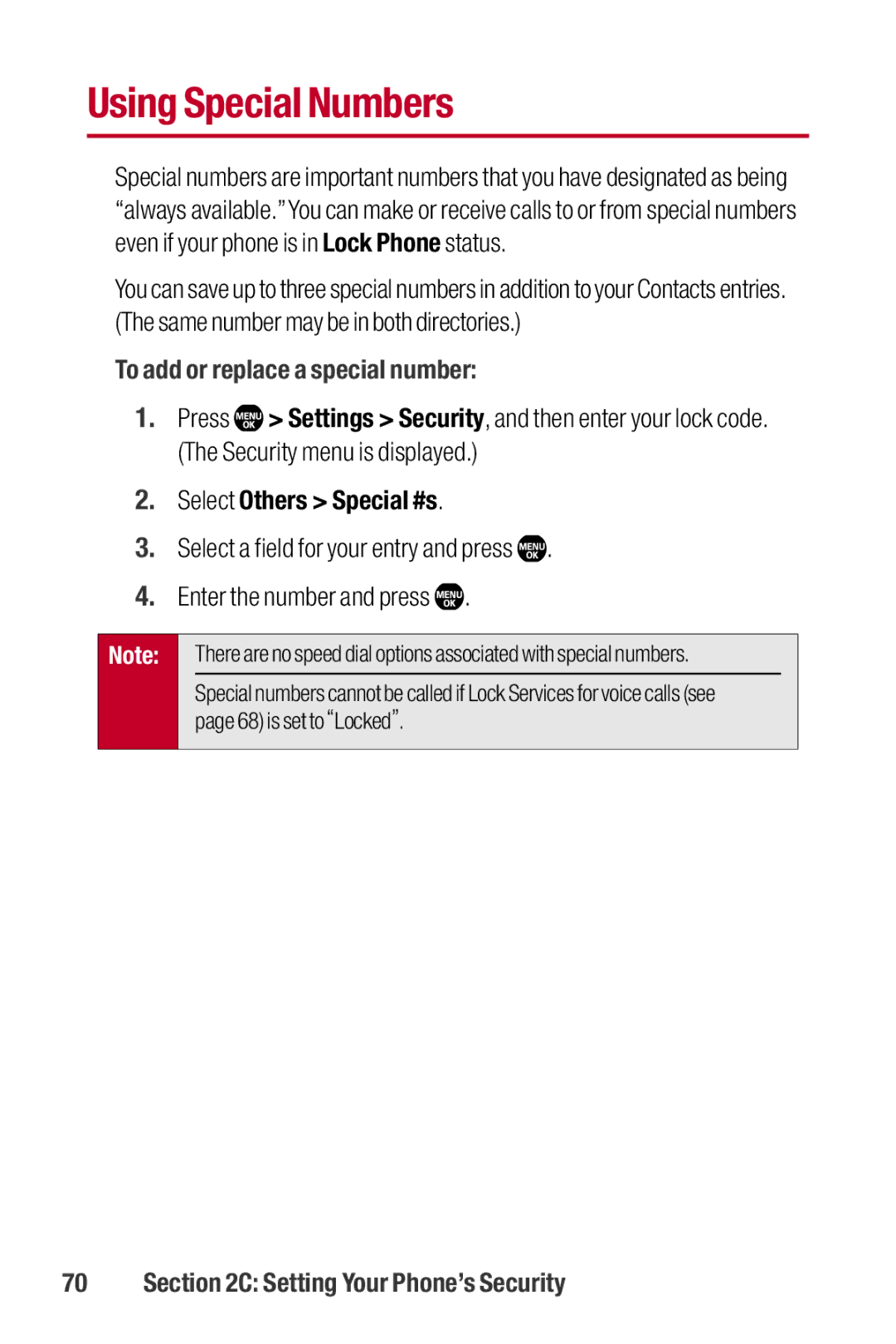Using Special Numbers
Special numbers are important numbers that you have designated as being “always available.”You can make or receive calls to or from special numbers even if your phone is in Lock Phone status.
You can save up to three special numbers in addition to your Contacts entries. (The same number may be in both directories.)
To add or replace a special number:
1.Press ![]() > Settings > Security, and then enter your lock code. (The Security menu is displayed.)
> Settings > Security, and then enter your lock code. (The Security menu is displayed.)
2.Select Others > Special #s.
3.Select a field for your entry and press ![]() .
.
4.Enter the number and press ![]() .
.
Note:
There are no speed dial options associated with special numbers.
Special numbers cannot be called if Lock Services for voice calls (see page 68) is set to“Locked”.