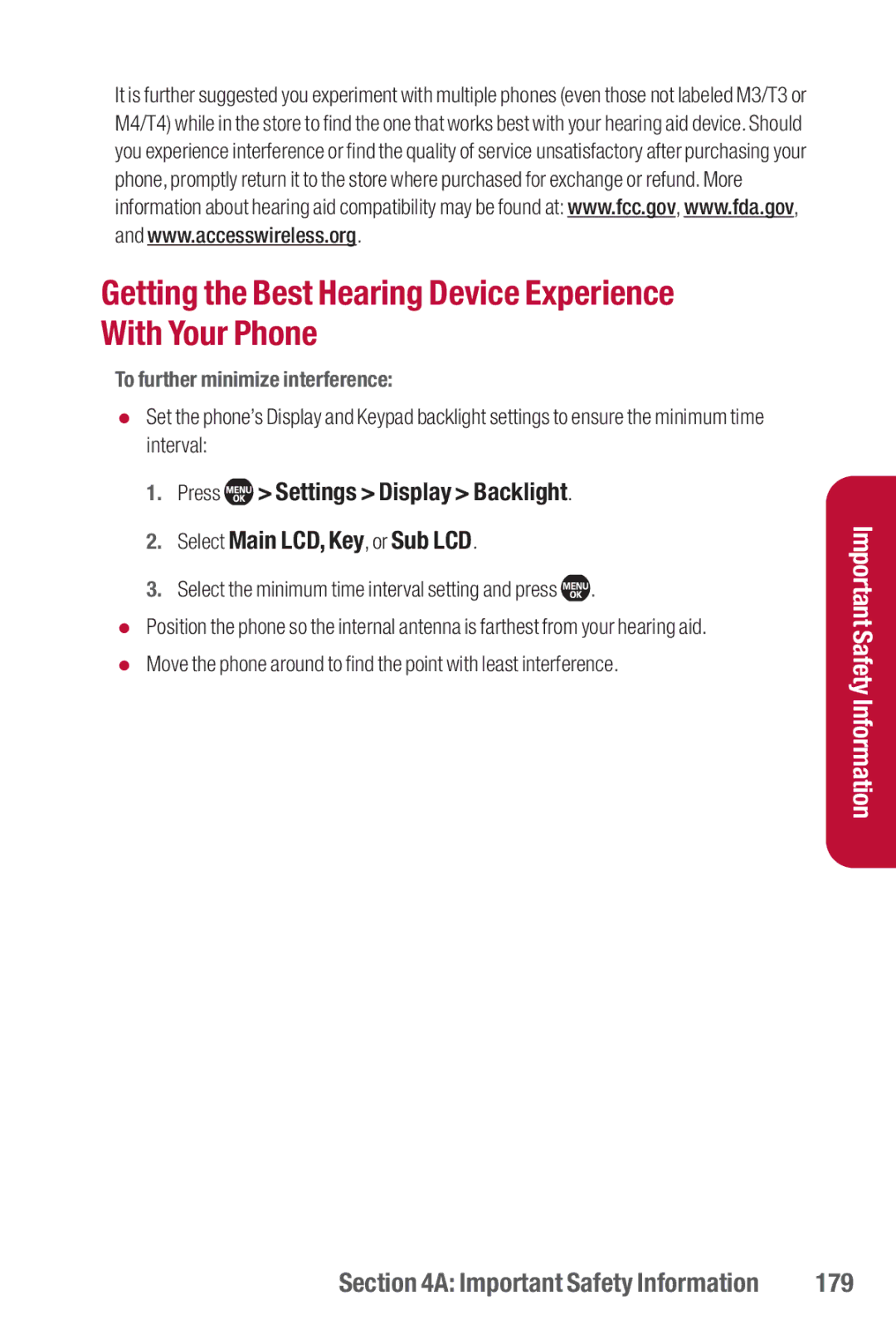It is further suggested you experiment with multiple phones (even those not labeled M3/T3 or M4/T4) while in the store to find the one that works best with your hearing aid device. Should you experience interference or find the quality of service unsatisfactory after purchasing your phone, promptly return it to the store where purchased for exchange or refund. More information about hearing aid compatibility may be found at: www.fcc.gov, www.fda.gov, and www.accesswireless.org.
Getting the Best Hearing Device Experience With Your Phone
To further minimize interference:
⬤Set the phone’s Display and Keypad backlight settings to ensure the minimum time interval:
1.Press ![]() > Settings > Display > Backlight.
> Settings > Display > Backlight.
2.Select Main LCD, Key, or Sub LCD.
3.Select the minimum time interval setting and press ![]() .
.
⬤Position the phone so the internal antenna is farthest from your hearing aid.
⬤Move the phone around to find the point with least interference.
Important Safety Information
Section 4A: Important Safety Information | 179 |