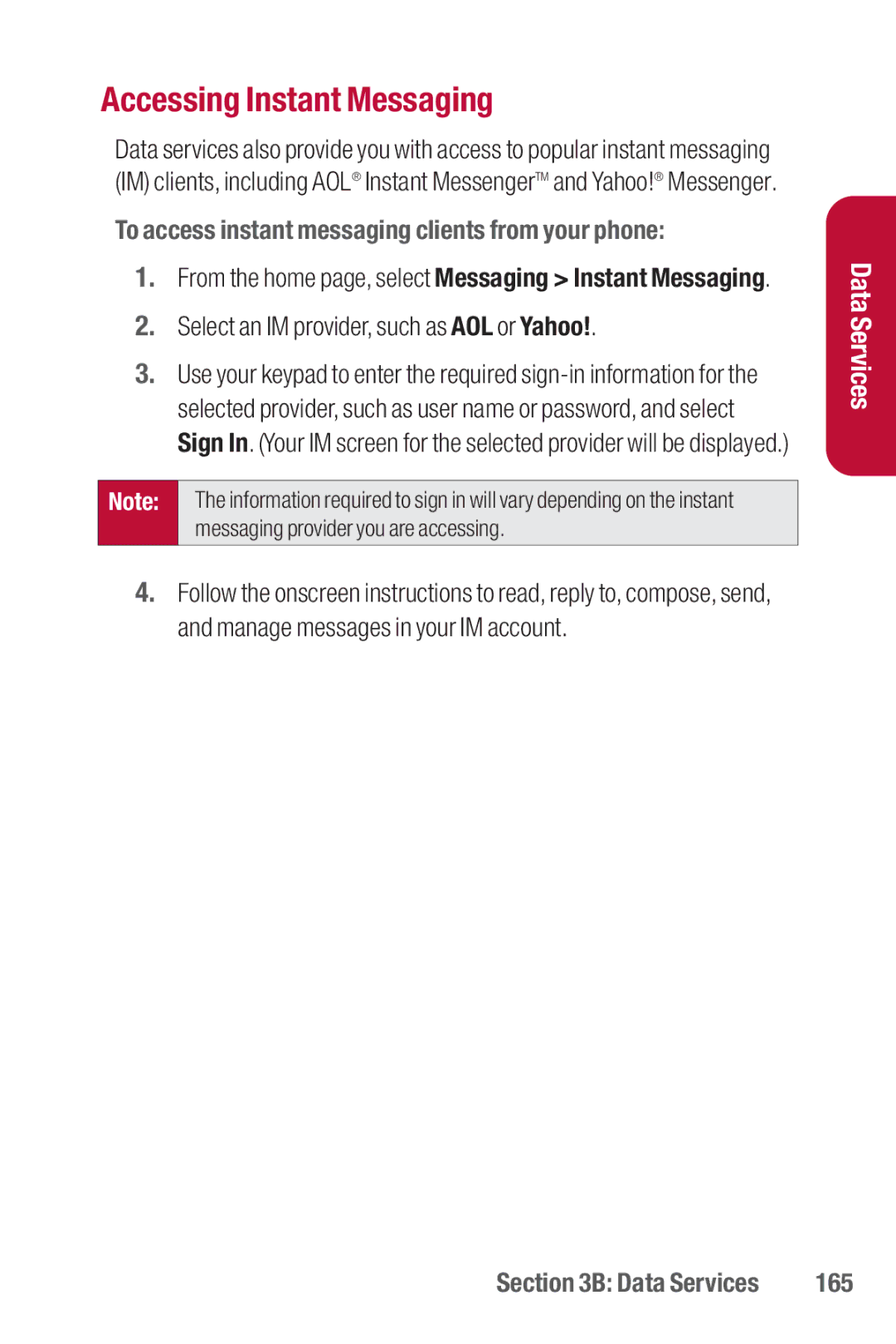Accessing Instant Messaging
Data services also provide you with access to popular instant messaging (IM) clients, including AOL® Instant MessengerTM and Yahoo!® Messenger.
To access instant messaging clients from your phone:
1.From the home page, select Messaging > Instant Messaging.
2.Select an IM provider, such as AOL or Yahoo!.
3.Use your keypad to enter the required
Note: | The information required to sign in will vary depending on the instant |
| messaging provider you are accessing. |
|
|
4.Follow the onscreen instructions to read, reply to, compose, send, and manage messages in your IM account.
Data Services
Section 3B: Data Services | 165 |