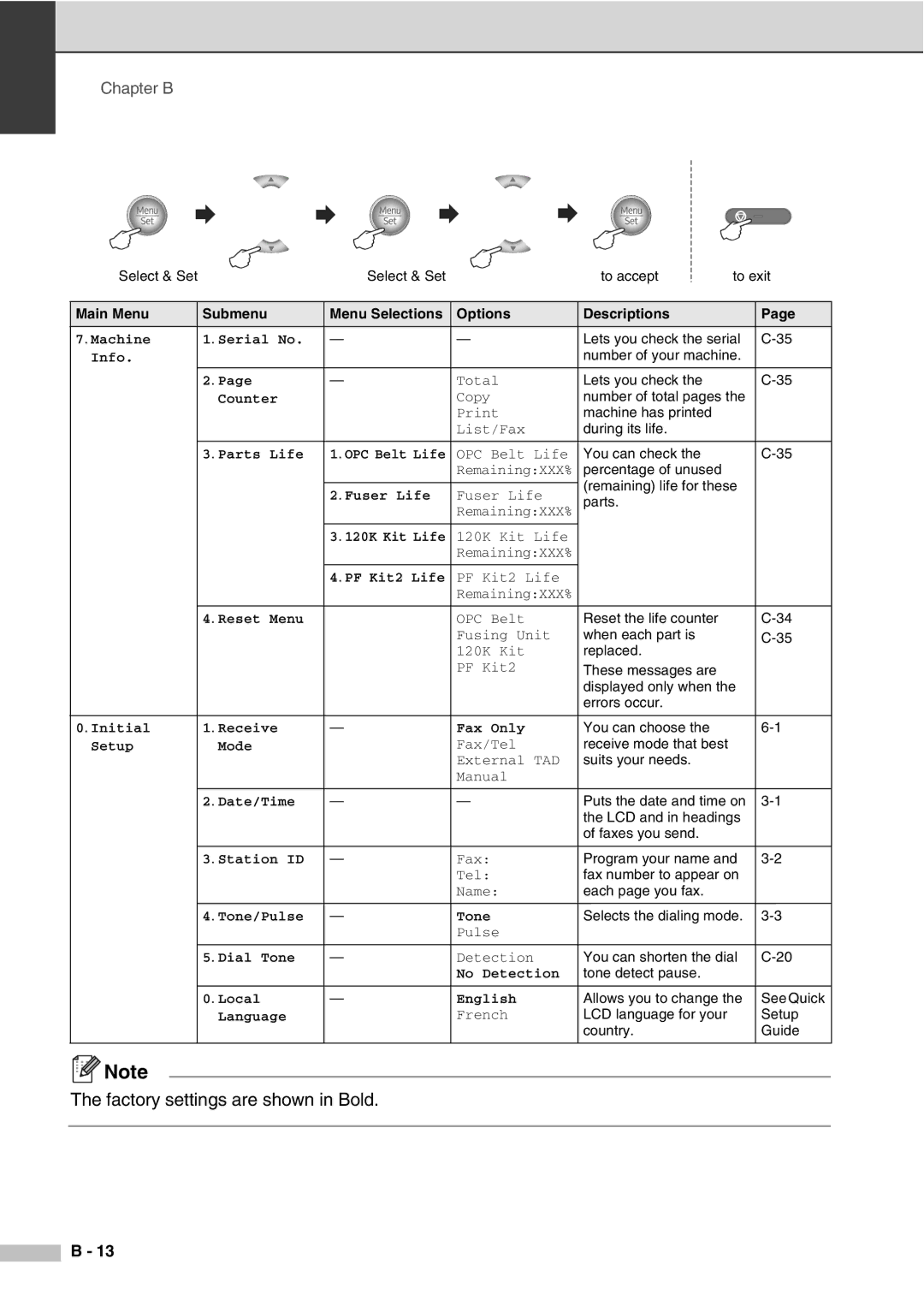Chapter B
Select & Set |
| Select & Set |
| to accept | to exit | ||
|
|
|
|
|
|
|
|
Main Menu |
| Submenu | Menu Selections | Options | Descriptions |
| Page |
7. Machine |
| 1. Serial No. | — | — | Lets you check the serial | ||
Info. |
|
|
|
| number of your machine. |
| |
|
|
|
|
|
|
|
|
|
| 2. Page | — | Total | Lets you check the |
| |
|
| Counter |
| Copy | number of total pages the |
| |
|
|
|
| machine has printed |
|
| |
|
|
|
| List/Fax | during its life. |
|
|
|
|
|
|
|
|
|
|
|
| 3. Parts Life | 1. OPC Belt Life | OPC Belt Life | You can check the |
| |
|
|
|
| Remaining:XXX% | percentage of unused |
|
|
|
|
|
|
| (remaining) life for these |
| |
|
|
| 2. Fuser Life | Fuser Life |
| ||
|
|
| parts. |
|
| ||
|
|
|
| Remaining:XXX% |
|
| |
|
|
|
|
|
|
| |
|
|
|
|
|
|
|
|
|
|
| 3. 120K Kit Life | 120K Kit Life |
|
|
|
|
|
|
| Remaining:XXX% |
|
|
|
|
|
|
|
|
|
|
|
|
|
| 4. PF Kit2 Life | PF Kit2 Life |
|
|
|
|
|
|
| Remaining:XXX% |
|
|
|
|
|
|
|
|
|
|
|
|
| 4. Reset Menu |
| OPC Belt | Reset the life counter |
| |
|
|
|
| Fusing Unit | when each part is |
| |
|
|
|
| 120K Kit | replaced. |
|
|
|
|
|
| PF Kit2 | These messages are |
|
|
|
|
|
|
| displayed only when the |
| |
|
|
|
|
| errors occur. |
|
|
|
|
|
|
|
|
|
|
0. Initial |
| 1. Receive | — | Fax Only | You can choose the |
| |
Setup |
| Mode |
| Fax/Tel | receive mode that best |
|
|
|
|
|
| External TAD | suits your needs. |
|
|
|
|
|
| Manual |
|
|
|
|
|
|
|
|
|
| |
|
| 2. Date/Time | — | — | Puts the date and time on | ||
|
|
|
|
| the LCD and in headings |
| |
|
|
|
|
| of faxes you send. |
|
|
|
|
|
|
|
|
| |
|
| 3. Station ID | — | Fax: | Program your name and | ||
|
|
|
| Tel: | fax number to appear on |
| |
|
|
|
| Name: | each page you fax. |
|
|
|
|
|
|
|
|
| |
|
| 4. Tone/Pulse | — | Tone | Selects the dialing mode. | ||
|
|
|
| Pulse |
|
|
|
|
|
|
|
|
|
| |
|
| 5. Dial Tone | — | Detection | You can shorten the dial | ||
|
|
|
| No Detection | tone detect pause. |
|
|
|
|
|
|
|
|
| |
|
| 0. Local | — | English | Allows you to change the | See Quick | |
|
| Language |
| French | LCD language for your |
| Setup |
|
|
|
|
| country. |
| Guide |
|
|
|
|
|
|
|
|
![]() Note
Note
The factory settings are shown in Bold.
B - 13