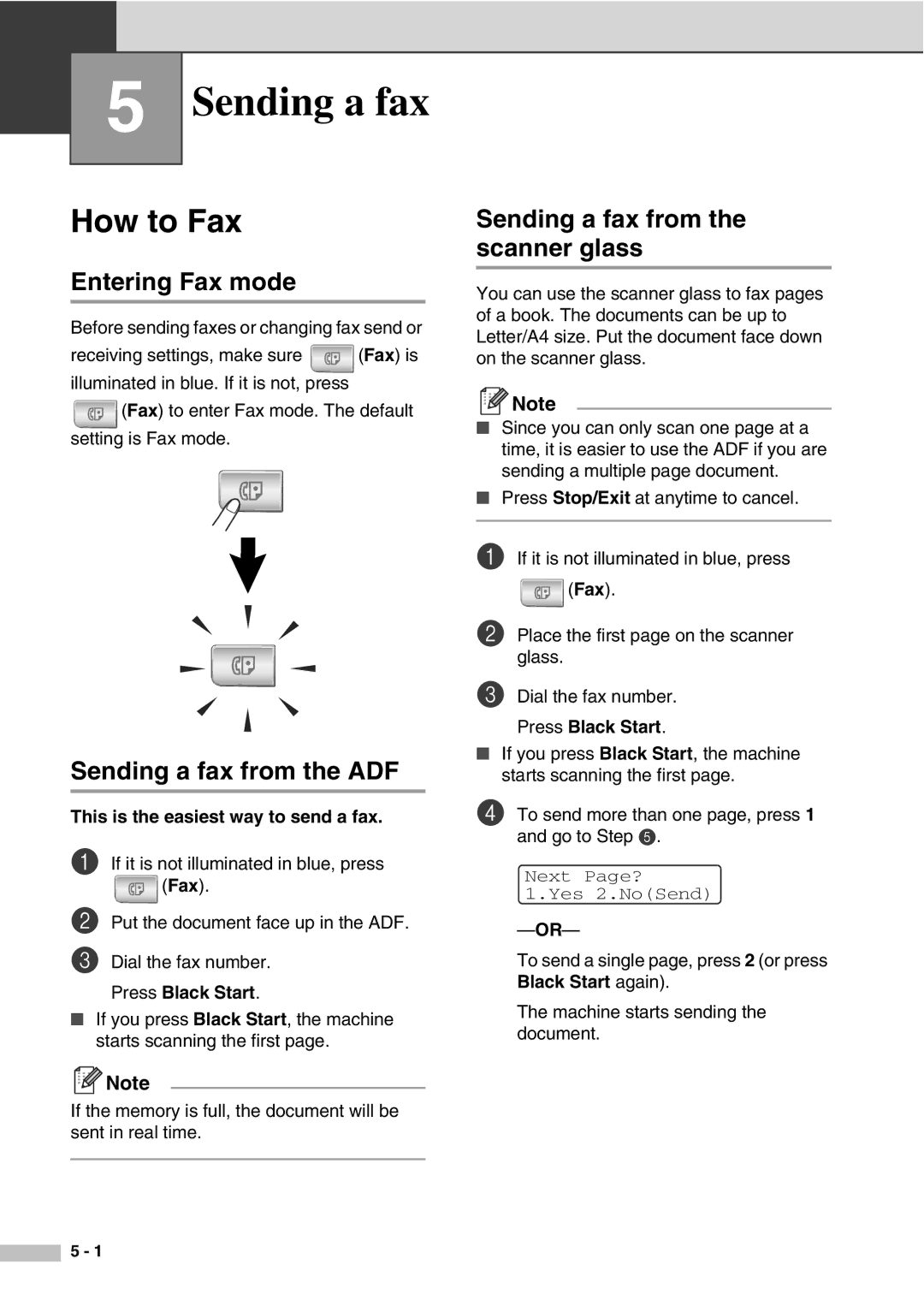5Sending a fax
How to Fax
Entering Fax mode
Before sending faxes or changing fax send or
receiving settings, make sure ![]() (Fax) is illuminated in blue. If it is not, press
(Fax) is illuminated in blue. If it is not, press
![]() (Fax) to enter Fax mode. The default setting is Fax mode.
(Fax) to enter Fax mode. The default setting is Fax mode.
Sending a fax from the ADF
This is the easiest way to send a fax.
1If it is not illuminated in blue, press
![]() (Fax).
(Fax).
2Put the document face up in the ADF.
3Dial the fax number.
Press Black Start.
■If you press Black Start, the machine starts scanning the first page.
![]() Note
Note
If the memory is full, the document will be sent in real time.
5 - 1
Sending a fax from the scanner glass
You can use the scanner glass to fax pages of a book. The documents can be up to Letter/A4 size. Put the document face down on the scanner glass.
![]() Note
Note
■Since you can only scan one page at a time, it is easier to use the ADF if you are sending a multiple page document.
■Press Stop/Exit at anytime to cancel.
1If it is not illuminated in blue, press
![]() (Fax).
(Fax).
2Place the first page on the scanner glass.
3Dial the fax number.
Press Black Start.
■If you press Black Start, the machine starts scanning the first page.
4To send more than one page, press 1 and go to Step 5.
Next Page?
1.Yes 2.No(Send)
To send a single page, press 2 (or press Black Start again).
The machine starts sending the document.