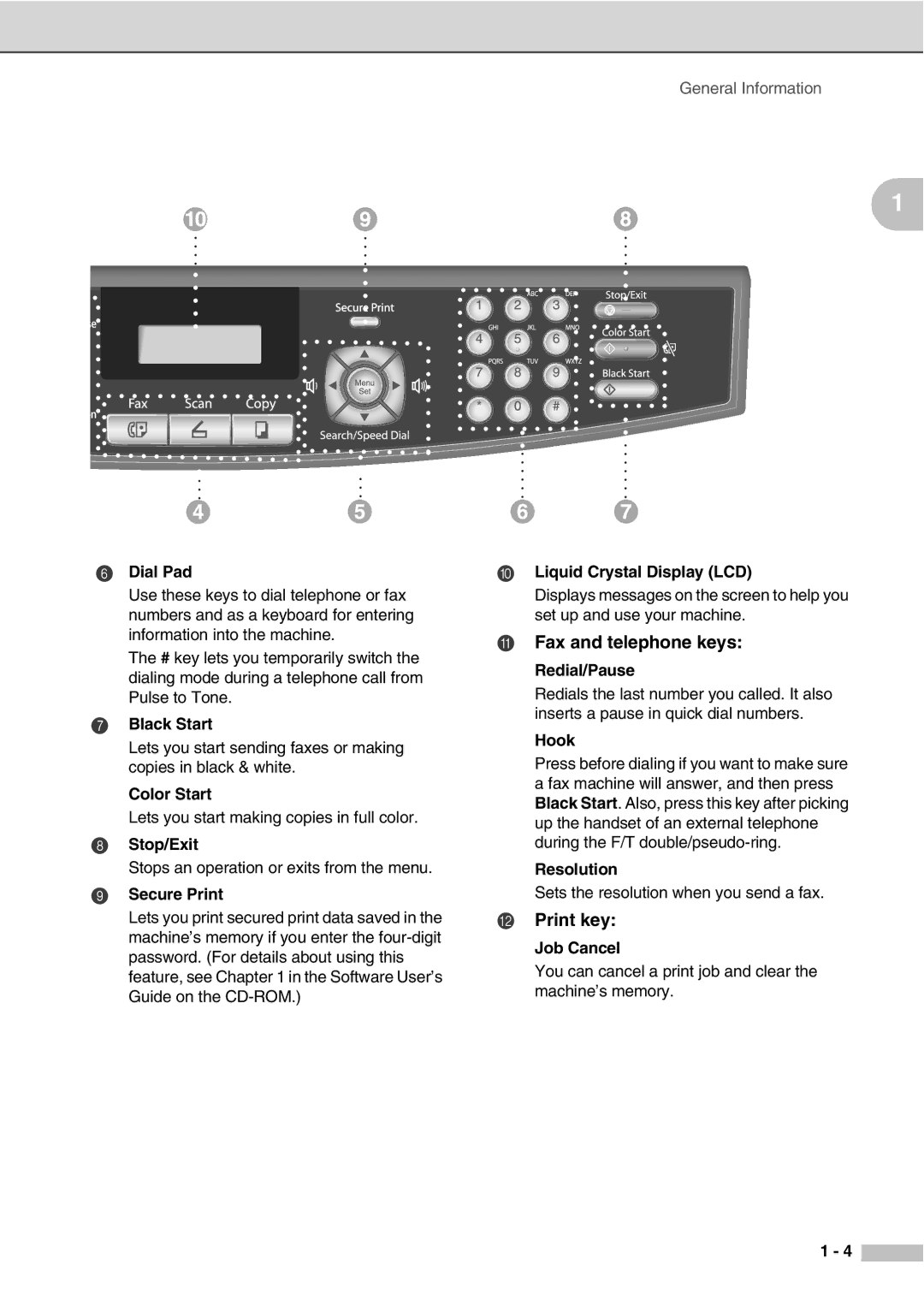6Dial Pad
Use these keys to dial telephone or fax numbers and as a keyboard for entering information into the machine.
The # key lets you temporarily switch the dialing mode during a telephone call from Pulse to Tone.
7Black Start
Lets you start sending faxes or making copies in black & white.
Color Start
Lets you start making copies in full color.
8Stop/Exit
Stops an operation or exits from the menu.
9Secure Print
Lets you print secured print data saved in the machine’s memory if you enter the
General Information
1
@Liquid Crystal Display (LCD)
Displays messages on the screen to help you set up and use your machine.
AFax and telephone keys:
Redial/Pause
Redials the last number you called. It also inserts a pause in quick dial numbers.
Hook
Press before dialing if you want to make sure a fax machine will answer, and then press Black Start. Also, press this key after picking up the handset of an external telephone during the F/T
Resolution
Sets the resolution when you send a fax.
BPrint key:
Job Cancel
You can cancel a print job and clear the machine’s memory.
1 - 4