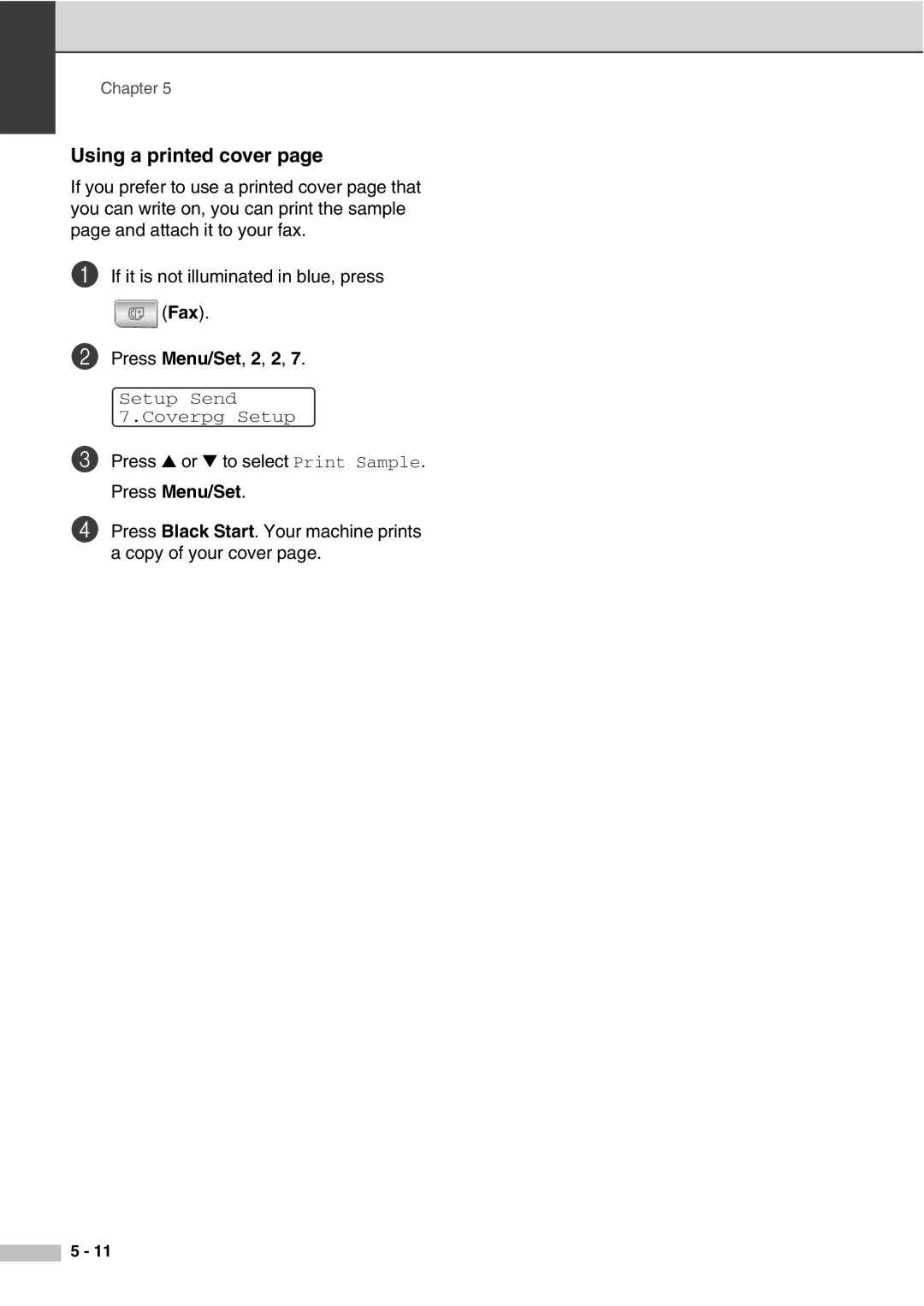Chapter 5
Using a printed cover page
If you prefer to use a printed cover page that you can write on, you can print the sample page and attach it to your fax.
1If it is not illuminated in blue, press
![]() (Fax).
(Fax).
2Press Menu/Set, 2, 2, 7.
Setup Send 7.Coverpg Setup
3Press ▲ or ▼ to select Print Sample. Press Menu/Set.
4Press Black Start. Your machine prints a copy of your cover page.
5 - 11