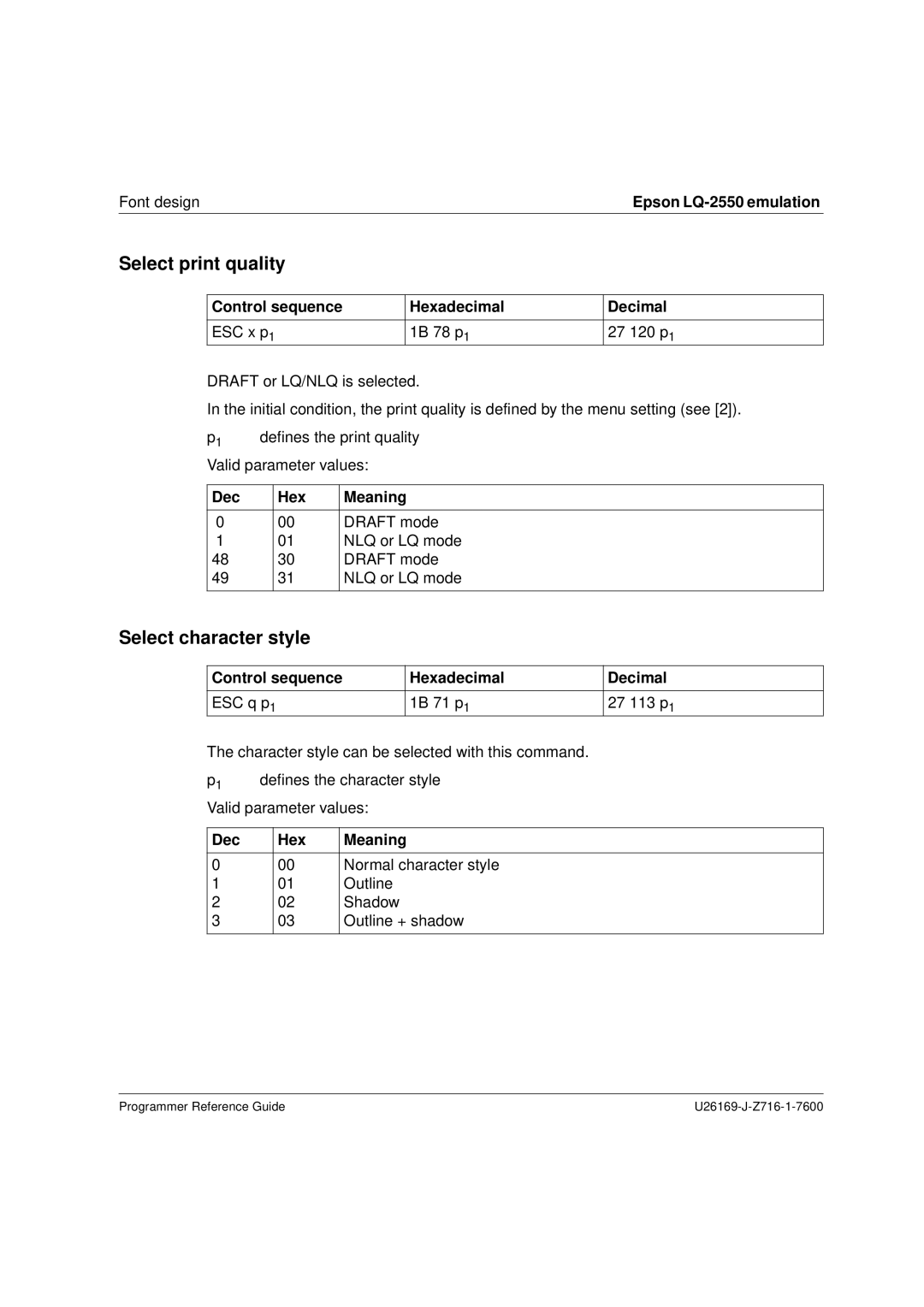Font designEpson LQ-2550 emulation
Select print quality
Control sequence | Hexadecimal | Decimal |
|
|
|
ESC x p1 | 1B 78 p1 | 27 120 p1 |
DRAFT or LQ/NLQ is selected.
In the initial condition, the print quality is defined by the menu setting (see [2]).
p1 | defines the print quality | ||
Valid parameter values: | |||
|
|
|
|
Dec |
| Hex | Meaning |
|
|
|
|
0 |
| 00 | DRAFT mode |
1 |
| 01 | NLQ or LQ mode |
48 |
| 30 | DRAFT mode |
49 |
| 31 | NLQ or LQ mode |
|
|
|
|
Select character style
Control sequence | Hexadecimal | Decimal |
|
|
|
ESC q p1 | 1B 71 p1 | 27 113 p1 |
The character style can be selected with this command.
p1 | defines the character style | ||
Valid parameter values: | |||
|
|
|
|
Dec |
| Hex | Meaning |
|
|
|
|
0 |
| 00 | Normal character style |
1 |
| 01 | Outline |
2 |
| 02 | Shadow |
3 |
| 03 | Outline + shadow |
|
|
|
|
Programmer Reference Guide |