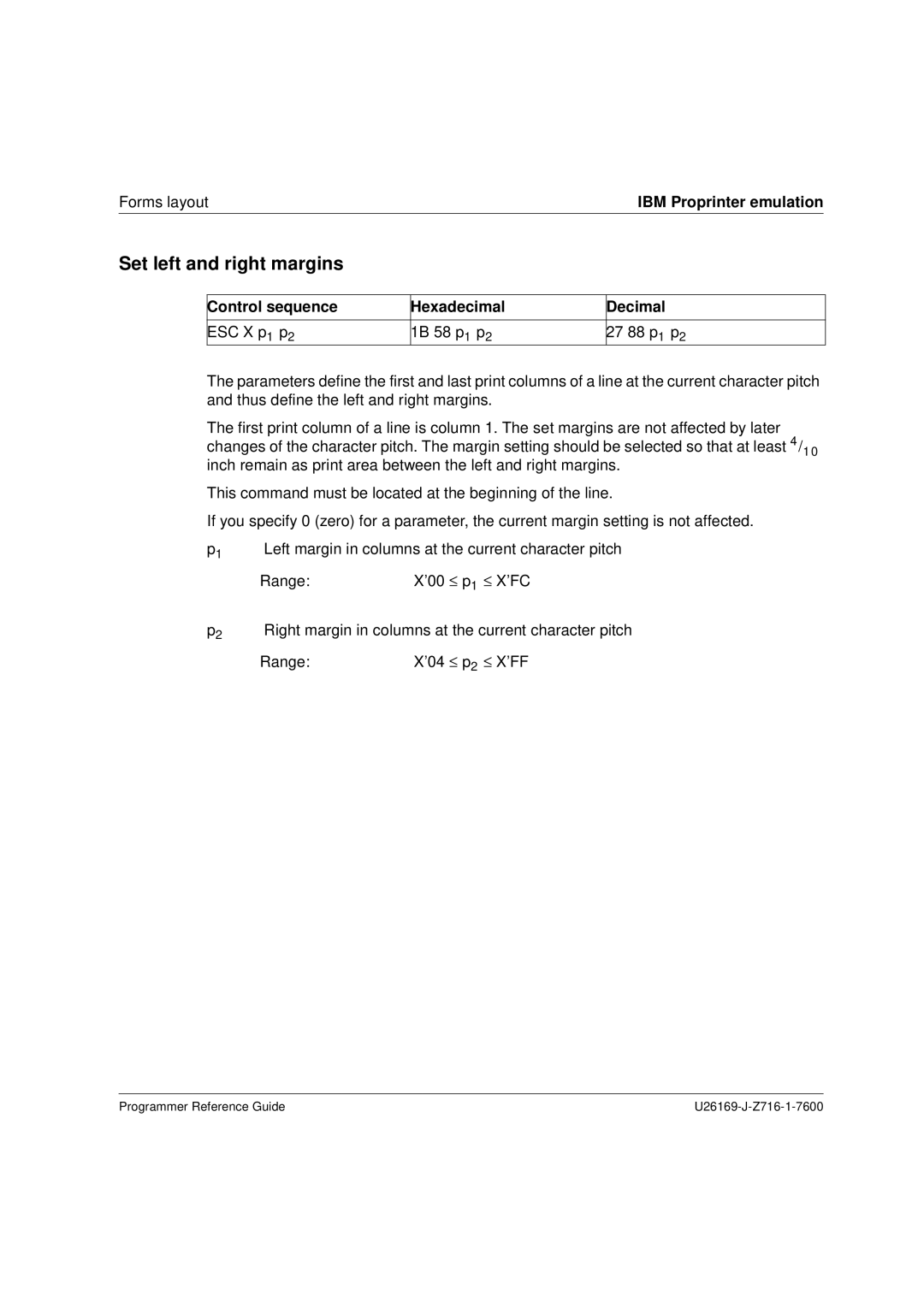Forms layoutIBM Proprinter emulation
Set left and right margins
Control sequence | Hexadecimal | Decimal |
|
|
|
ESC X p1 p2 | 1B 58 p1 p2 | 27 88 p1 p2 |
The parameters define the first and last print columns of a line at the current character pitch and thus define the left and right margins.
The first print column of a line is column 1. The set margins are not affected by later changes of the character pitch. The margin setting should be selected so that at least 4 /10 inch remain as print area between the left and right margins.
This command must be located at the beginning of the line.
If you specify 0 (zero) for a parameter, the current margin setting is not affected.
p1 | Left margin in columns at the current character pitch | ||
| Range: | X’00 ≤ p1 | ≤ X’FC |
p2 | Right margin in columns at the current character pitch | ||
| Range: | X’04 ≤ p2 | ≤ X’FF |
Programmer Reference Guide |