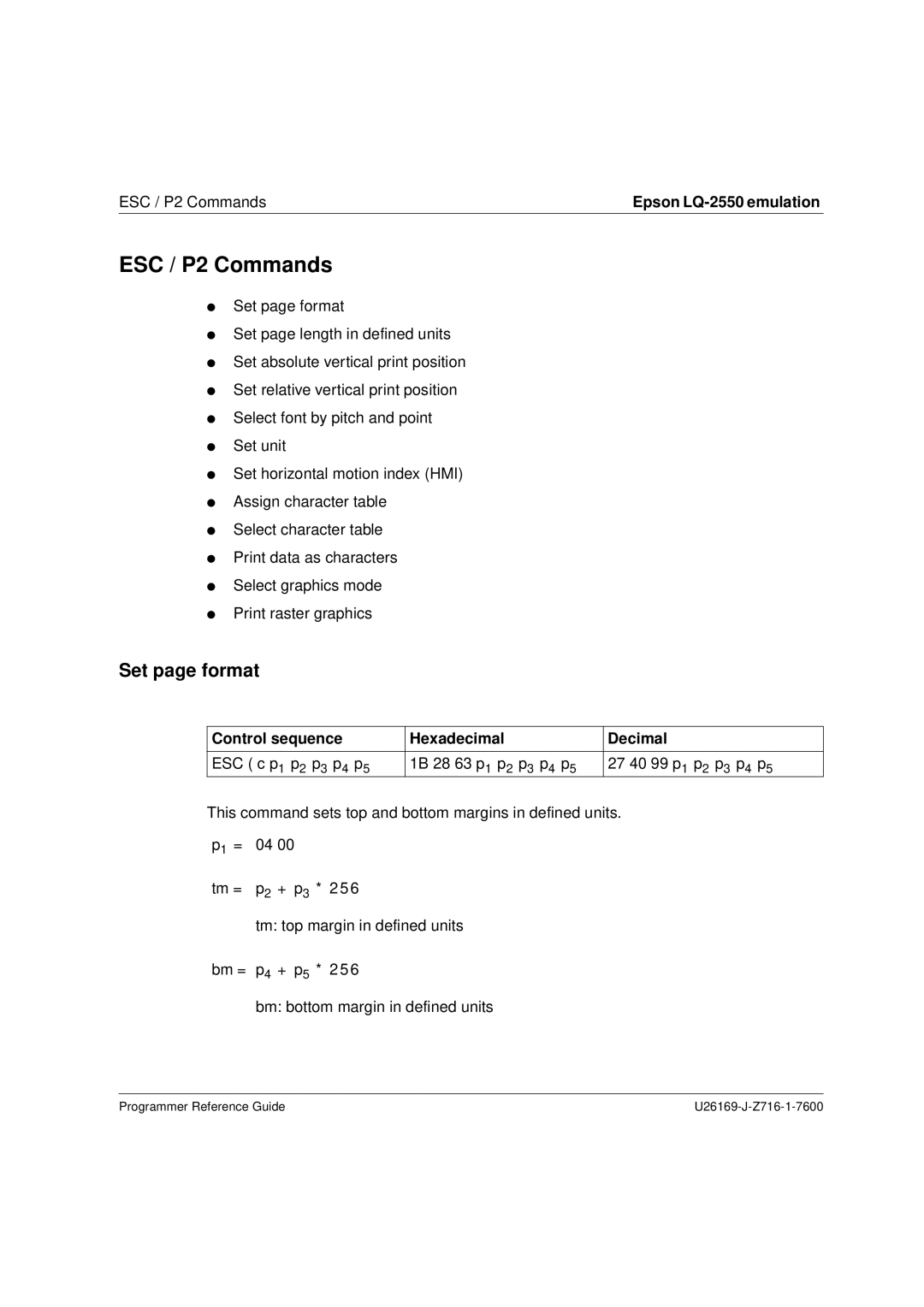ESC / P2 Commands | Epson |
ESC / P2 Commands
●Set page format
●Set page length in defined units
●Set absolute vertical print position
●Set relative vertical print position
●Select font by pitch and point
●Set unit
●Set horizontal motion index (HMI)
●Assign character table
●Select character table
●Print data as characters
●Select graphics mode
●Print raster graphics
Set page format
Control sequence | Hexadecimal | Decimal |
|
|
|
ESC ( c p1 p2 p3 p4 p5 | 1B 28 63 p1 p2 p3 p4 p5 | 27 40 99 p1 p2 p3 p4 p5 |
This command sets top and bottom margins in defined units. p1 = 04 00
tm = p2 + p3 * 256
tm: top margin in defined units bm = p4 + p5 * 256
bm: bottom margin in defined units
Programmer Reference Guide |