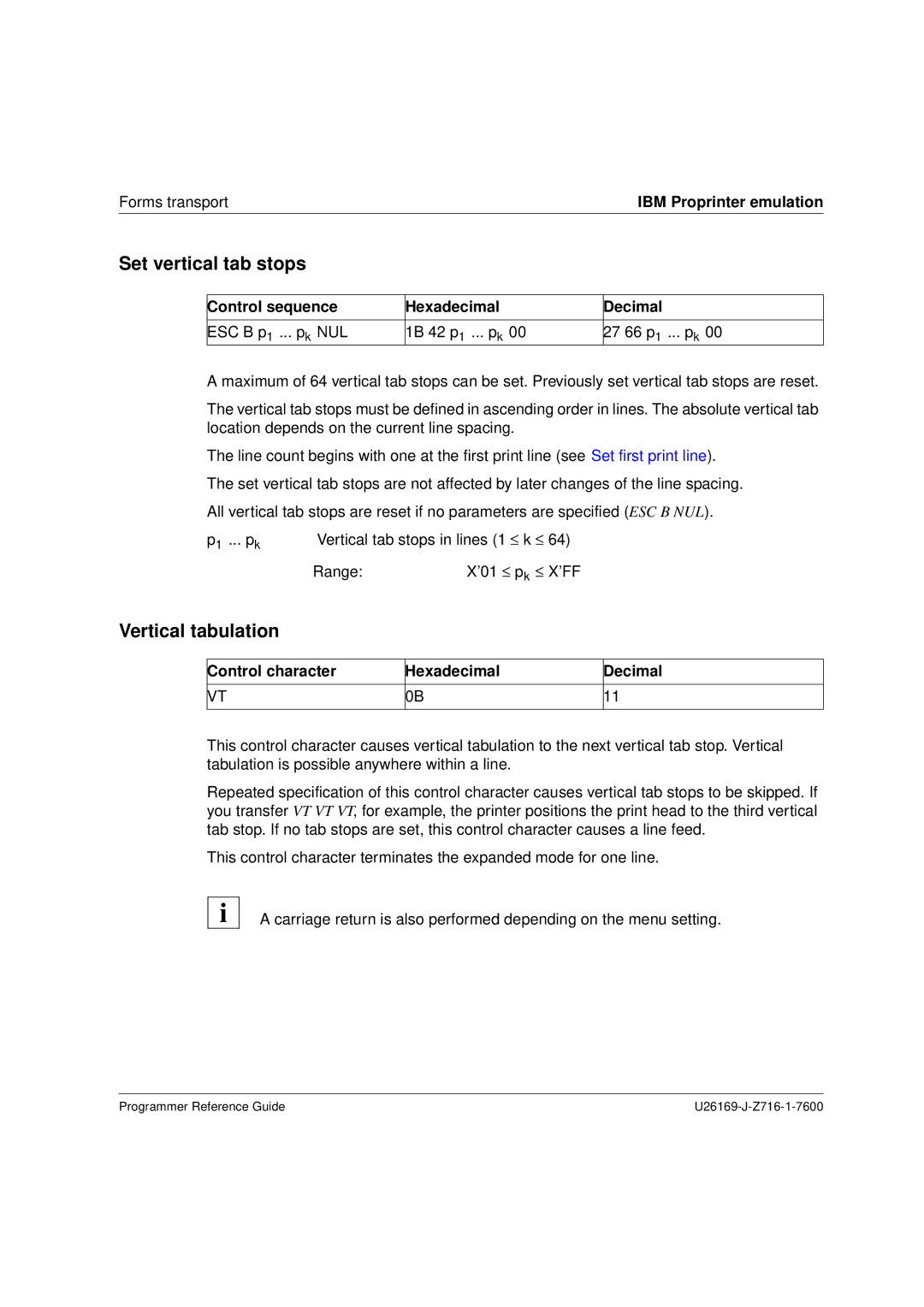Forms transportIBM Proprinter emulation
Set vertical tab stops
Control sequence | Hexadecimal | Decimal |
|
|
|
ESC B p1 ... pk NUL | 1B 42 p1 ... pk 00 | 27 66 p1 ... pk 00 |
A maximum of 64 vertical tab stops can be set. Previously set vertical tab stops are reset.
The vertical tab stops must be defined in ascending order in lines. The absolute vertical tab location depends on the current line spacing.
The line count begins with one at the first print line (see Set first print line). The set vertical tab stops are not affected by later changes of the line spacing. All vertical tab stops are reset if no parameters are specified (ESC B NUL).
p1 ... pk | Vertical tab stops in lines (1 ≤ k ≤ 64) | |
| Range: | X’01 ≤ pk ≤ X’FF |
Vertical tabulation
Control character | Hexadecimal | Decimal |
|
|
|
VT | 0B | 11 |
|
|
|
This control character causes vertical tabulation to the next vertical tab stop. Vertical tabulation is possible anywhere within a line.
Repeated specification of this control character causes vertical tab stops to be skipped. If you transfer VT VT VT, for example, the printer positions the print head to the third vertical tab stop. If no tab stops are set, this control character causes a line feed.
This control character terminates the expanded mode for one line.
i
A carriage return is also performed depending on the menu setting.
Programmer Reference Guide |