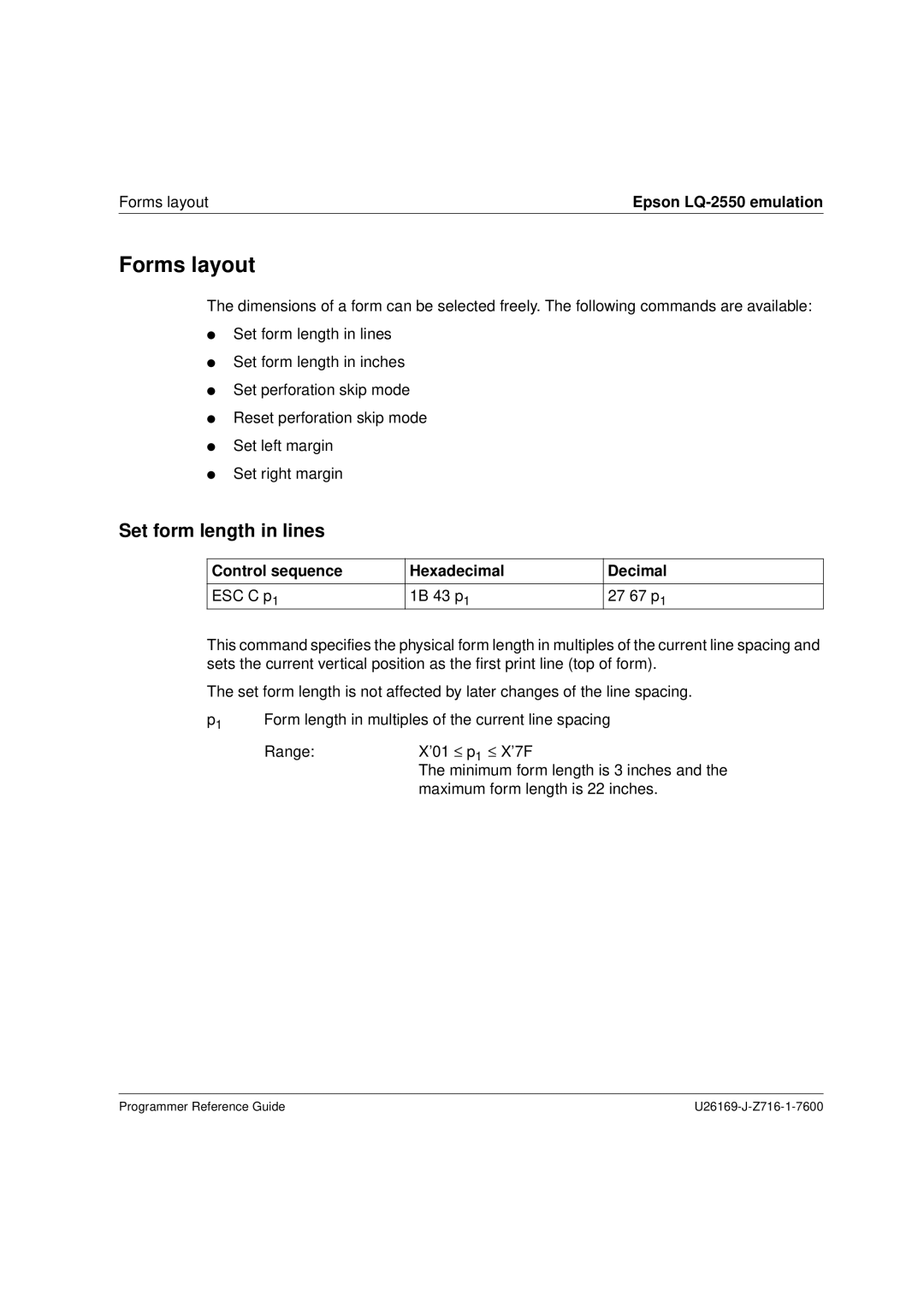Forms layout | Epson |
Forms layout
The dimensions of a form can be selected freely. The following commands are available:
●Set form length in lines
●Set form length in inches
●Set perforation skip mode
●Reset perforation skip mode
●Set left margin
●Set right margin
Set form length in lines
Control sequence | Hexadecimal | Decimal |
|
|
|
ESC C p1 | 1B 43 p1 | 27 67 p1 |
This command specifies the physical form length in multiples of the current line spacing and sets the current vertical position as the first print line (top of form).
The set form length is not affected by later changes of the line spacing.
p1 | Form length in multiples of the current line spacing | |
| Range: | X’01 ≤ p1 ≤ X’7F |
|
| The minimum form length is 3 inches and the |
maximum form length is 22 inches.
Programmer Reference Guide |