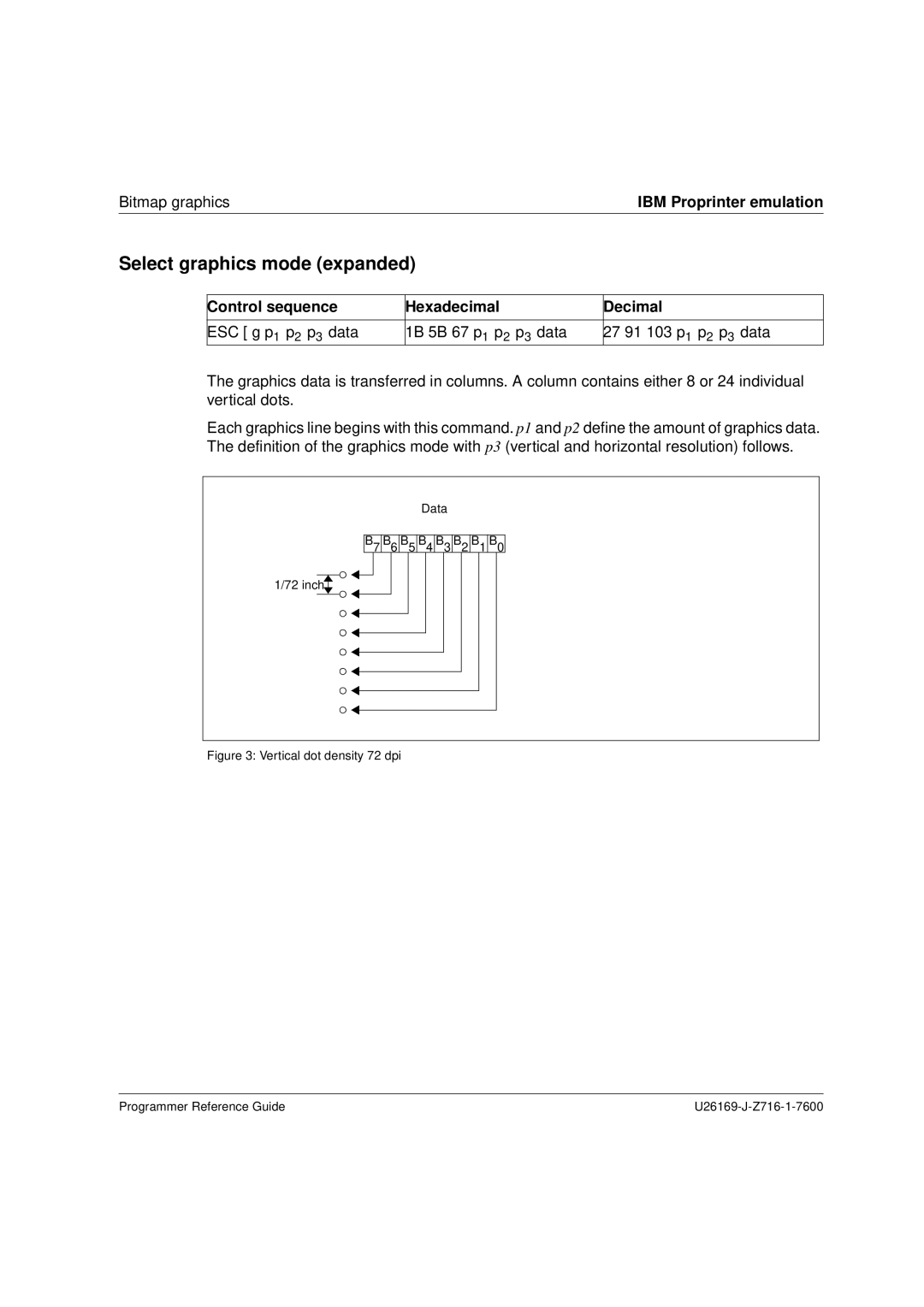Bitmap graphicsIBM Proprinter emulation
Select graphics mode (expanded)
Control sequence | Hexadecimal | Decimal |
|
|
|
ESC [ g p1 p2 p3 data | 1B 5B 67 p1 p2 p3 data | 27 91 103 p1 p2 p3 data |
The graphics data is transferred in columns. A column contains either 8 or 24 individual vertical dots.
Each graphics line begins with this command. p1 and p2 define the amount of graphics data. The definition of the graphics mode with p3 (vertical and horizontal resolution) follows.
Data
B7 B6 B5 B4 B3 B2 B1 B0
1/72 inch
Figure 3: Vertical dot density 72 dpi
Programmer Reference Guide |