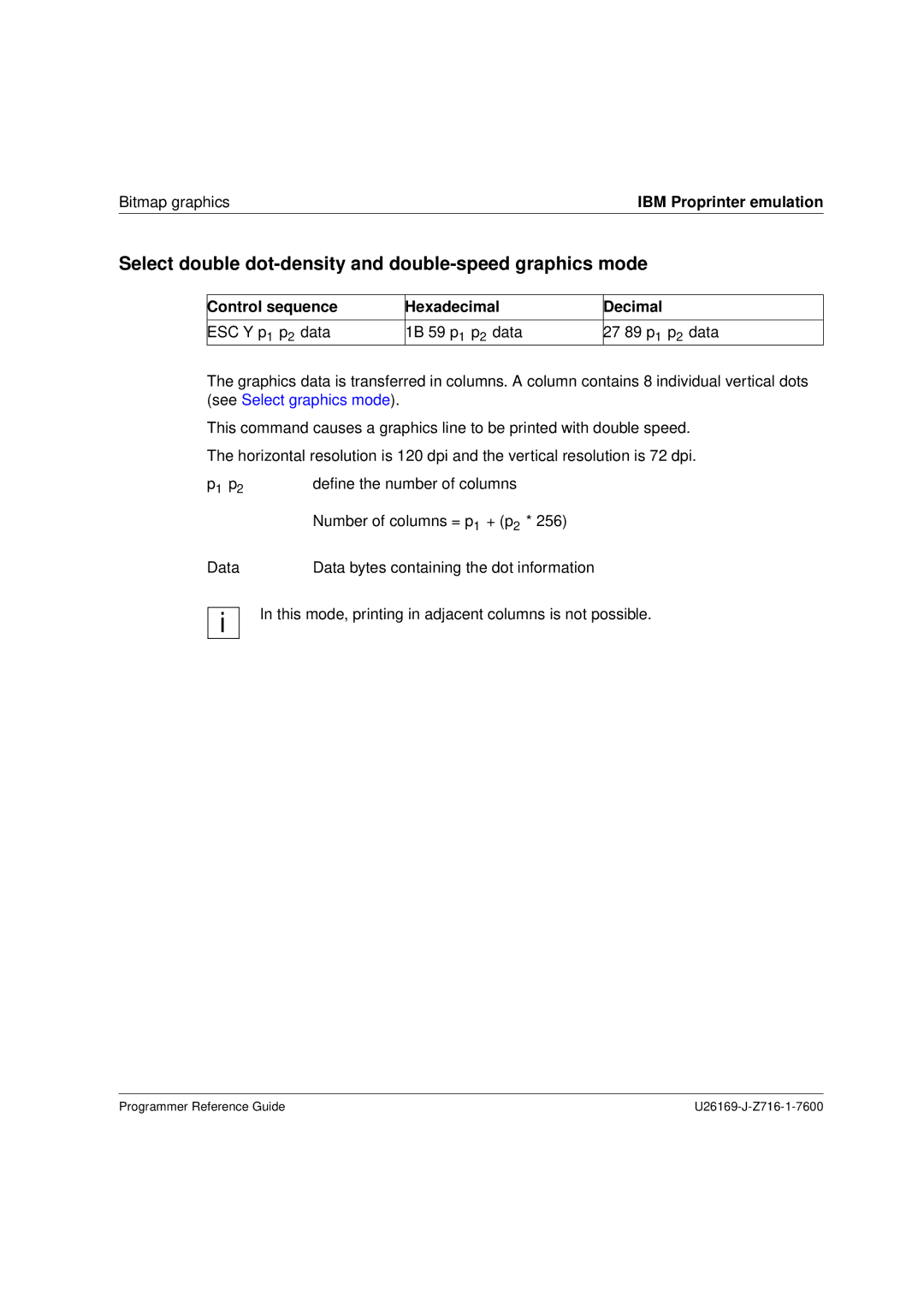Bitmap graphicsIBM Proprinter emulation
Select double dot-density and double-speed graphics mode
Control sequence | Hexadecimal | Decimal |
|
|
|
ESC Y p1 p2 data | 1B 59 p1 p2 data | 27 89 p1 p2 data |
The graphics data is transferred in columns. A column contains 8 individual vertical dots (see Select graphics mode).
This command causes a graphics line to be printed with double speed.
The horizontal resolution is 120 dpi and the vertical resolution is 72 dpi.
p1 p2 | define the number of columns | |
|
| Number of columns = p1 + (p2 * 256) |
Data | Data bytes containing the dot information | |
|
| In this mode, printing in adjacent columns is not possible. |
i |
| |
|
| |
Programmer Reference Guide |