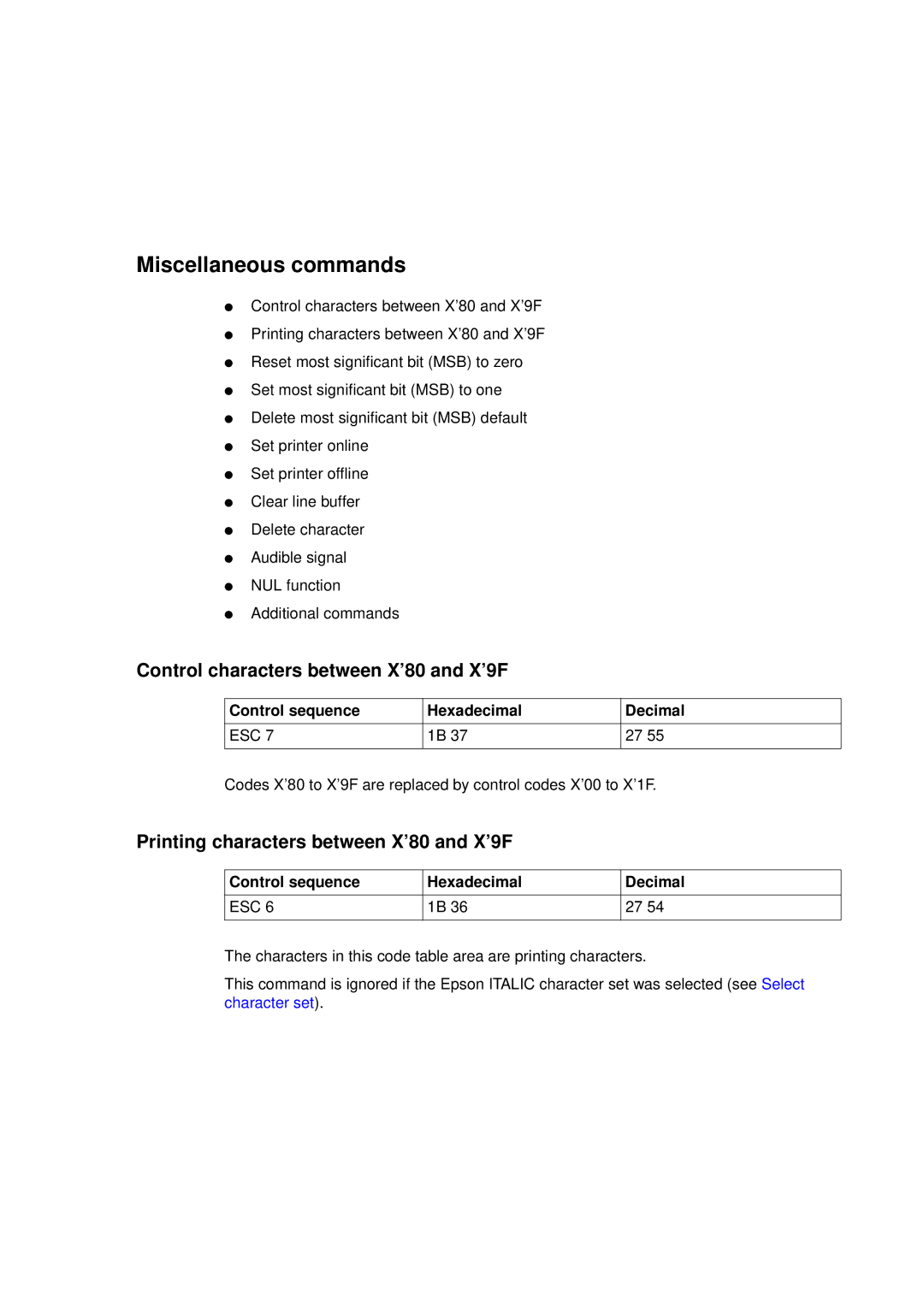Miscellaneous commands
●Control characters between X’80 and X’9F
●Printing characters between X’80 and X’9F
●Reset most significant bit (MSB) to zero
●Set most significant bit (MSB) to one
●Delete most significant bit (MSB) default
●Set printer online
●Set printer offline
●Clear line buffer
●Delete character
●Audible signal
●NUL function
●Additional commands
Control characters between X’80 and X’9F
Control sequence | Hexadecimal | Decimal |
|
|
|
ESC 7 | 1B 37 | 27 55 |
|
|
|
Codes X’80 to X’9F are replaced by control codes X’00 to X’1F.
Printing characters between X’80 and X’9F
Control sequence | Hexadecimal | Decimal |
|
|
|
ESC 6 | 1B 36 | 27 54 |
|
|
|
The characters in this code table area are printing characters.
This command is ignored if the Epson ITALIC character set was selected (see Select character set).