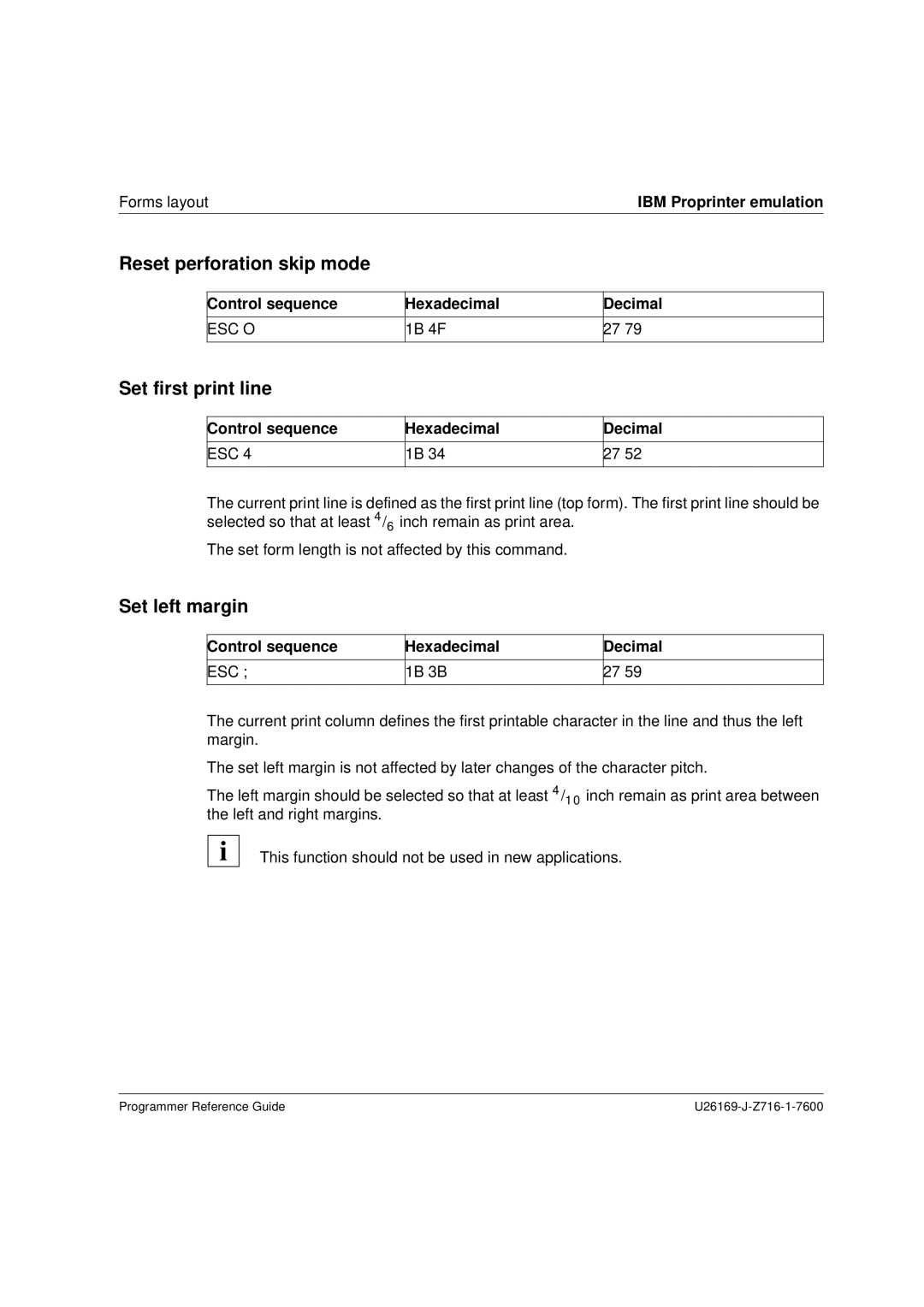Forms layoutIBM Proprinter emulation
Reset perforation skip mode
Control sequence | Hexadecimal | Decimal |
|
|
|
ESC O | 1B 4F | 27 79 |
|
|
|
Set first print line
Control sequence | Hexadecimal | Decimal |
|
|
|
ESC 4 | 1B 34 | 27 52 |
|
|
|
The current print line is defined as the first print line (top form). The first print line should be selected so that at least 4 /6 inch remain as print area.
The set form length is not affected by this command.
Set left margin
Control sequence | Hexadecimal | Decimal |
|
|
|
ESC ; | 1B 3B | 27 59 |
|
|
|
The current print column defines the first printable character in the line and thus the left margin.
The set left margin is not affected by later changes of the character pitch.
The left margin should be selected so that at least 4 /10 inch remain as print area between the left and right margins.
i
This function should not be used in new applications.
Programmer Reference Guide |