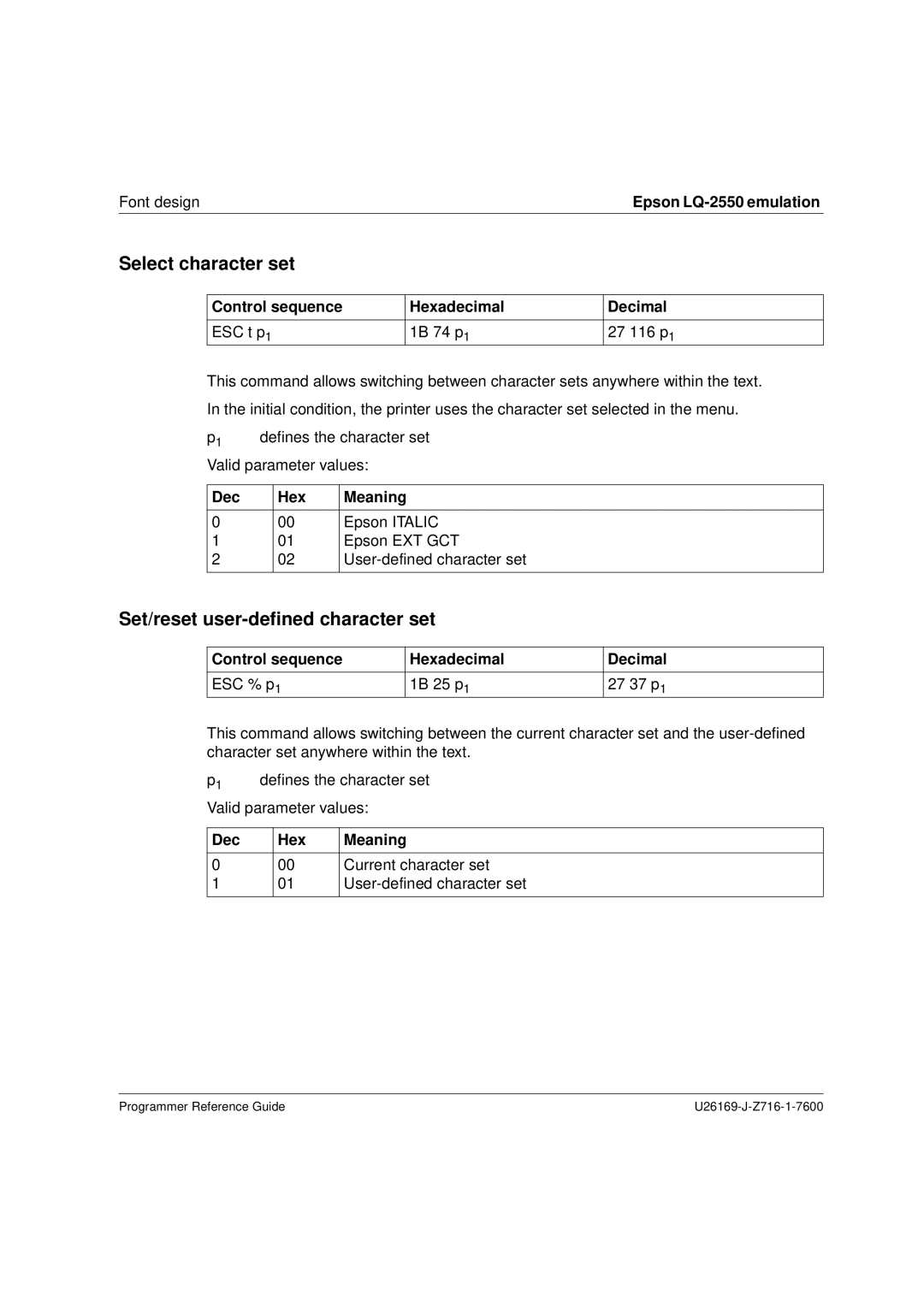Font designEpson LQ-2550 emulation
Select character set
Control sequence | Hexadecimal | Decimal |
|
|
|
ESC t p1 | 1B 74 p1 | 27 116 p1 |
This command allows switching between character sets anywhere within the text.
In the initial condition, the printer uses the character set selected in the menu.
p1 | defines the character set | |
Valid parameter values: | ||
|
|
|
Dec | Hex | Meaning |
|
|
|
0 | 00 | Epson ITALIC |
101 Epson EXT GCT
202
Set/reset user-defined character set
Control sequence | Hexadecimal | Decimal |
|
|
|
ESC % p1 | 1B 25 p1 | 27 37 p1 |
This command allows switching between the current character set and the
p1 | defines the character set | |
Valid parameter values: | ||
|
|
|
Dec | Hex | Meaning |
000 Current character set
101
Programmer Reference Guide |