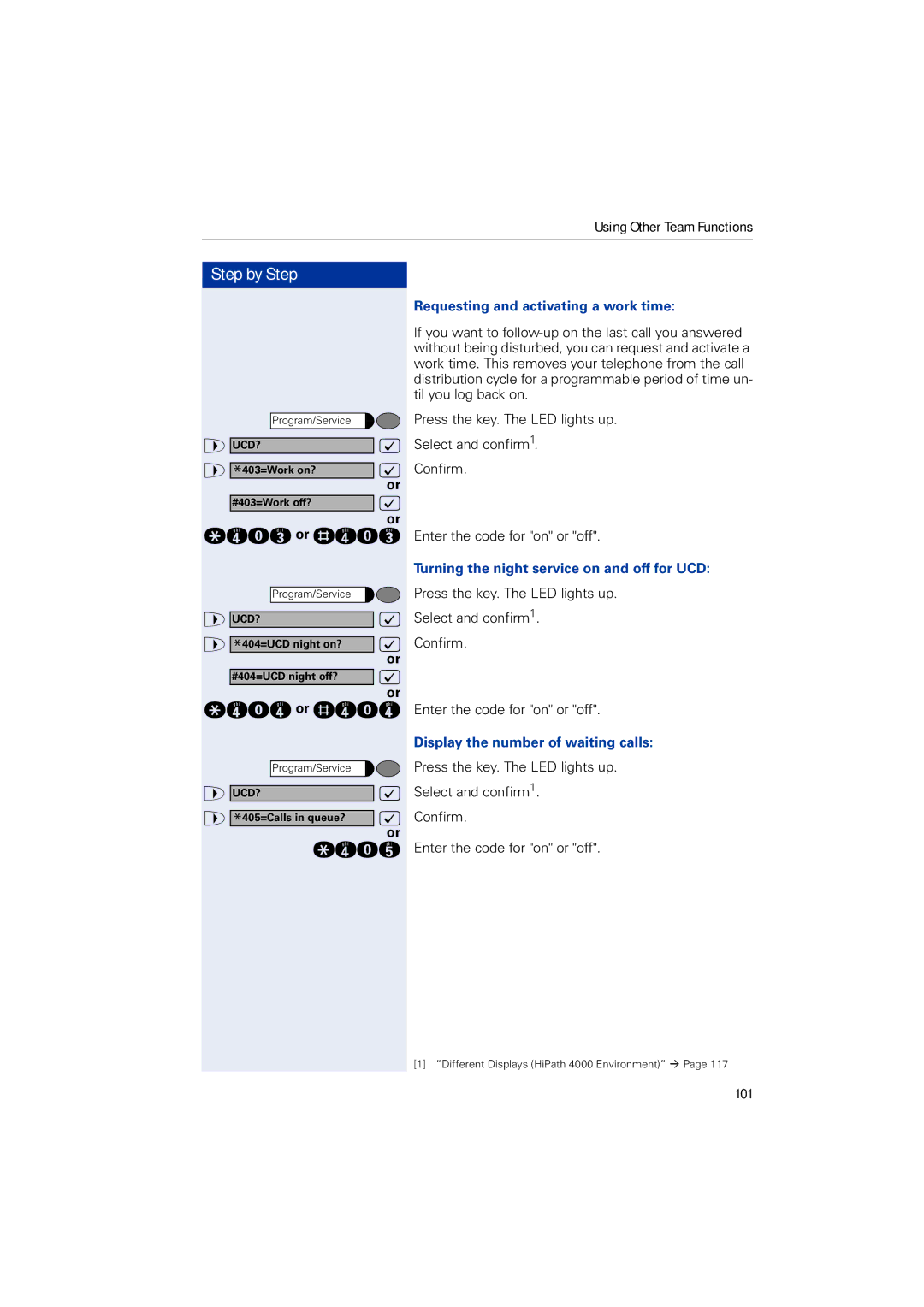Using Other Team Functions
Step by Step |
|
Program/Service |
|
> UCD? | : |
> *403=Work on? | : |
| or |
#403=Work off? | : |
| or |
qhdgor rhdg | |
Program/Service |
|
> UCD? | : |
> *404=UCD night on? | : |
| or |
#404=UCD night off? | : |
| or |
qhdhor rhdh | |
Program/Service |
|
> UCD? | : |
> *405=Calls in queue? | : |
| or |
qhdi | |
Requesting and activating a work time:
If you want to
Press the key. The LED lights up.
Select and confirm1.
Confirm.
Enter the code for "on" or "off".
Turning the night service on and off for UCD:
Press the key. The LED lights up.
Select and confirm1.
Confirm.
Enter the code for "on" or "off".
Display the number of waiting calls:
Press the key. The LED lights up.
Select and confirm1.
Confirm.
Enter the code for "on" or "off".
[1] ”Different Displays (HiPath 4000 Environment)” Æ Page 117
101