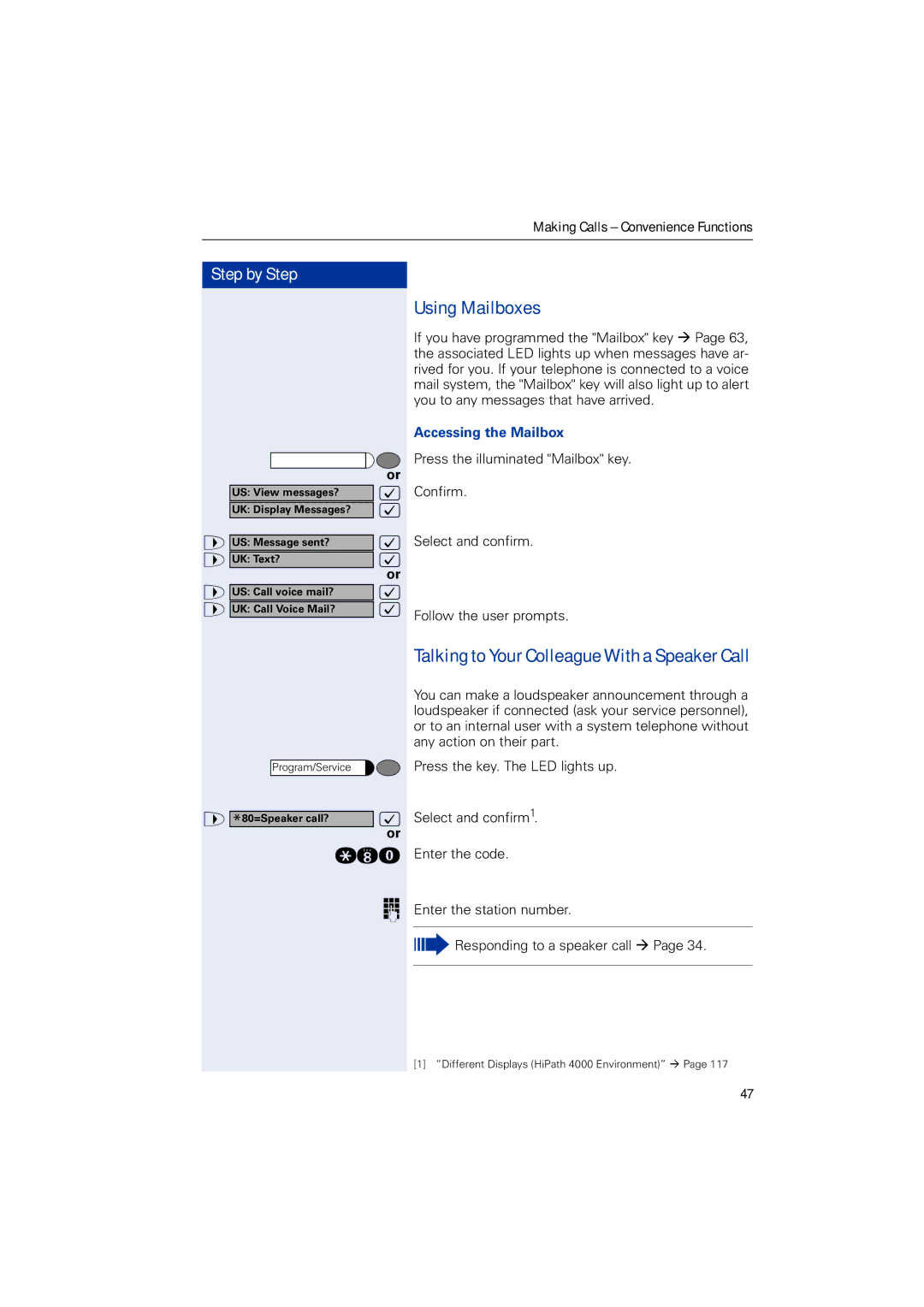Making Calls – Convenience Functions
Step by Step |
|
| or |
US: View messages? | : |
UK: Display Messages? | : |
> US: Message sent? | : |
> UK: Text? | : |
> US: Call voice mail? | or |
: | |
> UK: Call Voice Mail? | : |
Program/Service |
|
> *80=Speaker call? | : |
| or |
qld | |
| o |
Using Mailboxes
If you have programmed the "Mailbox" key Æ Page 63, the associated LED lights up when messages have ar- rived for you. If your telephone is connected to a voice mail system, the "Mailbox" key will also light up to alert you to any messages that have arrived.
Accessing the Mailbox
Press the illuminated "Mailbox" key.
Confirm.
Select and confirm.
Follow the user prompts.
Talking to Your Colleague With a Speaker Call
You can make a loudspeaker announcement through a loudspeaker if connected (ask your service personnel), or to an internal user with a system telephone without any action on their part.
Press the key. The LED lights up.
Select and confirm1.
Enter the code.
Enter the station number.
![]()
![]()
![]()
![]()
![]()
![]()
![]() Responding to a speaker call Æ Page 34.
Responding to a speaker call Æ Page 34.
[1] ”Different Displays (HiPath 4000 Environment)” Æ Page 117
47