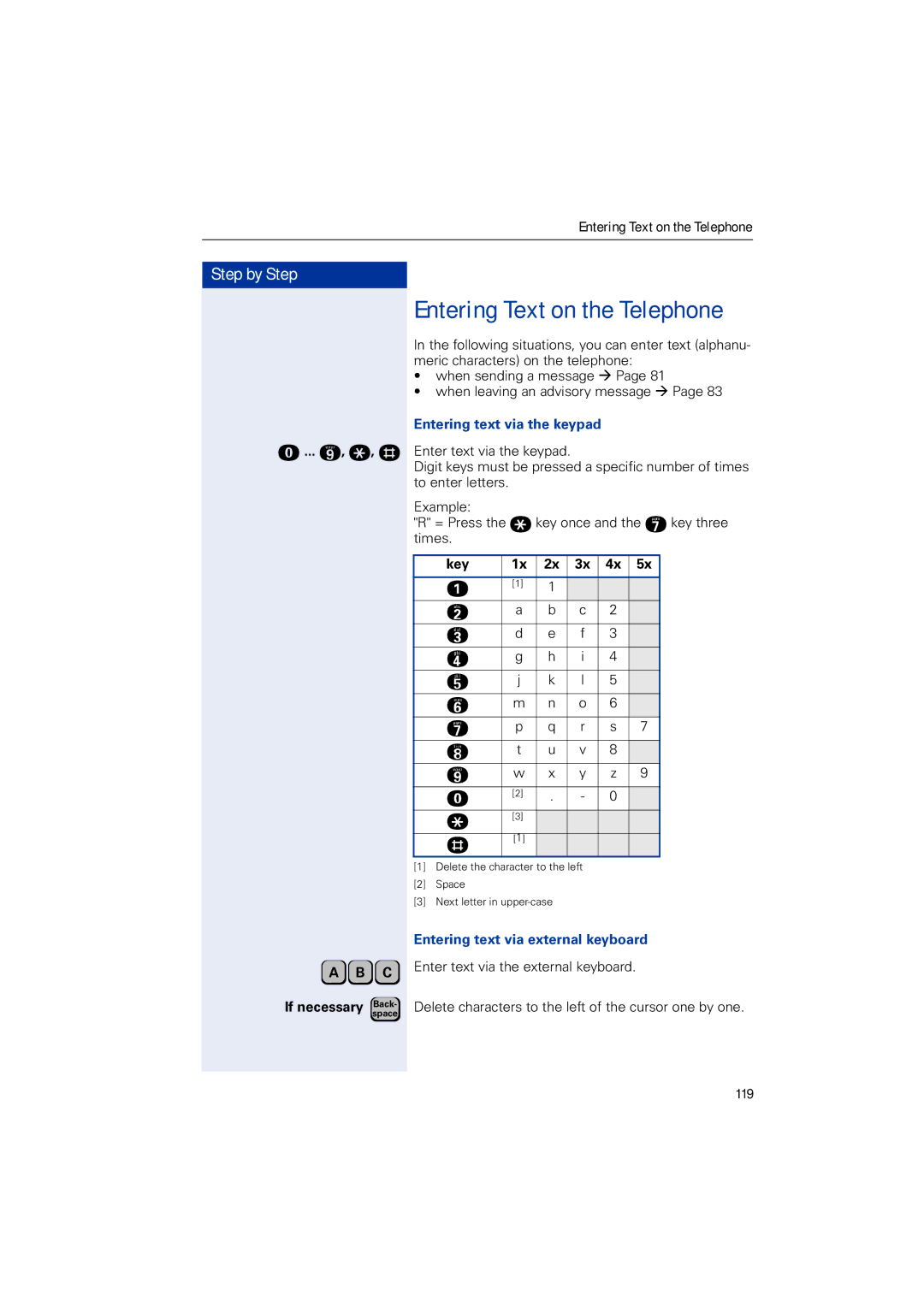Entering Text on the Telephone
Step by Step
d... m, q, r
A B C
If necessary Back-
space
Entering Text on the Telephone
In the following situations, you can enter text (alphanu- meric characters) on the telephone:
•when sending a message Æ Page 81
•when leaving an advisory message Æ Page 83
Entering text via the keypad
Enter text via the keypad.
Digit keys must be pressed a specific number of times to enter letters.
Example:
"R" = Press the qkey once and the kkey three times.
key | 1x | 2x | 3x | 4x | 5x |
e | [1] | 1 |
|
|
|
|
|
|
| ||
f | a | b | c | 2 |
|
g | d | e | f | 3 |
|
h | g | h | i | 4 |
|
i | j | k | l | 5 |
|
j | m | n | o | 6 |
|
k | p | q | r | s | 7 |
l | t | u | v | 8 |
|
m | w | x | y | z | 9 |
d | [2] | . | - | 0 |
|
|
| ||||
q | [3] |
|
|
|
|
|
|
|
|
| |
r | [1] |
|
|
|
|
|
|
|
|
|
[1]Delete the character to the left
[2]Space
[3]Next letter in
Entering text via external keyboard
Enter text via the external keyboard.
Delete characters to the left of the cursor one by one.
119