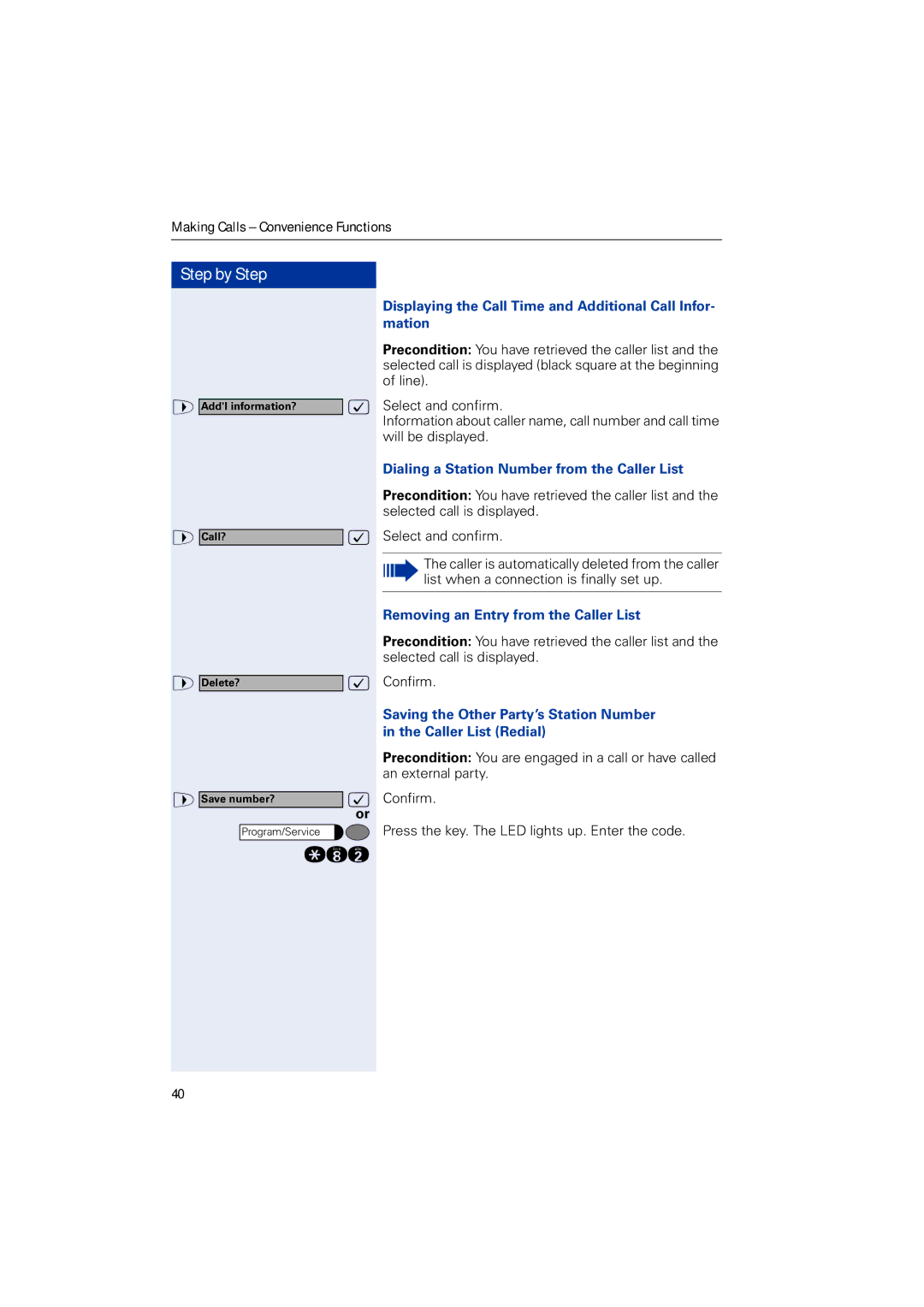Making Calls – Convenience Functions
Step by Step |
|
> Add'l information? | : |
> Call? | : |
> Delete? | : |
> Save number? | : |
| or |
Program/Service | |
| qlf |
40 |
|
Displaying the Call Time and Additional Call Infor- mation
Precondition: You have retrieved the caller list and the selected call is displayed (black square at the beginning of line).
Select and confirm.
Information about caller name, call number and call time will be displayed.
Dialing a Station Number from the Caller List
Precondition: You have retrieved the caller list and the selected call is displayed.
Select and confirm.
The caller is automatically deleted from the caller list when a connection is finally set up.
Removing an Entry from the Caller List
Precondition: You have retrieved the caller list and the selected call is displayed.
Confirm.
Saving the Other Party’s Station Number in the Caller List (Redial)
Precondition: You are engaged in a call or have called an external party.
Confirm.
Press the key. The LED lights up. Enter the code.