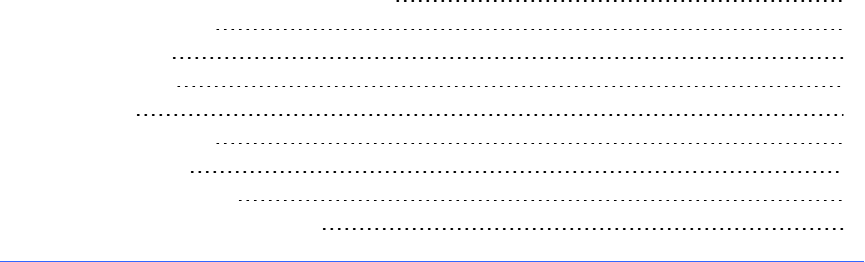 Chapter 1: About your interactive projector
Chapter 1: About your interactive projectorLightRaise40wi interactive projector features 1
Interactiveprojector 2
Interactivepen 2
Remotec ontrol 2
Penholder 3
USB chargingcable 3
Optionalaccessories 3
Hardwaremountingk it 3
How your interactiveprojector works 3
This chapterdescribes the features andcomponents of your LightRaise™40wi interactive projector.
LightRaise 40wi interactive projector features
YourLightRaise 40wi interactive projectoris a wall-mounted,short-throwprojector that transforms
anyw all ordry-erase whiteboardinto an interactive surface.
Youcan use the pen as a mouse device to interact with your computerand write in digital ink over
SMARTNotebook™interactive learningsoftware files.
Whenthe interactive projector projects animage from your computeron a surface, you can do
everythingthat you can do at your computer—openandclose applications, scroll through files, hold
meetingswith others,create new documents or edit existing ones, visit websites, playv ideosand
more—bytouching the surfacew ith the interactive pen.
This projectorsupports video andaudio connections froma v arietyof devices, includingDVD /Blu-
ray™players, VCR s, document camerasand digital cameras, andcan project media from these
sourcesonto the interactive screen.
Whenyou use SMART software with your interactiveprojector, you can write or draw over the
projectedcomputeri magein digital ink, and then save these notes to a .notebook file or directly into
anyI nk Aware application.
Chapter 1
1