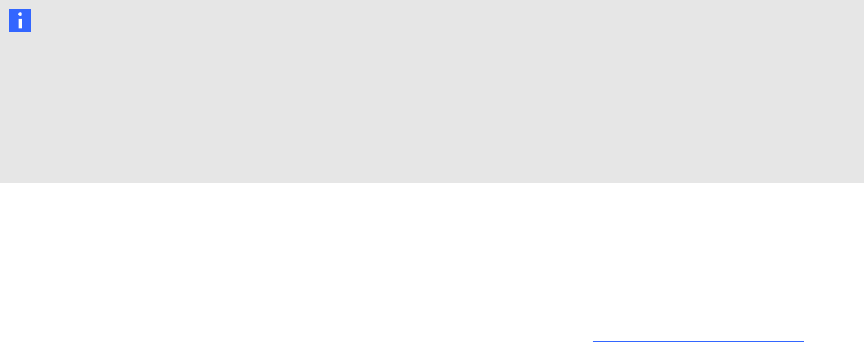
NO T E S
lThefirst time you enablethe password settings, the default password valueis fournumbers,
forexample, 1234.
lIf you forget the projectorpassword, refer to Accessing the service menu on page48 to set
theprojector setting to factory defaults.
Simple Network Management Protocol (SNMP)Yourinteractive projector supportsa list of SNMP commands as describedin t hemanagement
informationbase (MIB) file. You can downloadthis f ile by browsingt o smarttech.com/software and
clicking the MIB files link in t heH ardwaresection for the LightRaise interactive projector.The SNMP
agentsupports SNMP version 1.U ploadthe MIB file to yourSN MP management system application,
andthen use it as described in your application’suser guide.
CH A P T E R 7
Remotelymanaging your interactiveprojector
60