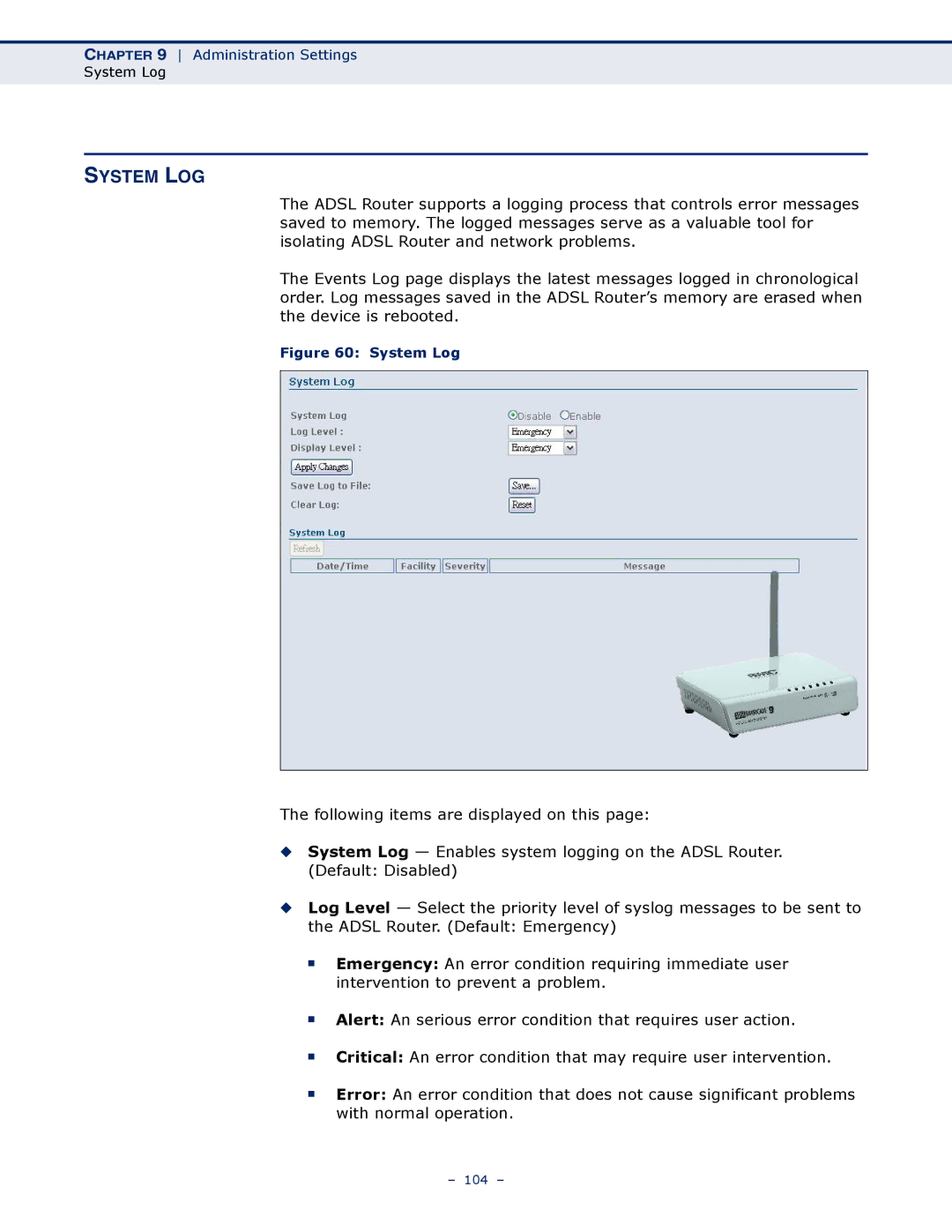CHAPTER 9 Administration Settings
System Log
SYSTEM LOG
The ADSL Router supports a logging process that controls error messages saved to memory. The logged messages serve as a valuable tool for isolating ADSL Router and network problems.
The Events Log page displays the latest messages logged in chronological order. Log messages saved in the ADSL Router’s memory are erased when the device is rebooted.
Figure 60: System Log
The following items are displayed on this page:
◆System Log — Enables system logging on the ADSL Router. (Default: Disabled)
◆Log Level — Select the priority level of syslog messages to be sent to the ADSL Router. (Default: Emergency)
■
■
■
■
Emergency: An error condition requiring immediate user intervention to prevent a problem.
Alert: An serious error condition that requires user action.
Critical: An error condition that may require user intervention.
Error: An error condition that does not cause significant problems with normal operation.
– 104 –