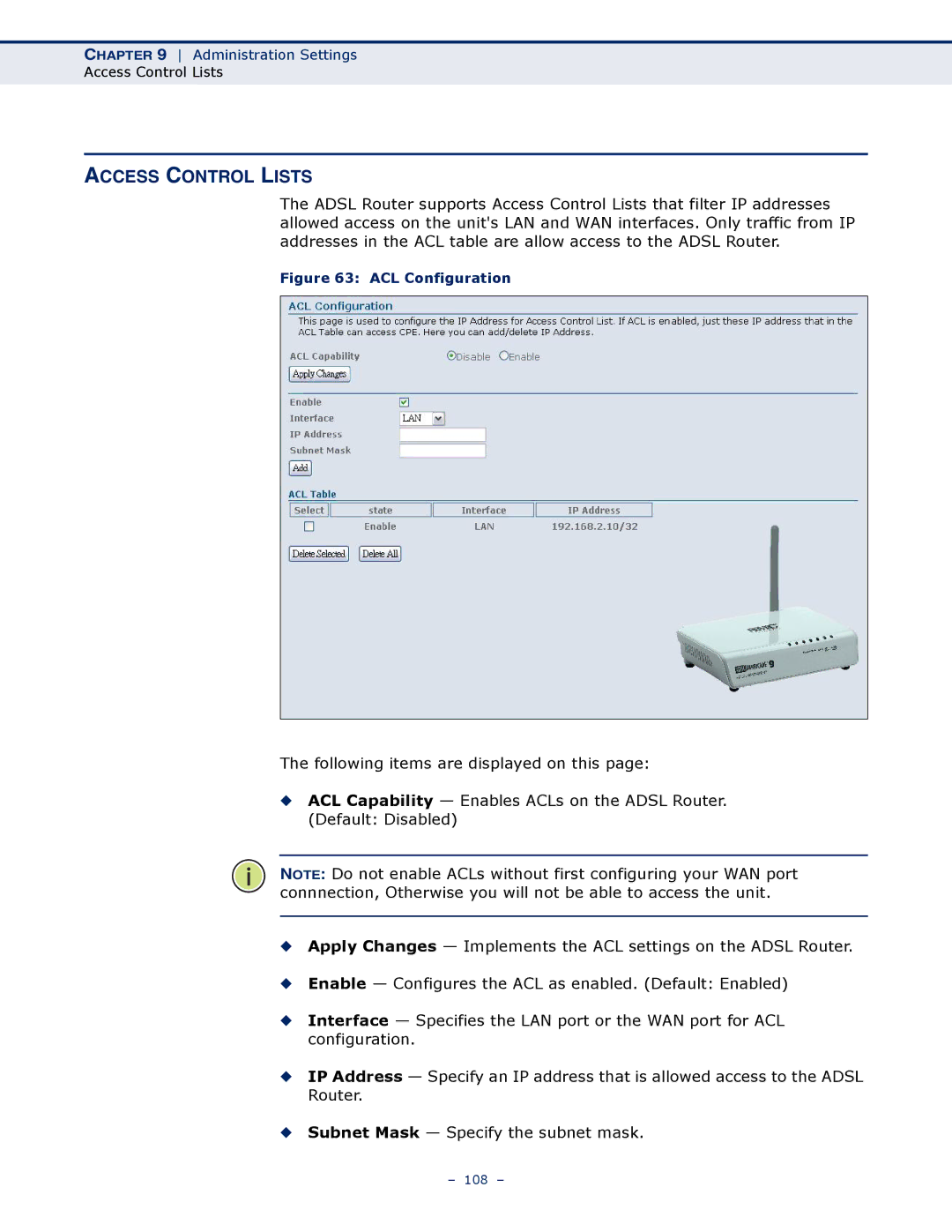CHAPTER 9 Administration Settings
Access Control Lists
ACCESS CONTROL LISTS
The ADSL Router supports Access Control Lists that filter IP addresses allowed access on the unit's LAN and WAN interfaces. Only traffic from IP addresses in the ACL table are allow access to the ADSL Router.
Figure 63: ACL Configuration
The following items are displayed on this page:
◆ACL Capability — Enables ACLs on the ADSL Router. (Default: Disabled)
NOTE: Do not enable ACLs without first configuring your WAN port connnection, Otherwise you will not be able to access the unit.
◆Apply Changes — Implements the ACL settings on the ADSL Router.
◆Enable — Configures the ACL as enabled. (Default: Enabled)
◆Interface — Specifies the LAN port or the WAN port for ACL configuration.
◆IP Address — Specify an IP address that is allowed access to the ADSL Router.
◆Subnet Mask — Specify the subnet mask.
– 108 –