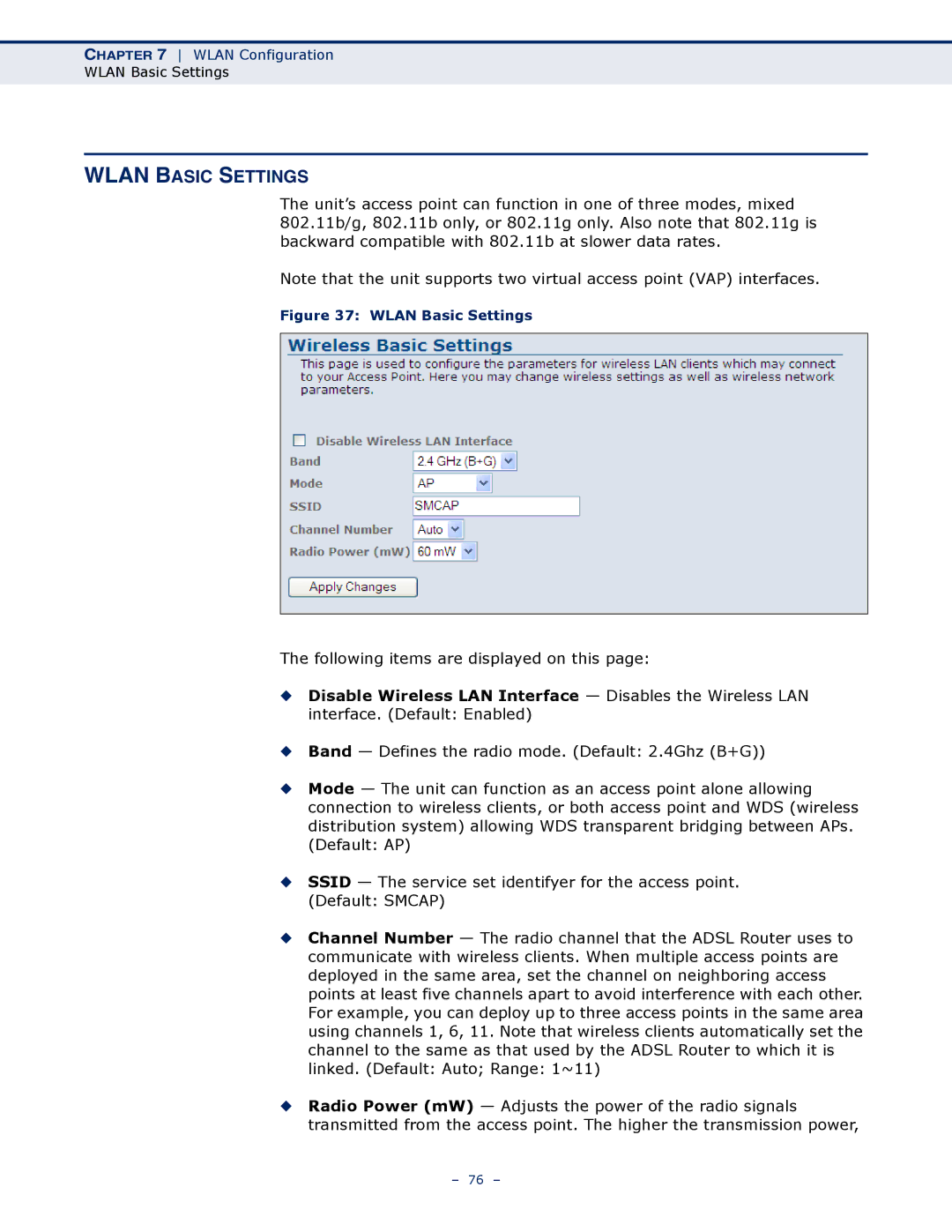CHAPTER 7 WLAN Configuration
WLAN Basic Settings
WLAN BASIC SETTINGS
The unit’s access point can function in one of three modes, mixed 802.11b/g, 802.11b only, or 802.11g only. Also note that 802.11g is backward compatible with 802.11b at slower data rates.
Note that the unit supports two virtual access point (VAP) interfaces.
Figure 37: WLAN Basic Settings
The following items are displayed on this page:
◆Disable Wireless LAN Interface — Disables the Wireless LAN interface. (Default: Enabled)
◆Band — Defines the radio mode. (Default: 2.4Ghz (B+G))
◆Mode — The unit can function as an access point alone allowing connection to wireless clients, or both access point and WDS (wireless distribution system) allowing WDS transparent bridging between APs. (Default: AP)
◆SSID — The service set identifyer for the access point. (Default: SMCAP)
◆Channel Number — The radio channel that the ADSL Router uses to communicate with wireless clients. When multiple access points are deployed in the same area, set the channel on neighboring access points at least five channels apart to avoid interference with each other. For example, you can deploy up to three access points in the same area using channels 1, 6, 11. Note that wireless clients automatically set the channel to the same as that used by the ADSL Router to which it is linked. (Default: Auto; Range: 1~11)
◆Radio Power (mW) — Adjusts the power of the radio signals transmitted from the access point. The higher the transmission power,
– 76 –