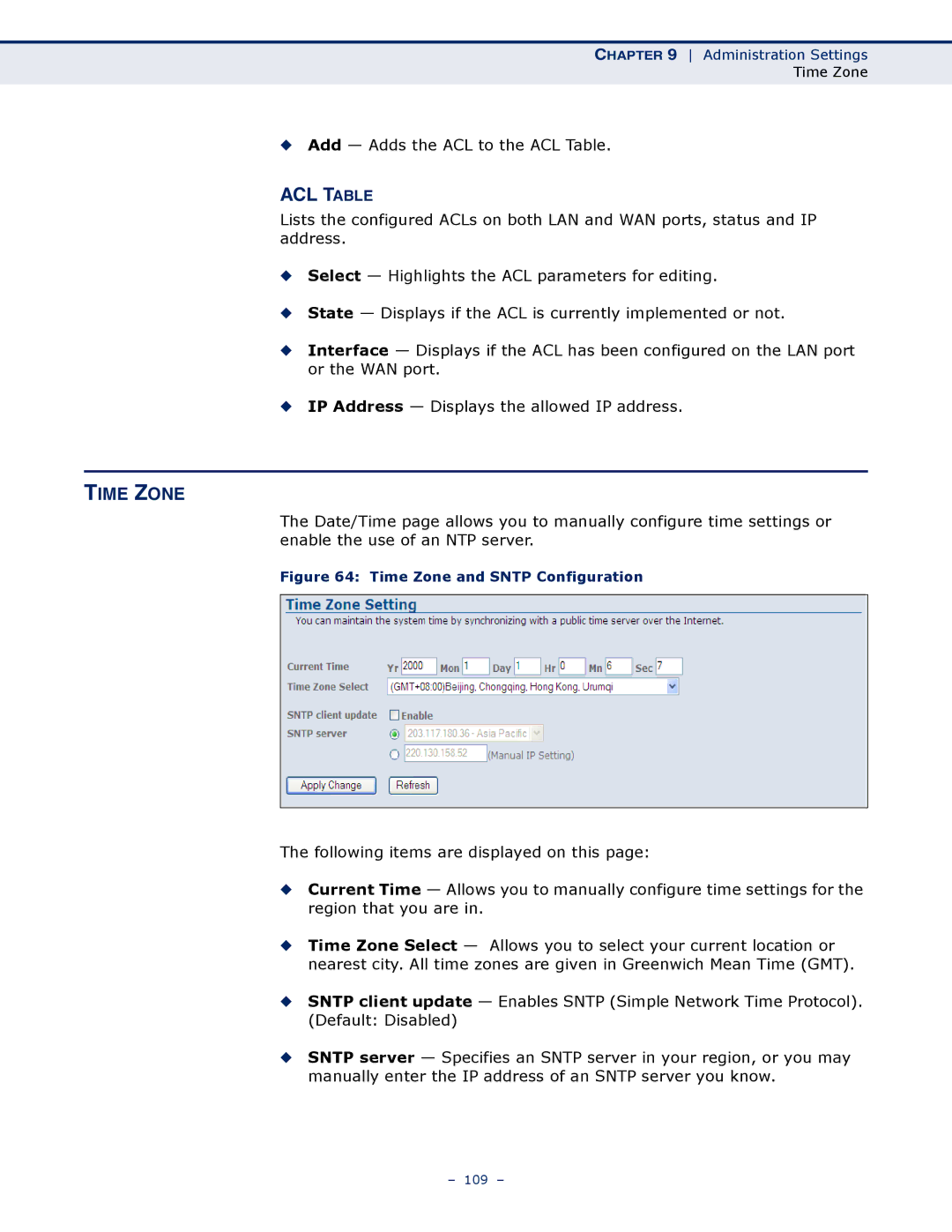CHAPTER 9 Administration Settings
Time Zone
◆Add — Adds the ACL to the ACL Table.
ACL TABLE
Lists the configured ACLs on both LAN and WAN ports, status and IP address.
◆Select — Highlights the ACL parameters for editing.
◆State — Displays if the ACL is currently implemented or not.
◆Interface — Displays if the ACL has been configured on the LAN port or the WAN port.
◆IP Address — Displays the allowed IP address.
TIME ZONE
The Date/Time page allows you to manually configure time settings or enable the use of an NTP server.
Figure 64: Time Zone and SNTP Configuration
The following items are displayed on this page:
◆Current Time — Allows you to manually configure time settings for the region that you are in.
◆Time Zone Select — Allows you to select your current location or nearest city. All time zones are given in Greenwich Mean Time (GMT).
◆SNTP client update — Enables SNTP (Simple Network Time Protocol). (Default: Disabled)
◆SNTP server — Specifies an SNTP server in your region, or you may manually enter the IP address of an SNTP server you know.
– 109 –