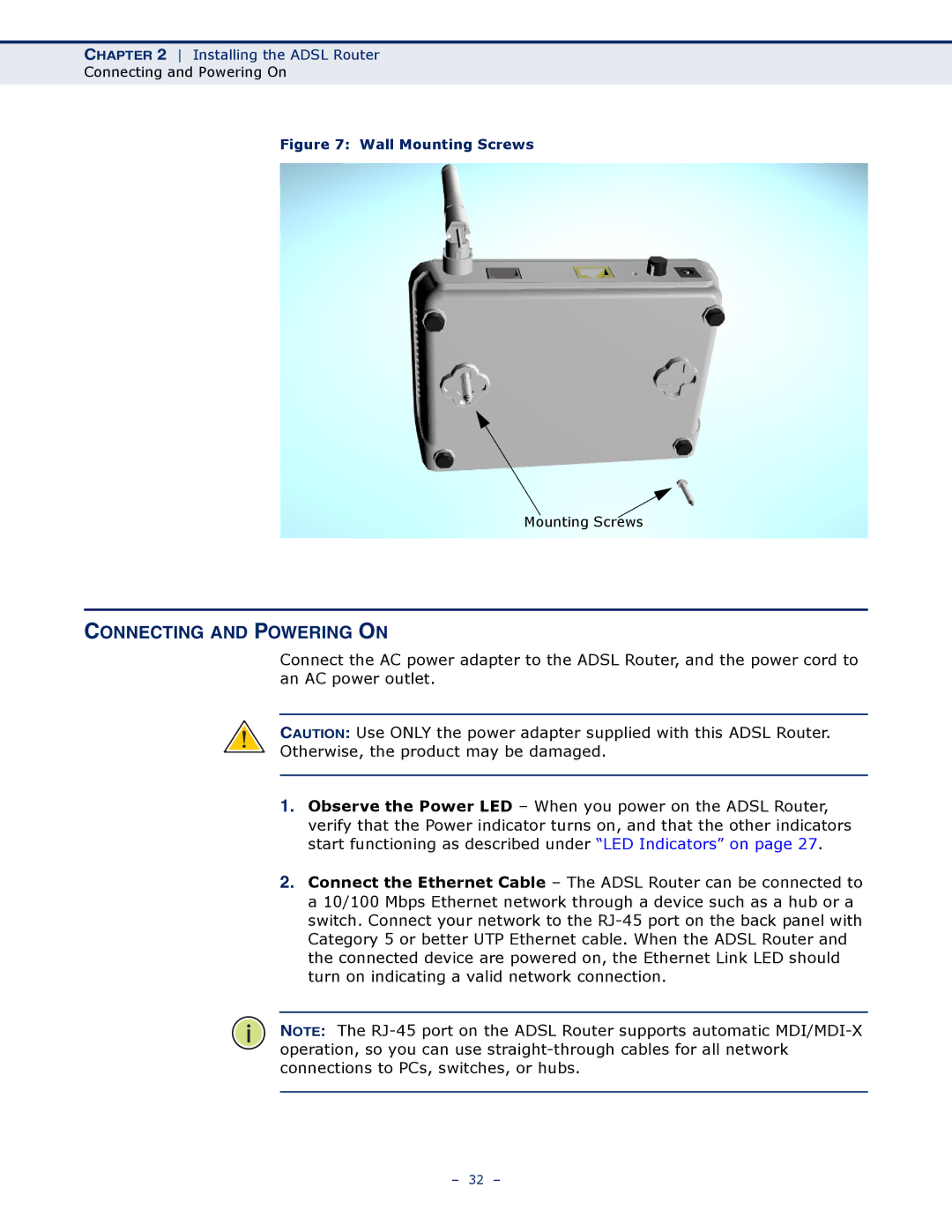CHAPTER 2 Installing the ADSL Router
Connecting and Powering On
Figure 7: Wall Mounting Screws
Mounting Screws
CONNECTING AND POWERING ON
Connect the AC power adapter to the ADSL Router, and the power cord to an AC power outlet.
CAUTION: Use ONLY the power adapter supplied with this ADSL Router.
Otherwise, the product may be damaged.
1.Observe the Power LED – When you power on the ADSL Router, verify that the Power indicator turns on, and that the other indicators start functioning as described under “LED Indicators” on page 27.
2.Connect the Ethernet Cable – The ADSL Router can be connected to a 10/100 Mbps Ethernet network through a device such as a hub or a switch. Connect your network to the
NOTE: The
– 32 –