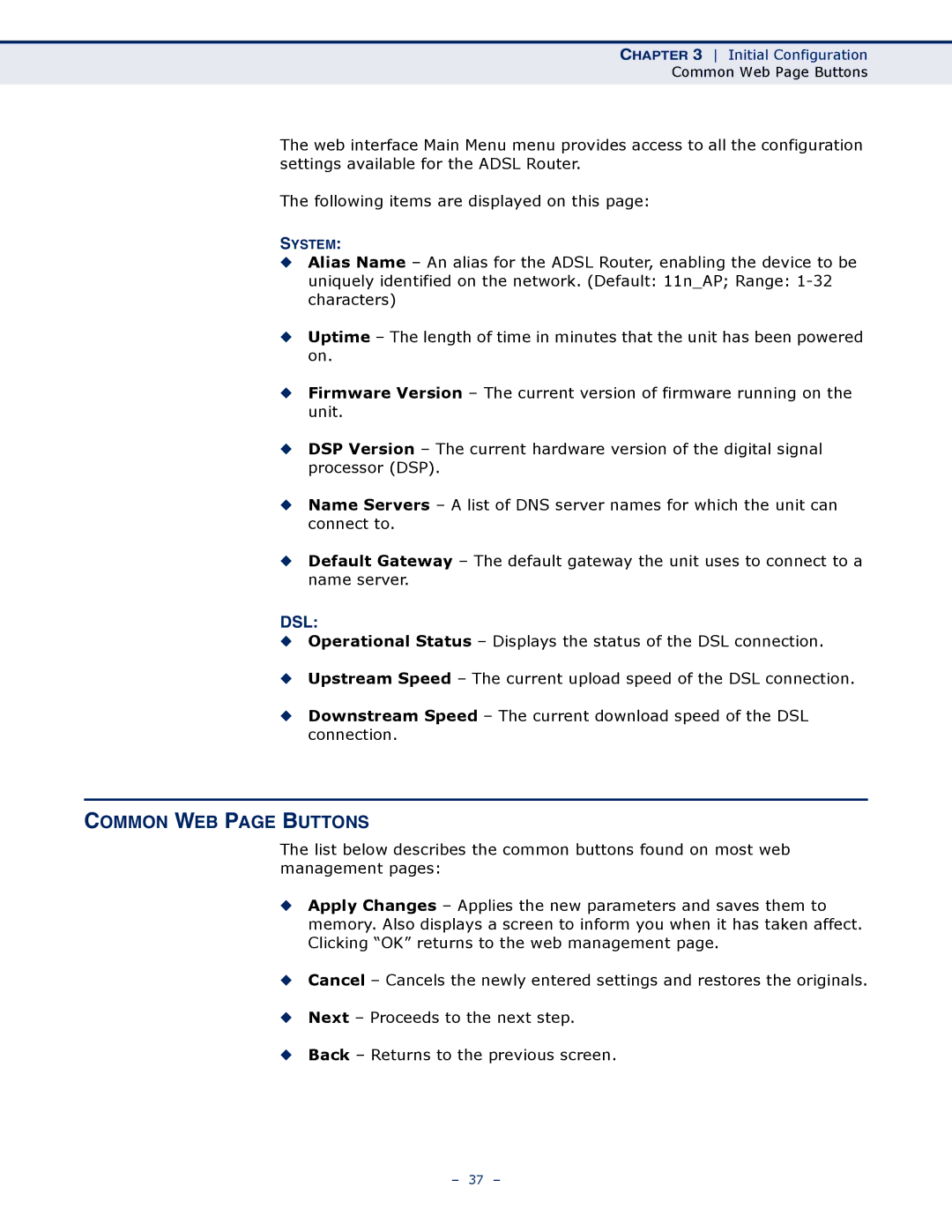CHAPTER 3 Initial Configuration
Common Web Page Buttons
The web interface Main Menu menu provides access to all the configuration settings available for the ADSL Router.
The following items are displayed on this page:
SYSTEM:
◆Alias Name – An alias for the ADSL Router, enabling the device to be uniquely identified on the network. (Default: 11n_AP; Range:
◆Uptime – The length of time in minutes that the unit has been powered on.
◆Firmware Version – The current version of firmware running on the unit.
◆DSP Version – The current hardware version of the digital signal processor (DSP).
◆Name Servers – A list of DNS server names for which the unit can connect to.
◆Default Gateway – The default gateway the unit uses to connect to a name server.
DSL:
◆Operational Status – Displays the status of the DSL connection.
◆Upstream Speed – The current upload speed of the DSL connection.
◆Downstream Speed – The current download speed of the DSL connection.
COMMON WEB PAGE BUTTONS
The list below describes the common buttons found on most web management pages:
◆Apply Changes – Applies the new parameters and saves them to memory. Also displays a screen to inform you when it has taken affect. Clicking “OK” returns to the web management page.
◆Cancel – Cancels the newly entered settings and restores the originals.
◆Next – Proceeds to the next step.
◆Back – Returns to the previous screen.
– 37 –