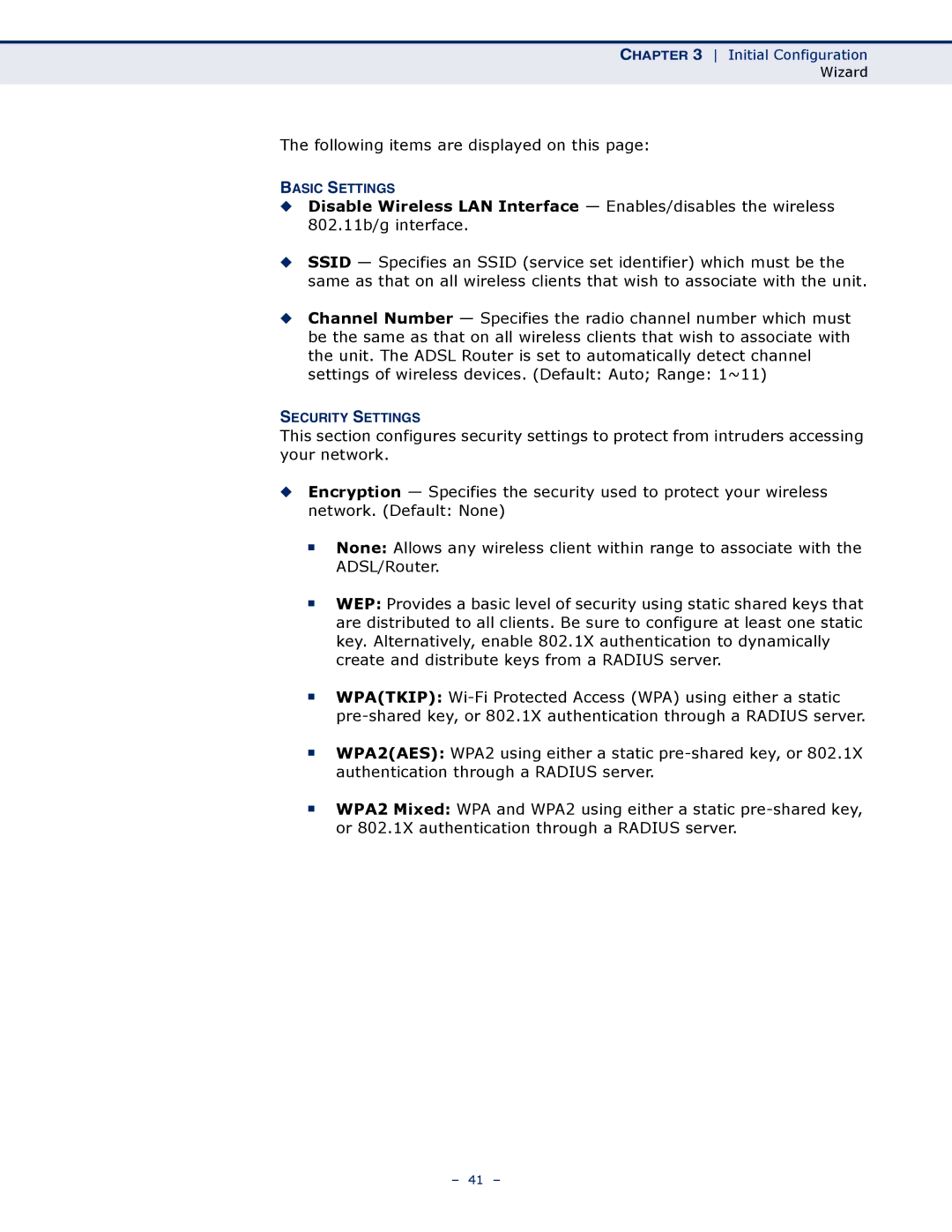CHAPTER 3 Initial Configuration
Wizard
The following items are displayed on this page:
BASIC SETTINGS
◆Disable Wireless LAN Interface — Enables/disables the wireless 802.11b/g interface.
◆SSID — Specifies an SSID (service set identifier) which must be the same as that on all wireless clients that wish to associate with the unit.
◆Channel Number — Specifies the radio channel number which must be the same as that on all wireless clients that wish to associate with the unit. The ADSL Router is set to automatically detect channel settings of wireless devices. (Default: Auto; Range: 1~11)
SECURITY SETTINGS
This section configures security settings to protect from intruders accessing your network.
◆Encryption — Specifies the security used to protect your wireless network. (Default: None)
■
■
None: Allows any wireless client within range to associate with the ADSL/Router.
WEP: Provides a basic level of security using static shared keys that are distributed to all clients. Be sure to configure at least one static key. Alternatively, enable 802.1X authentication to dynamically create and distribute keys from a RADIUS server.
■
■
■
WPA(TKIP):
WPA2(AES): WPA2 using either a static
WPA2 Mixed: WPA and WPA2 using either a static
– 41 –