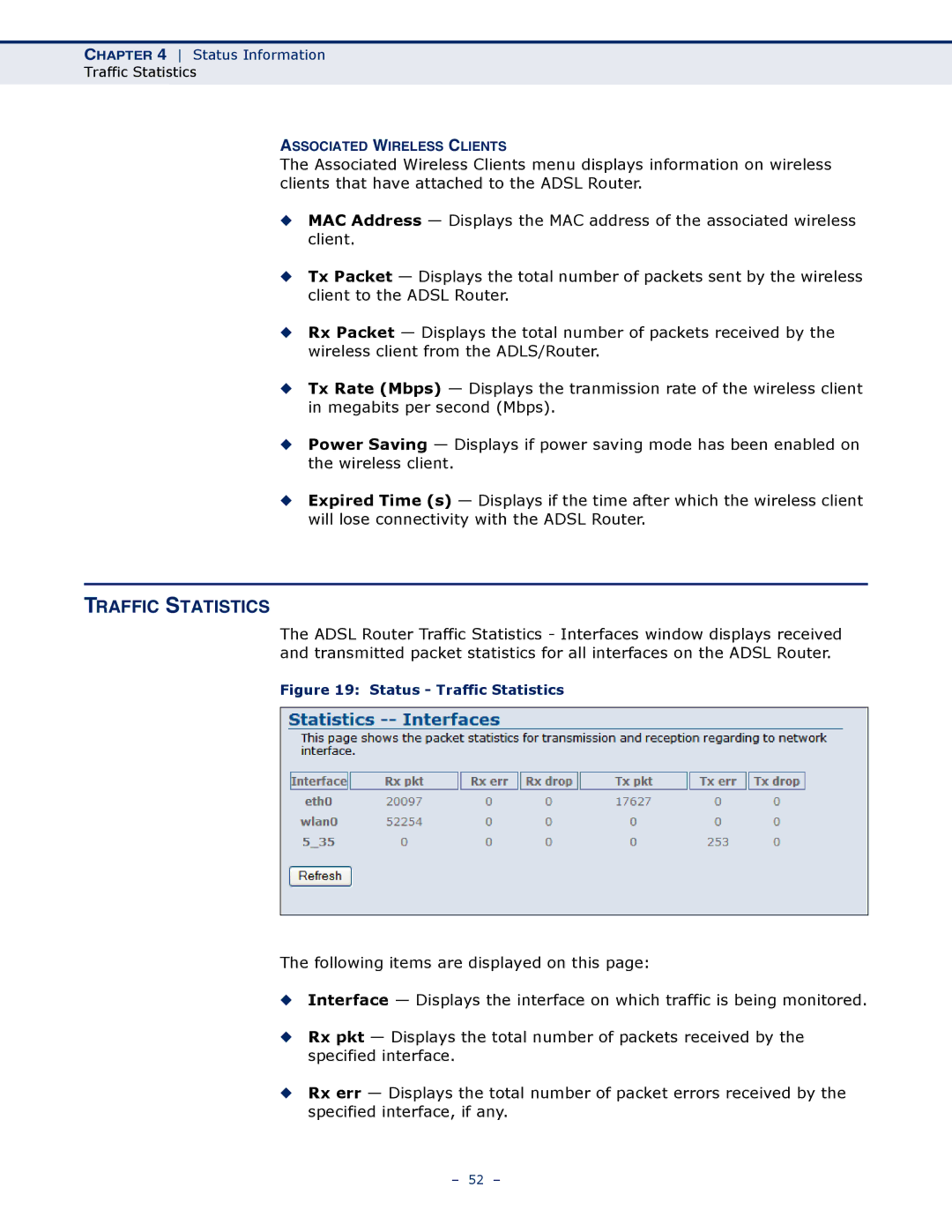CHAPTER 4 Status Information
Traffic Statistics
ASSOCIATED WIRELESS CLIENTS
The Associated Wireless Clients menu displays information on wireless clients that have attached to the ADSL Router.
◆MAC Address — Displays the MAC address of the associated wireless client.
◆Tx Packet — Displays the total number of packets sent by the wireless client to the ADSL Router.
◆Rx Packet — Displays the total number of packets received by the wireless client from the ADLS/Router.
◆Tx Rate (Mbps) — Displays the tranmission rate of the wireless client in megabits per second (Mbps).
◆Power Saving — Displays if power saving mode has been enabled on the wireless client.
◆Expired Time (s) — Displays if the time after which the wireless client will lose connectivity with the ADSL Router.
TRAFFIC STATISTICS
The ADSL Router Traffic Statistics - Interfaces window displays received and transmitted packet statistics for all interfaces on the ADSL Router.
Figure 19: Status - Traffic Statistics
The following items are displayed on this page:
◆Interface — Displays the interface on which traffic is being monitored.
◆Rx pkt — Displays the total number of packets received by the specified interface.
◆Rx err — Displays the total number of packet errors received by the specified interface, if any.
– 52 –