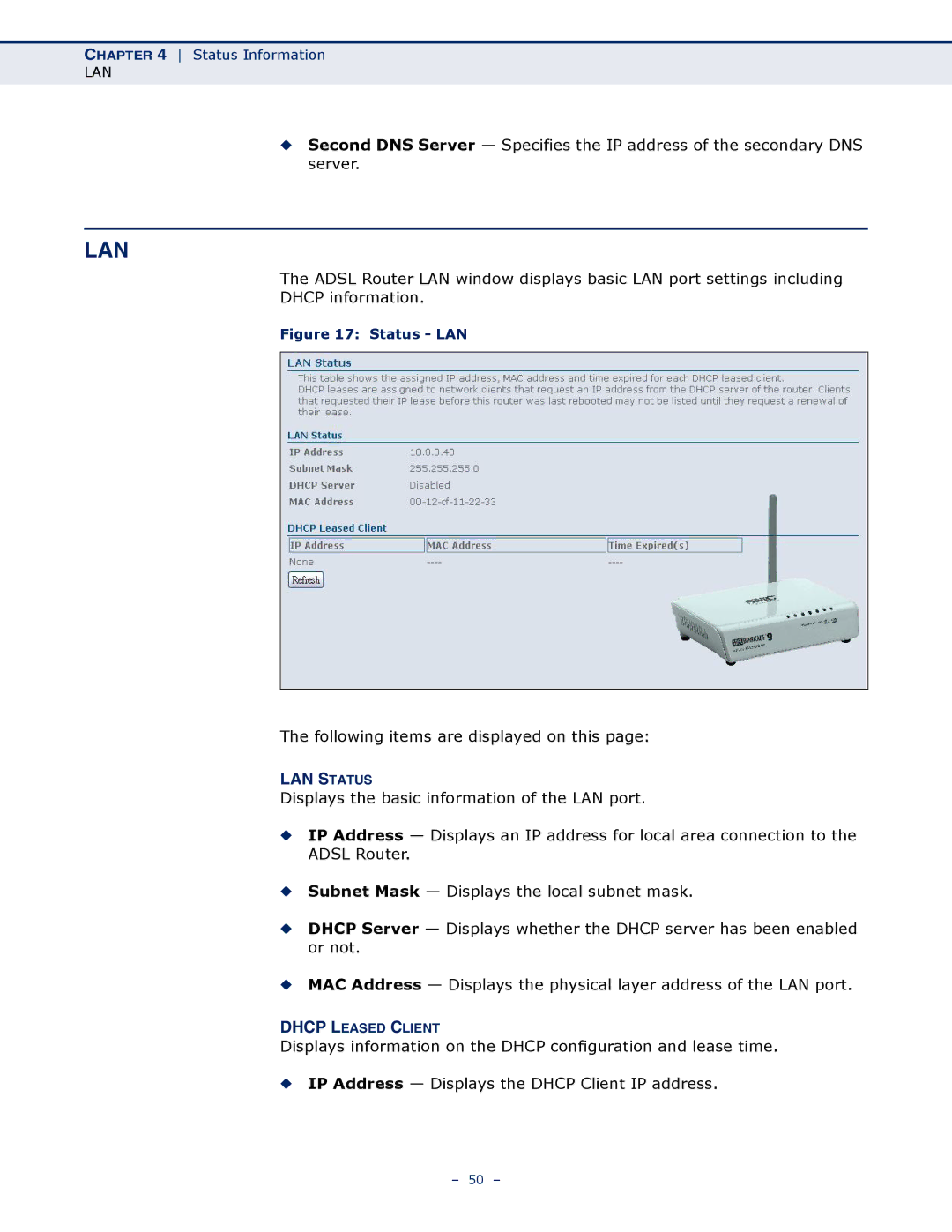CHAPTER 4 Status Information
LAN
◆Second DNS Server — Specifies the IP address of the secondary DNS server.
LAN
The ADSL Router LAN window displays basic LAN port settings including
DHCP information.
Figure 17: Status - LAN
The following items are displayed on this page:
LAN STATUS
Displays the basic information of the LAN port.
◆IP Address — Displays an IP address for local area connection to the ADSL Router.
◆Subnet Mask — Displays the local subnet mask.
◆DHCP Server — Displays whether the DHCP server has been enabled or not.
◆MAC Address — Displays the physical layer address of the LAN port.
DHCP LEASED CLIENT
Displays information on the DHCP configuration and lease time.
◆IP Address — Displays the DHCP Client IP address.
– 50 –