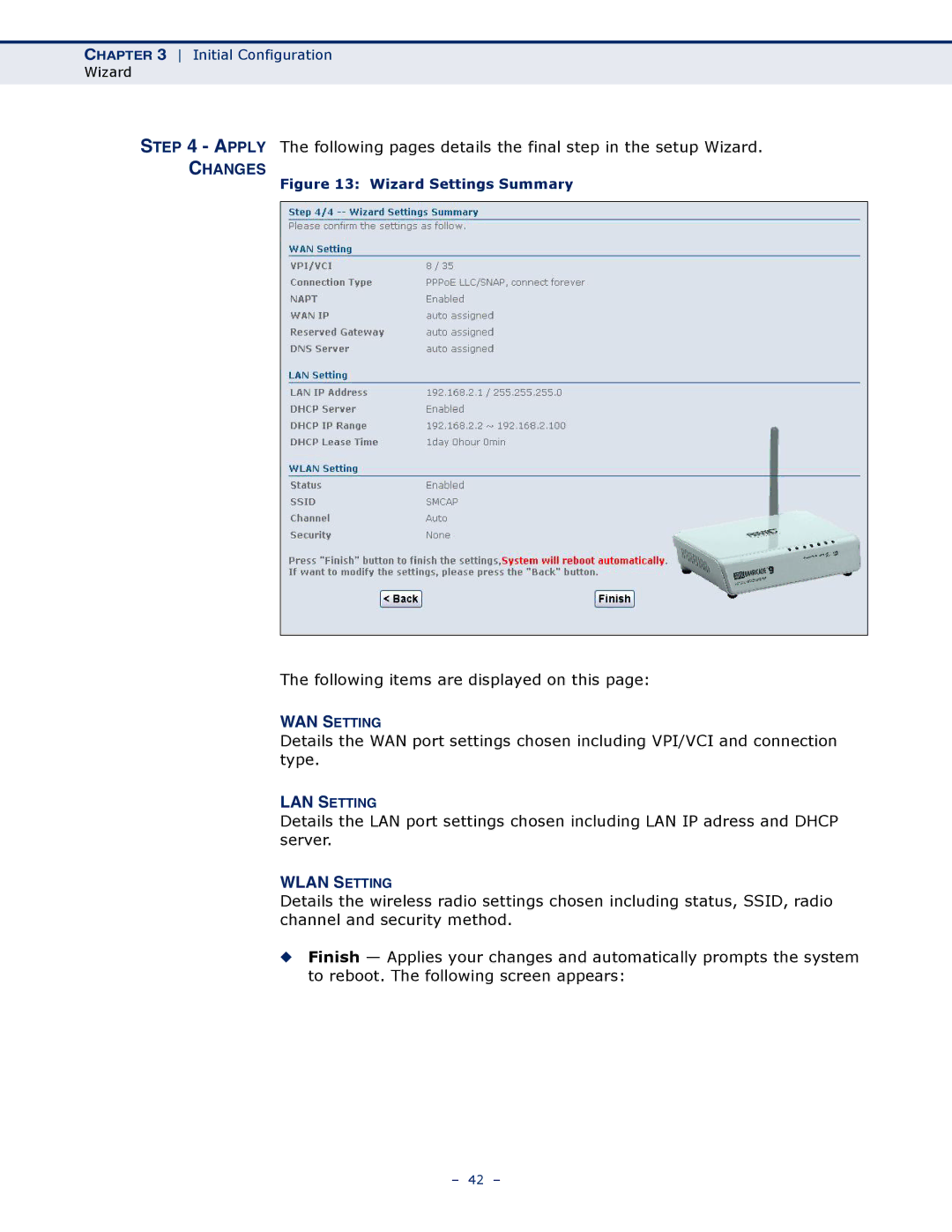CHAPTER 3 Initial Configuration
Wizard
STEP 4 - APPLY The following pages details the final step in the setup Wizard.
CHANGES
Figure 13: Wizard Settings Summary
The following items are displayed on this page:
WAN SETTING
Details the WAN port settings chosen including VPI/VCI and connection type.
LAN SETTING
Details the LAN port settings chosen including LAN IP adress and DHCP server.
WLAN SETTING
Details the wireless radio settings chosen including status, SSID, radio channel and security method.
◆Finish — Applies your changes and automatically prompts the system to reboot. The following screen appears:
– 42 –