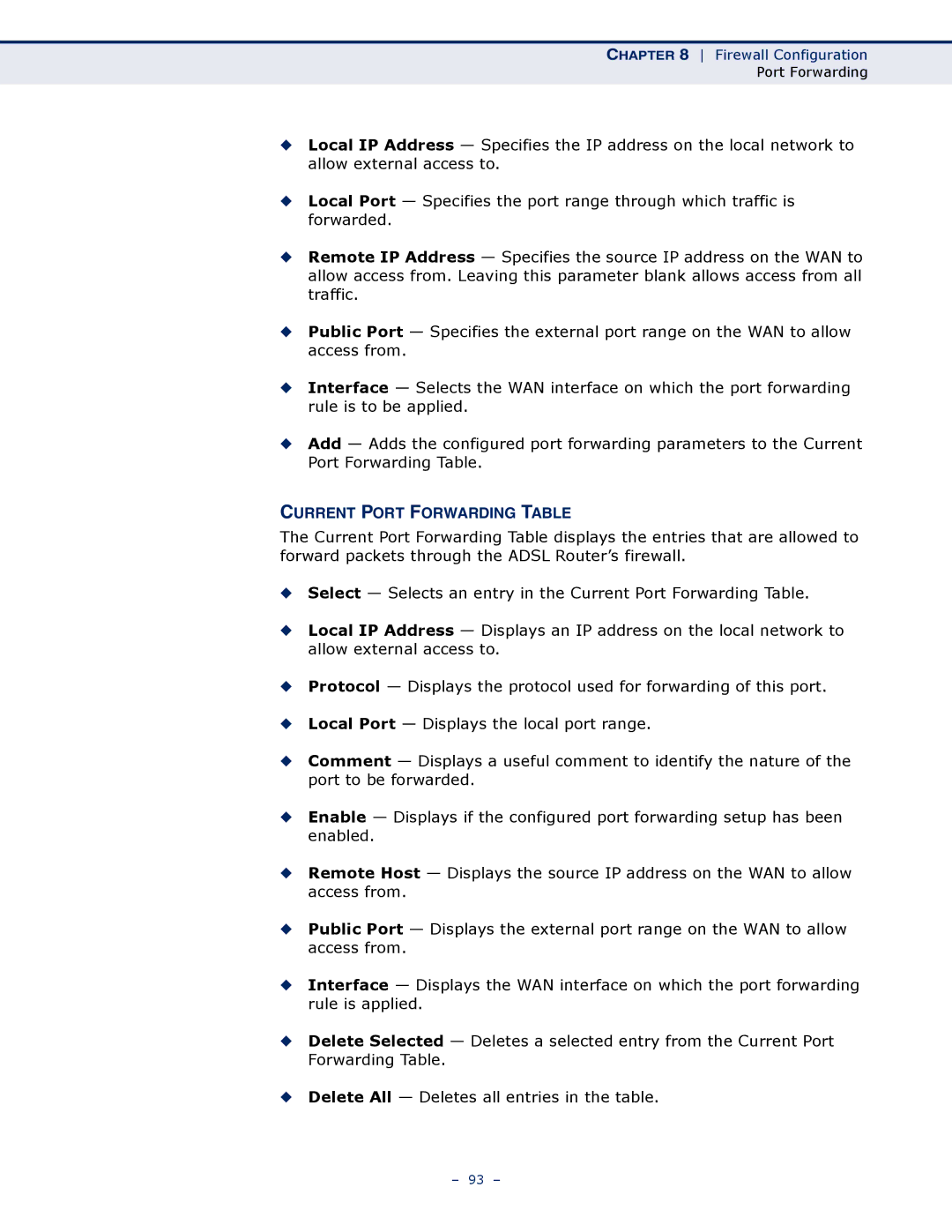CHAPTER 8 Firewall Configuration
Port Forwarding
◆Local IP Address — Specifies the IP address on the local network to allow external access to.
◆Local Port — Specifies the port range through which traffic is forwarded.
◆Remote IP Address — Specifies the source IP address on the WAN to allow access from. Leaving this parameter blank allows access from all traffic.
◆Public Port — Specifies the external port range on the WAN to allow access from.
◆Interface — Selects the WAN interface on which the port forwarding rule is to be applied.
◆Add — Adds the configured port forwarding parameters to the Current Port Forwarding Table.
CURRENT PORT FORWARDING TABLE
The Current Port Forwarding Table displays the entries that are allowed to forward packets through the ADSL Router’s firewall.
◆Select — Selects an entry in the Current Port Forwarding Table.
◆Local IP Address — Displays an IP address on the local network to allow external access to.
◆Protocol — Displays the protocol used for forwarding of this port.
◆Local Port — Displays the local port range.
◆Comment — Displays a useful comment to identify the nature of the port to be forwarded.
◆Enable — Displays if the configured port forwarding setup has been enabled.
◆Remote Host — Displays the source IP address on the WAN to allow access from.
◆Public Port — Displays the external port range on the WAN to allow access from.
◆Interface — Displays the WAN interface on which the port forwarding rule is applied.
◆Delete Selected — Deletes a selected entry from the Current Port Forwarding Table.
◆Delete All — Deletes all entries in the table.
– 93 –