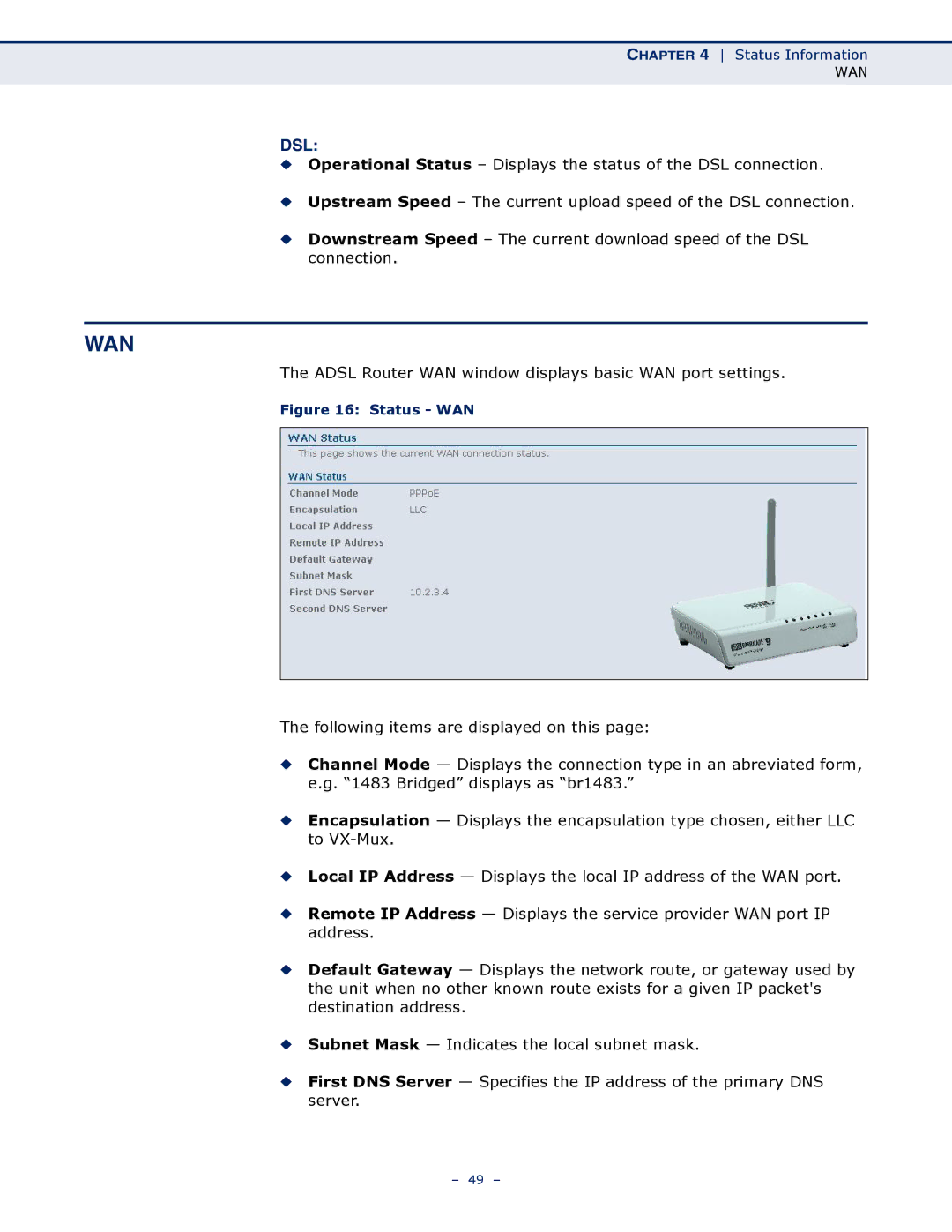CHAPTER 4 Status Information
WAN
DSL:
◆Operational Status – Displays the status of the DSL connection.
◆Upstream Speed – The current upload speed of the DSL connection.
◆Downstream Speed – The current download speed of the DSL connection.
WAN
The ADSL Router WAN window displays basic WAN port settings.
Figure 16: Status - WAN
The following items are displayed on this page:
◆Channel Mode — Displays the connection type in an abreviated form, e.g. “1483 Bridged” displays as “br1483.”
◆Encapsulation — Displays the encapsulation type chosen, either LLC to
◆Local IP Address — Displays the local IP address of the WAN port.
◆Remote IP Address — Displays the service provider WAN port IP address.
◆Default Gateway — Displays the network route, or gateway used by the unit when no other known route exists for a given IP packet's destination address.
◆Subnet Mask — Indicates the local subnet mask.
◆First DNS Server — Specifies the IP address of the primary DNS server.
– 49 –