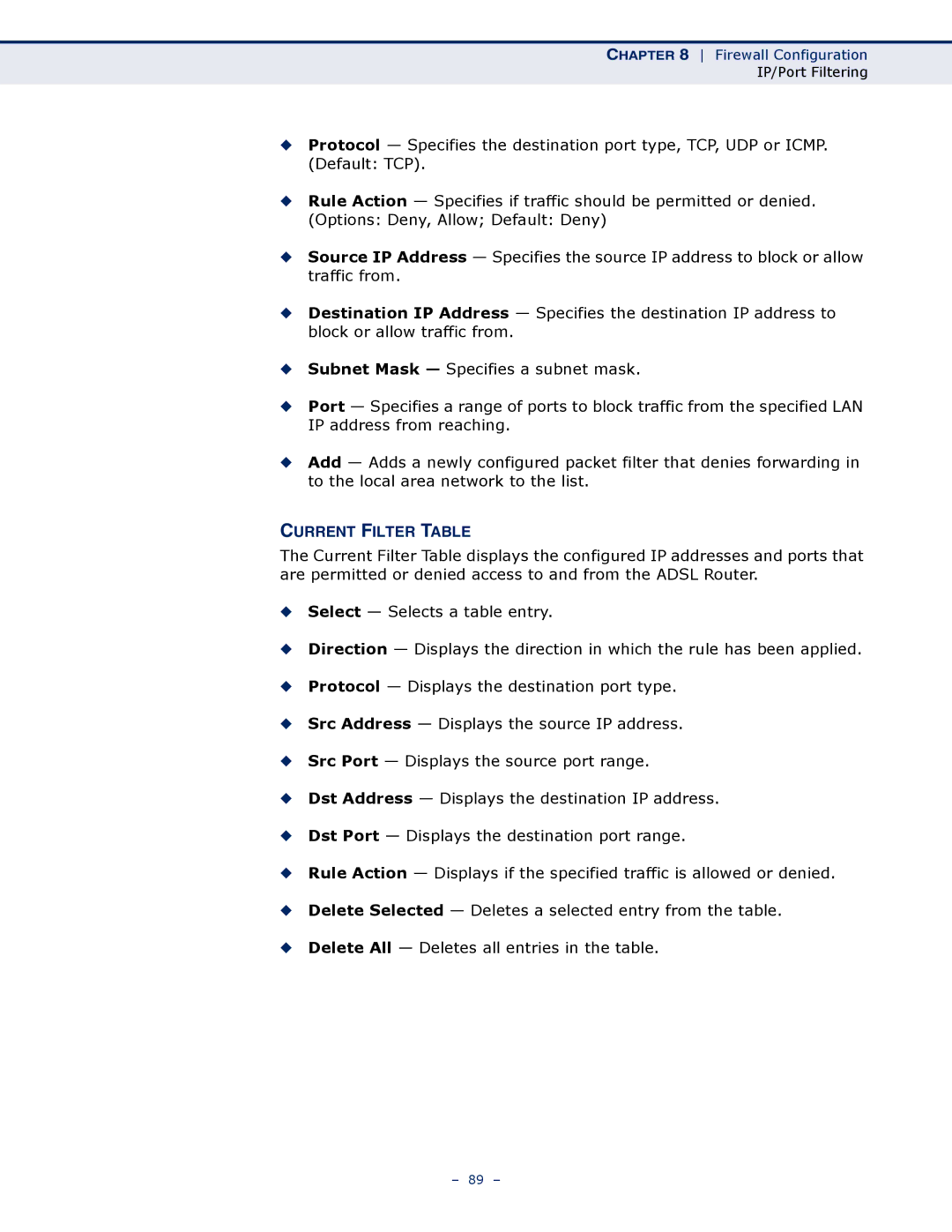CHAPTER 8 Firewall Configuration
IP/Port Filtering
◆Protocol — Specifies the destination port type, TCP, UDP or ICMP. (Default: TCP).
◆Rule Action — Specifies if traffic should be permitted or denied. (Options: Deny, Allow; Default: Deny)
◆Source IP Address — Specifies the source IP address to block or allow traffic from.
◆Destination IP Address — Specifies the destination IP address to block or allow traffic from.
◆Subnet Mask — Specifies a subnet mask.
◆Port — Specifies a range of ports to block traffic from the specified LAN IP address from reaching.
◆Add — Adds a newly configured packet filter that denies forwarding in to the local area network to the list.
CURRENT FILTER TABLE
The Current Filter Table displays the configured IP addresses and ports that are permitted or denied access to and from the ADSL Router.
◆Select — Selects a table entry.
◆Direction — Displays the direction in which the rule has been applied.
◆Protocol — Displays the destination port type.
◆Src Address — Displays the source IP address.
◆Src Port — Displays the source port range.
◆Dst Address — Displays the destination IP address.
◆Dst Port — Displays the destination port range.
◆Rule Action — Displays if the specified traffic is allowed or denied.
◆Delete Selected — Deletes a selected entry from the table.
◆Delete All — Deletes all entries in the table.
– 89 –