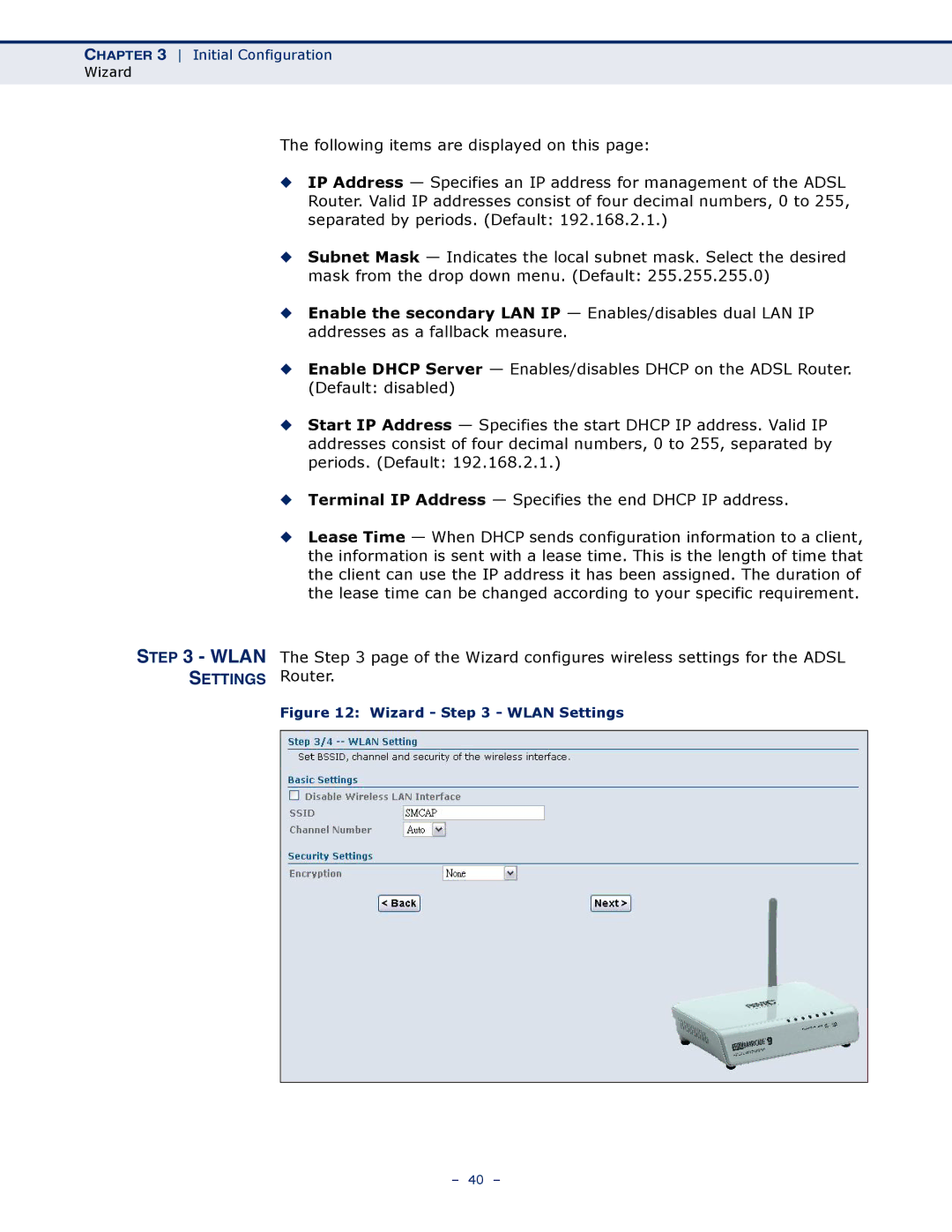CHAPTER 3 Initial Configuration
Wizard
STEP 3 - WLAN
SETTINGS
The following items are displayed on this page:
◆IP Address — Specifies an IP address for management of the ADSL Router. Valid IP addresses consist of four decimal numbers, 0 to 255, separated by periods. (Default: 192.168.2.1.)
◆Subnet Mask — Indicates the local subnet mask. Select the desired mask from the drop down menu. (Default: 255.255.255.0)
◆Enable the secondary LAN IP — Enables/disables dual LAN IP addresses as a fallback measure.
◆Enable DHCP Server — Enables/disables DHCP on the ADSL Router. (Default: disabled)
◆Start IP Address — Specifies the start DHCP IP address. Valid IP addresses consist of four decimal numbers, 0 to 255, separated by periods. (Default: 192.168.2.1.)
◆Terminal IP Address — Specifies the end DHCP IP address.
◆Lease Time — When DHCP sends configuration information to a client, the information is sent with a lease time. This is the length of time that the client can use the IP address it has been assigned. The duration of the lease time can be changed according to your specific requirement.
The Step 3 page of the Wizard configures wireless settings for the ADSL Router.
Figure 12: Wizard - Step 3 - WLAN Settings
– 40 –