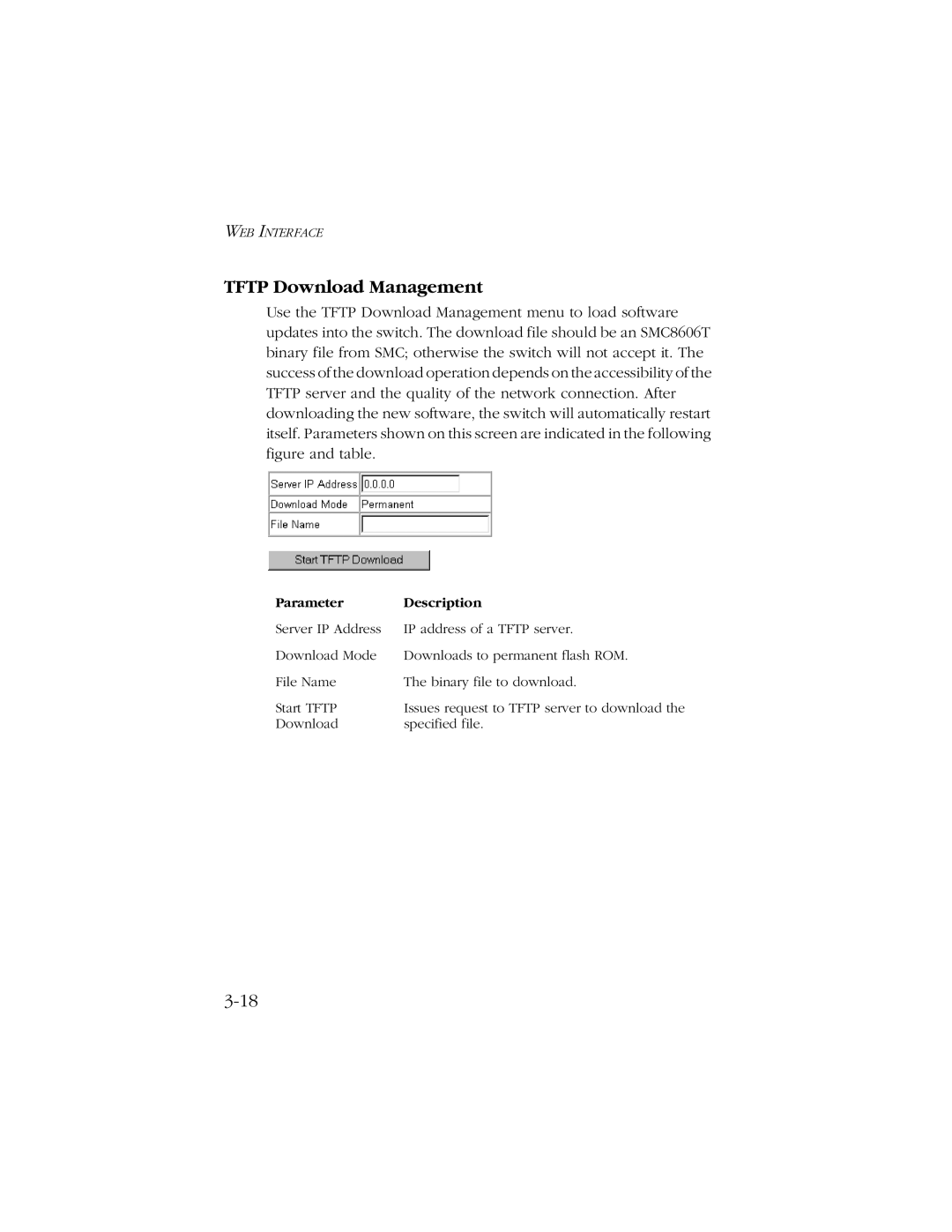WEB INTERFACE
TFTP Download Management
Use the TFTP Download Management menu to load software updates into the switch. The download file should be an SMC8606T binary file from SMC; otherwise the switch will not accept it. The success of the download operation depends on the accessibility of the TFTP server and the quality of the network connection. After downloading the new software, the switch will automatically restart itself. Parameters shown on this screen are indicated in the following figure and table.
Parameter | Description |
Server IP Address | IP address of a TFTP server. |
Download Mode | Downloads to permanent flash ROM. |
File Name | The binary file to download. |
Start TFTP | Issues request to TFTP server to download the |
Download | specified file. |