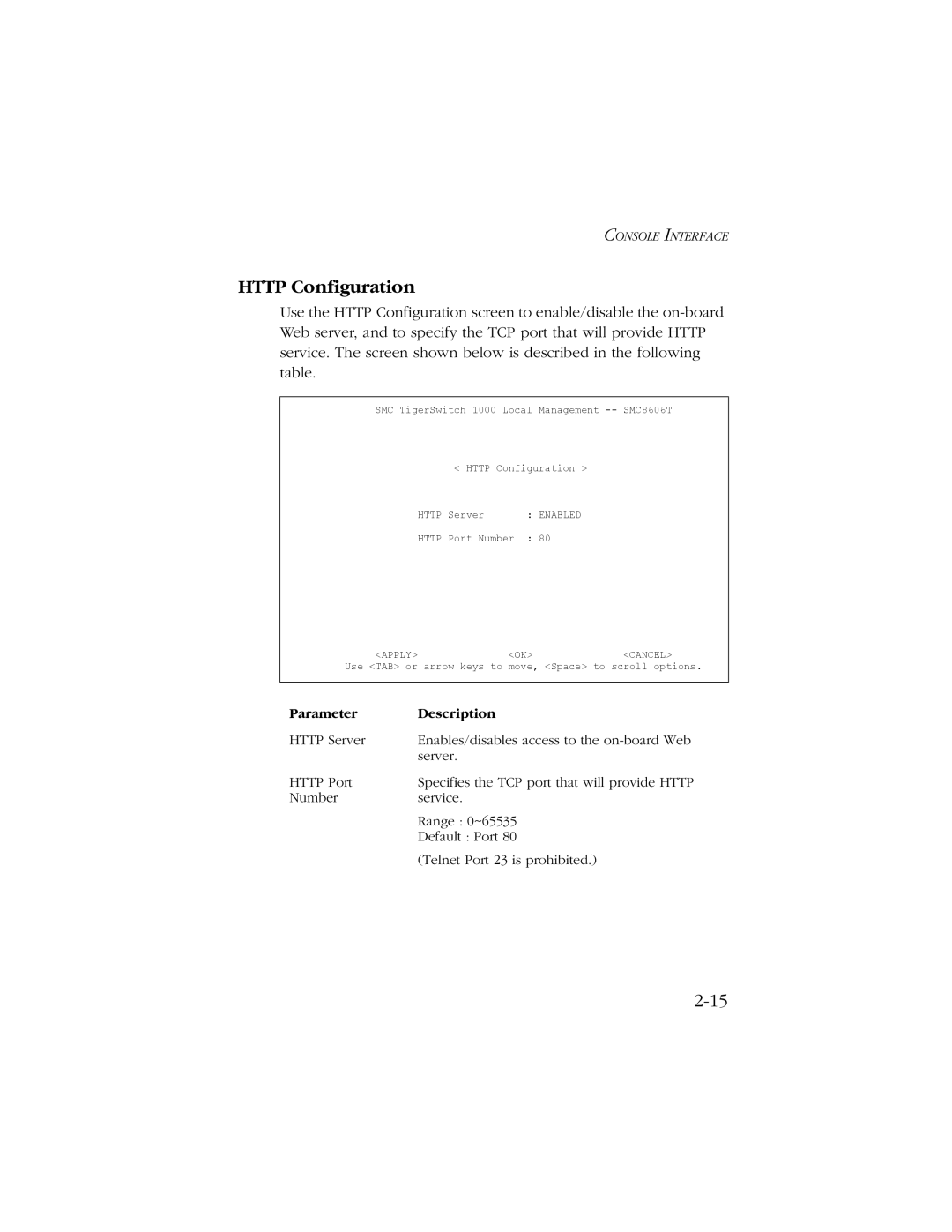CONSOLE INTERFACE
HTTP Configuration
Use the HTTP Configuration screen to enable/disable the
SMC TigerSwitch 1000 Local Management
< HTTP Configuration >
HTTP Server | : ENABLED |
HTTP Port Number : 80
<APPLY> | <OK> | <CANCEL> |
Use <TAB> or | arrow keys to move, <Space> to scroll options. | |
Parameter | Description |
HTTP Server | Enables/disables access to the |
| server. |
HTTP Port | Specifies the TCP port that will provide HTTP |
Number | service. |
| Range : 0~65535 |
| Default : Port 80 |
| (Telnet Port 23 is prohibited.) |