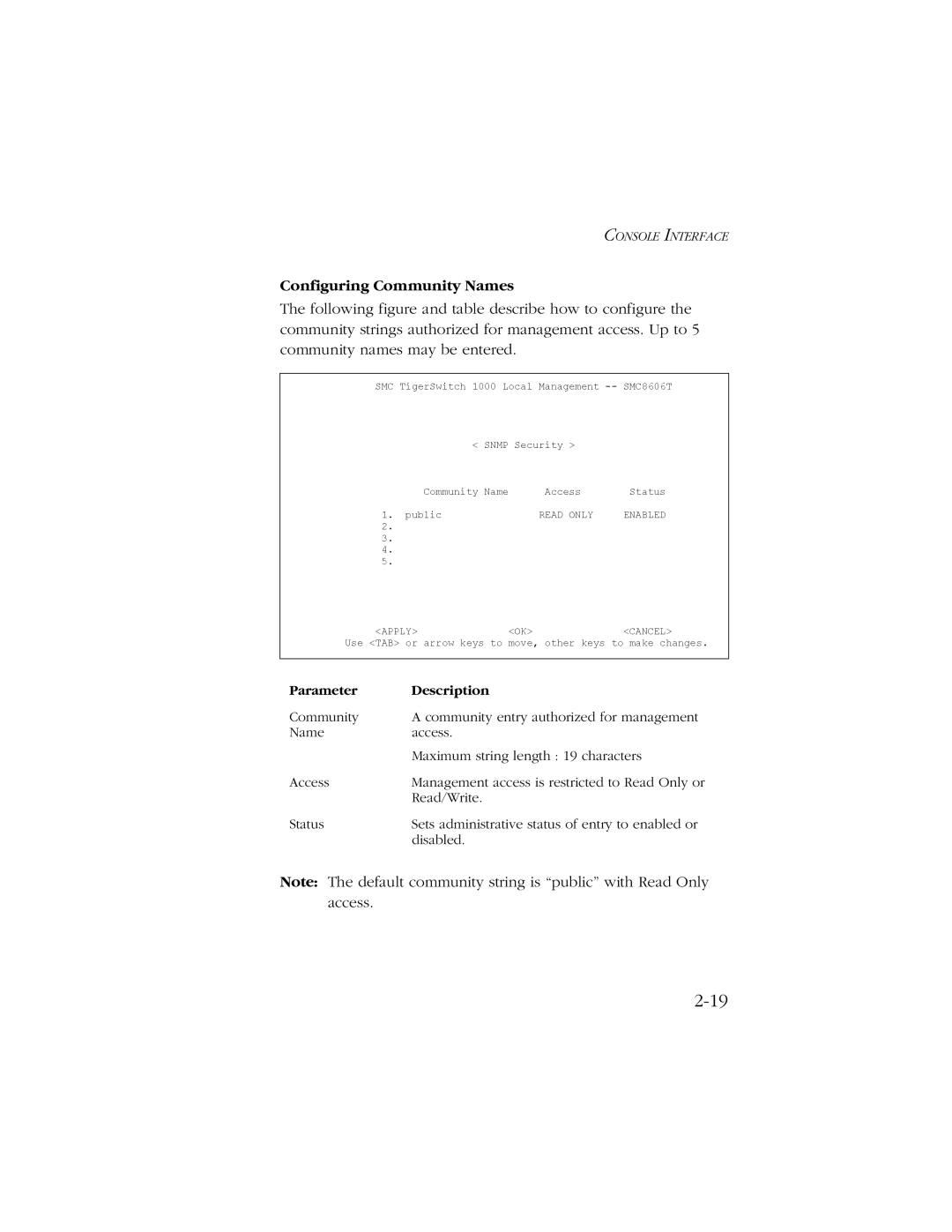CONSOLE INTERFACE
Configuring Community Names
The following figure and table describe how to configure the community strings authorized for management access. Up to 5 community names may be entered.
SMC TigerSwitch 1000 Local Management
| < SNMP Security > |
| |
| Community Name | Access | Status |
1. | public | READ ONLY | ENABLED |
2. |
|
|
|
3. |
|
|
|
4. |
|
|
|
5. |
|
|
|
<APPLY> | <OK> | <CANCEL> | |
Use <TAB> or arrow keys to move, other keys to make changes. | |||
|
|
|
|
Parameter | Description |
|
|
Community | A community entry authorized for management | ||
Name | access. |
|
|
| Maximum string length : 19 characters | ||
Access | Management access is restricted to Read Only or | ||
| Read/Write. |
|
|
Status | Sets administrative status of entry to enabled or | ||
| disabled. |
|
|
Note: The default community string is “public” with Read Only access.