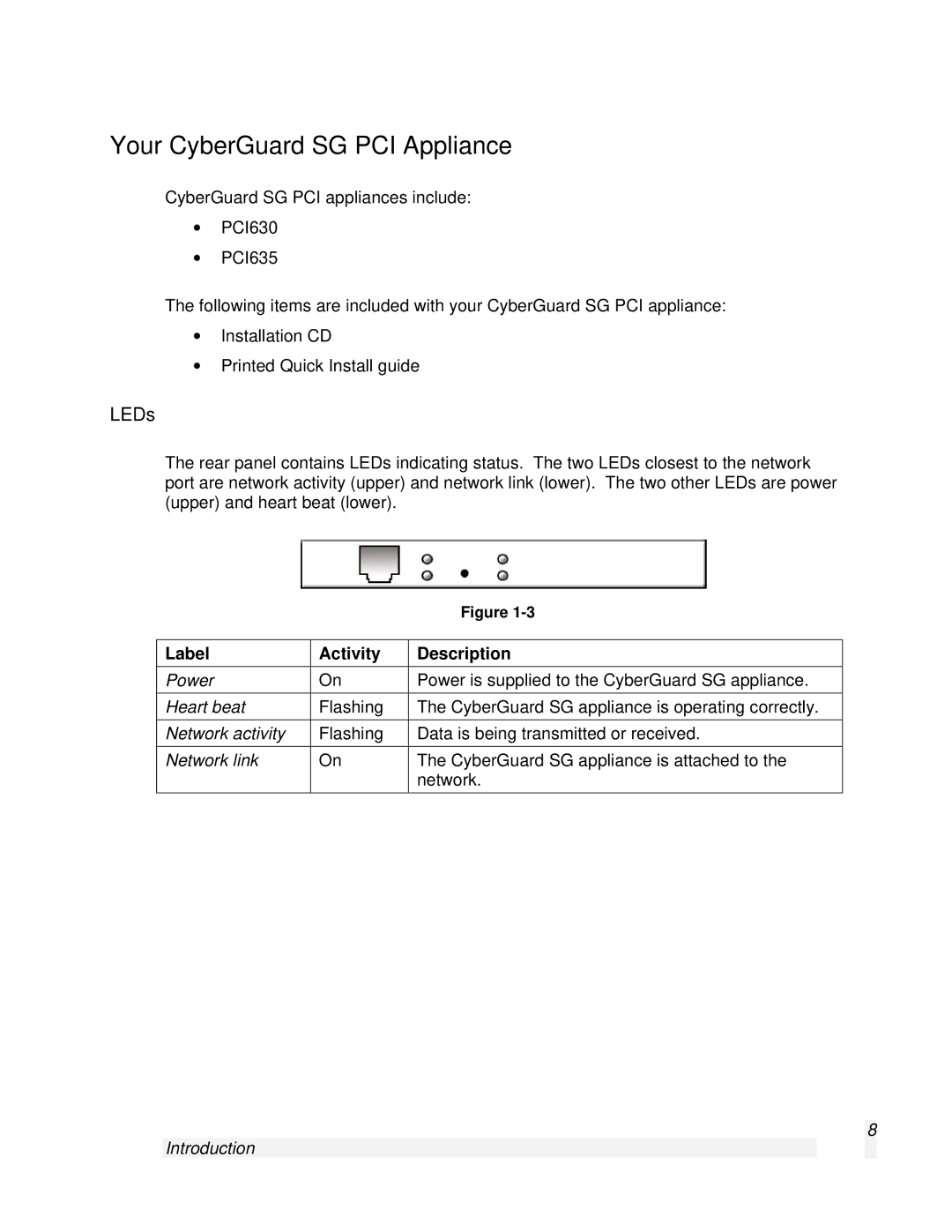Your CyberGuard SG PCI Appliance
CyberGuard SG PCI appliances include:
∙PCI630
∙PCI635
The following items are included with your CyberGuard SG PCI appliance:
∙Installation CD
∙Printed Quick Install guide
LEDs
The rear panel contains LEDs indicating status. The two LEDs closest to the network port are network activity (upper) and network link (lower). The two other LEDs are power (upper) and heart beat (lower).
|
| Figure |
|
|
|
Label | Activity | Description |
|
|
|
Power | On | Power is supplied to the CyberGuard SG appliance. |
|
|
|
Heart beat | Flashing | The CyberGuard SG appliance is operating correctly. |
|
|
|
Network activity | Flashing | Data is being transmitted or received. |
|
|
|
Network link | On | The CyberGuard SG appliance is attached to the |
|
| network. |
|
|
|
8