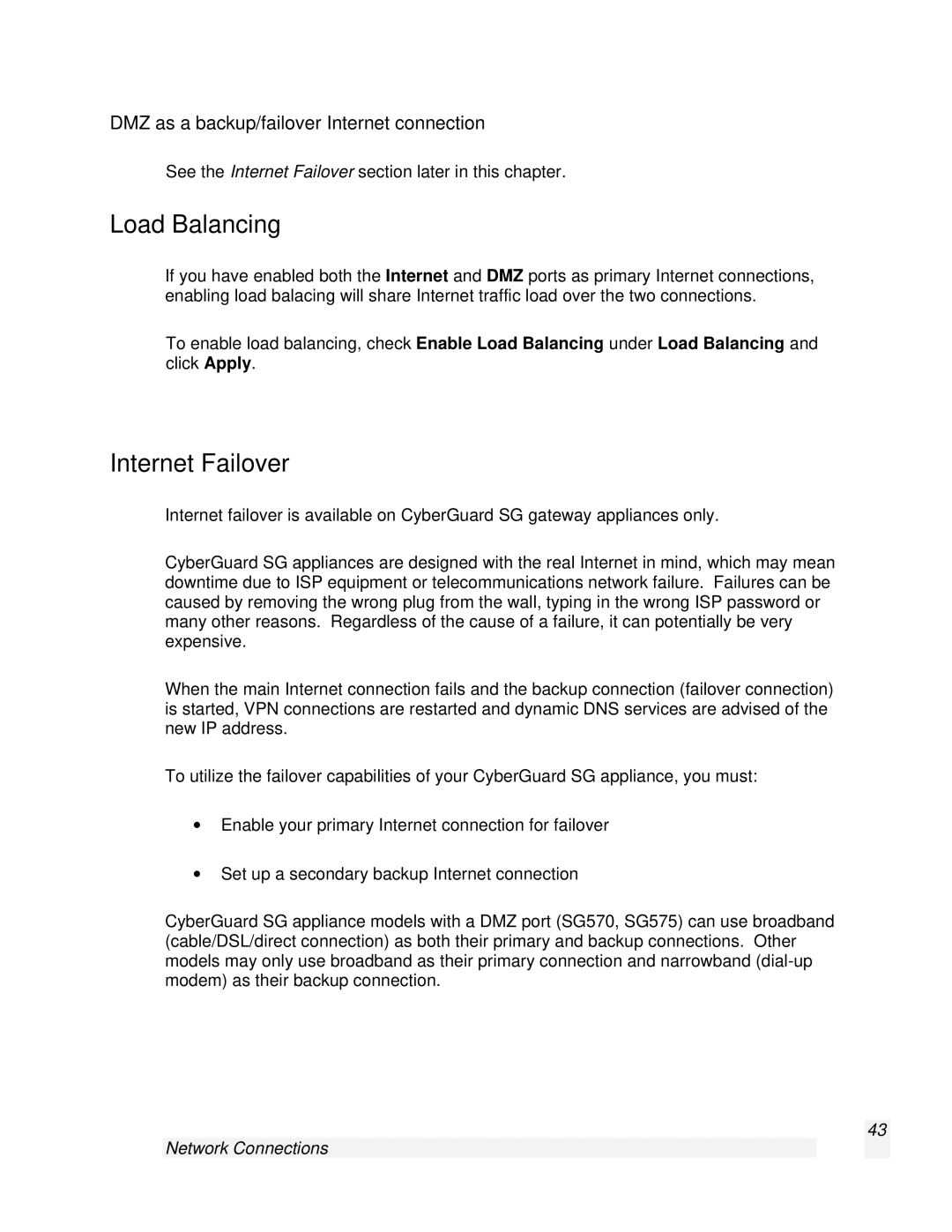DMZ as a backup/failover Internet connection
See the Internet Failover section later in this chapter.
Load Balancing
If you have enabled both the Internet and DMZ ports as primary Internet connections, enabling load balacing will share Internet traffic load over the two connections.
To enable load balancing, check Enable Load Balancing under Load Balancing and click Apply.
Internet Failover
Internet failover is available on CyberGuard SG gateway appliances only.
CyberGuard SG appliances are designed with the real Internet in mind, which may mean downtime due to ISP equipment or telecommunications network failure. Failures can be caused by removing the wrong plug from the wall, typing in the wrong ISP password or many other reasons. Regardless of the cause of a failure, it can potentially be very expensive.
When the main Internet connection fails and the backup connection (failover connection) is started, VPN connections are restarted and dynamic DNS services are advised of the new IP address.
To utilize the failover capabilities of your CyberGuard SG appliance, you must:
∙Enable your primary Internet connection for failover
∙Set up a secondary backup Internet connection
CyberGuard SG appliance models with a DMZ port (SG570, SG575) can use broadband (cable/DSL/direct connection) as both their primary and backup connections. Other models may only use broadband as their primary connection and narrowband
43