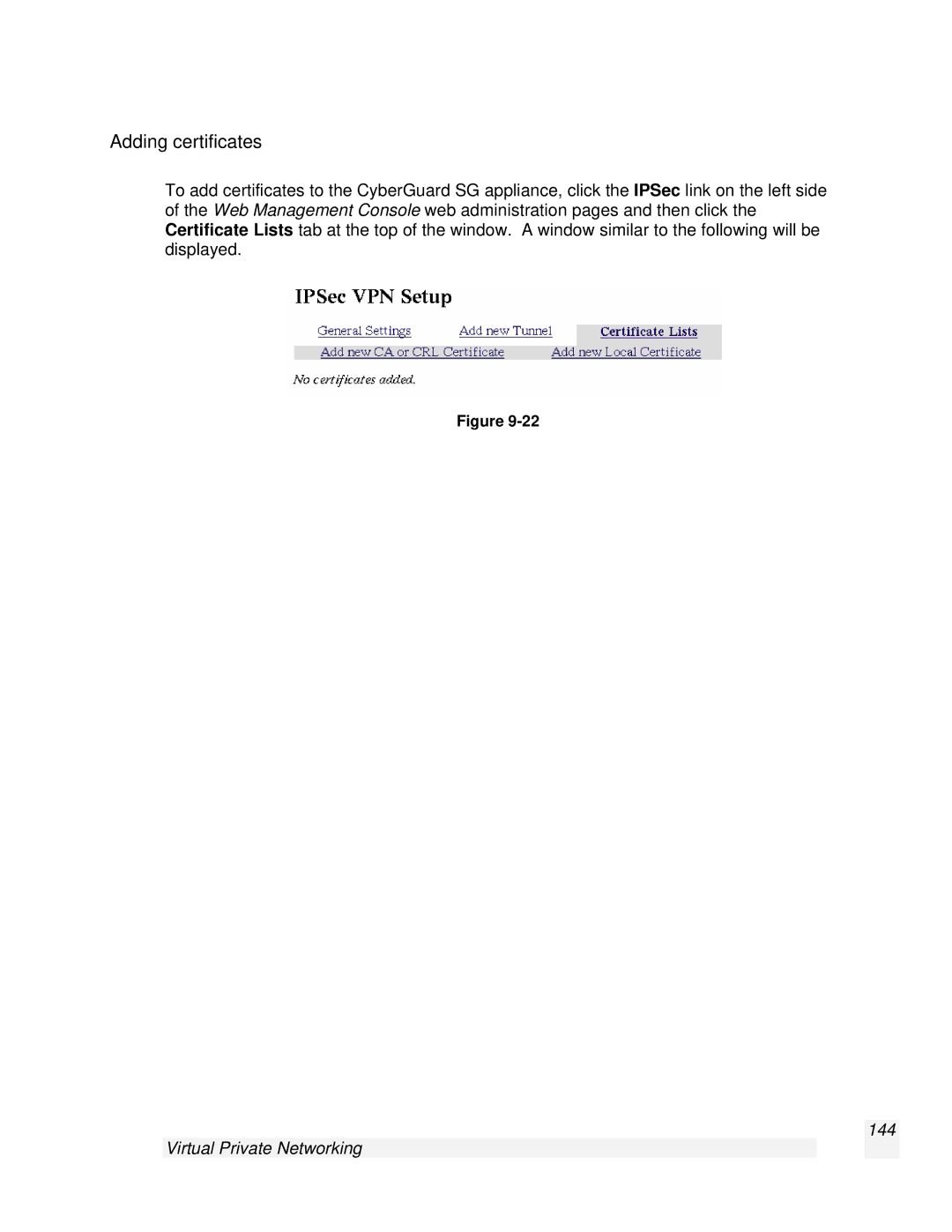Adding certificates
To add certificates to the CyberGuard SG appliance, click the IPSec link on the left side of the Web Management Console web administration pages and then click the Certificate Lists tab at the top of the window. A window similar to the following will be displayed.
Figure