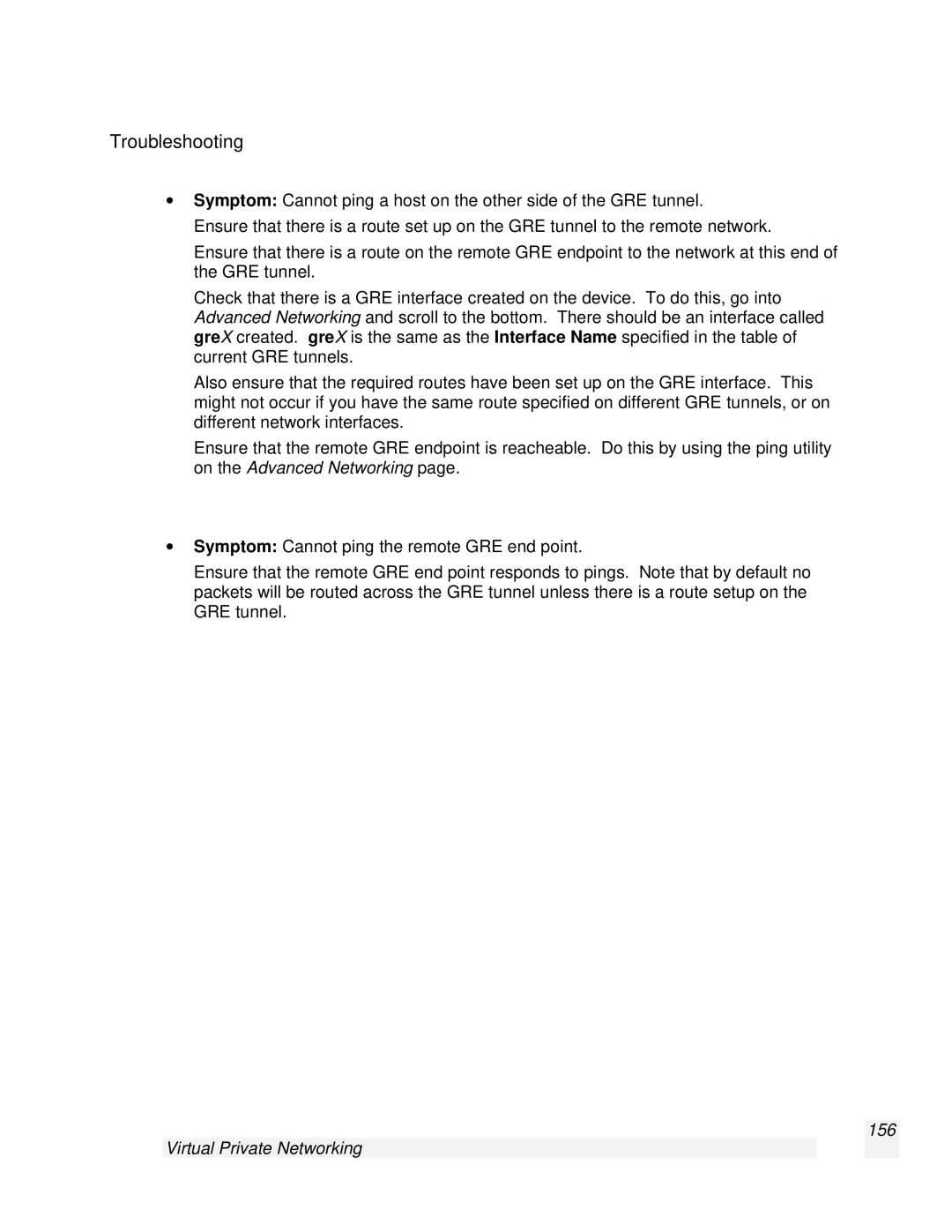Troubleshooting
∙Symptom: Cannot ping a host on the other side of the GRE tunnel.
Ensure that there is a route set up on the GRE tunnel to the remote network.
Ensure that there is a route on the remote GRE endpoint to the network at this end of the GRE tunnel.
Check that there is a GRE interface created on the device. To do this, go into Advanced Networking and scroll to the bottom. There should be an interface called greX created. greX is the same as the Interface Name specified in the table of current GRE tunnels.
Also ensure that the required routes have been set up on the GRE interface. This might not occur if you have the same route specified on different GRE tunnels, or on different network interfaces.
Ensure that the remote GRE endpoint is reacheable. Do this by using the ping utility on the Advanced Networking page.
∙Symptom: Cannot ping the remote GRE end point.
Ensure that the remote GRE end point responds to pings. Note that by default no packets will be routed across the GRE tunnel unless there is a route setup on the GRE tunnel.