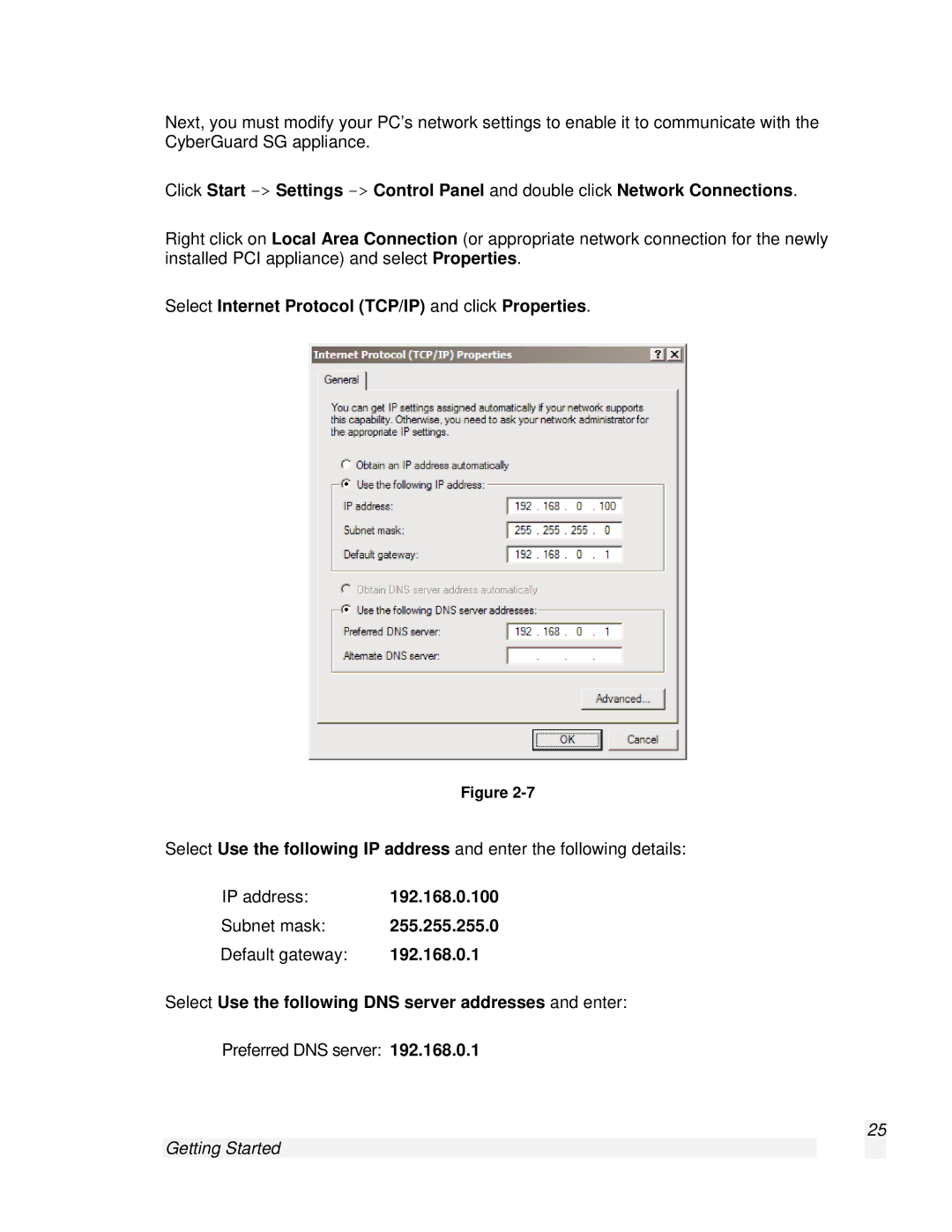Next, you must modify your PC’s network settings to enable it to communicate with the CyberGuard SG appliance.
Click Start
Right click on Local Area Connection (or appropriate network connection for the newly installed PCI appliance) and select Properties.
Select Internet Protocol (TCP/IP) and click Properties.
Figure
Select Use the following IP address and enter the following details:
IP address: | 192.168.0.100 |
Subnet mask: | 255.255.255.0 |
Default gateway: | 192.168.0.1 |
Select Use the following DNS server addresses and enter:
Preferred DNS server: 192.168.0.1
25